Adobe InDesign is used to create and format pages like magazines, brochures, etc. They are saved as .INDD files after working. They can be opened in InDesign and work further or make changes to the work. If you do not have Adobe InDesign and want to open the INDD file on Windows, this guide is for you.
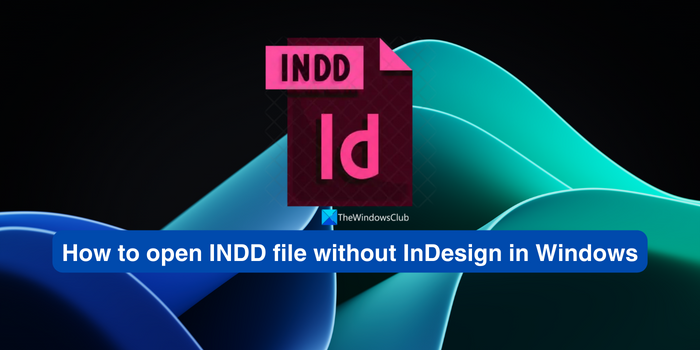
How to open INDD file without InDesign in Windows?
If you want to open .INDD files and do not have Adobe InDesign on your Windows PC, you can use these two methods to open them.
- Free Online INDD viewer
- Convert INDD file to PDF
Let’s see them in detail.
1] Free Online INDD viewer
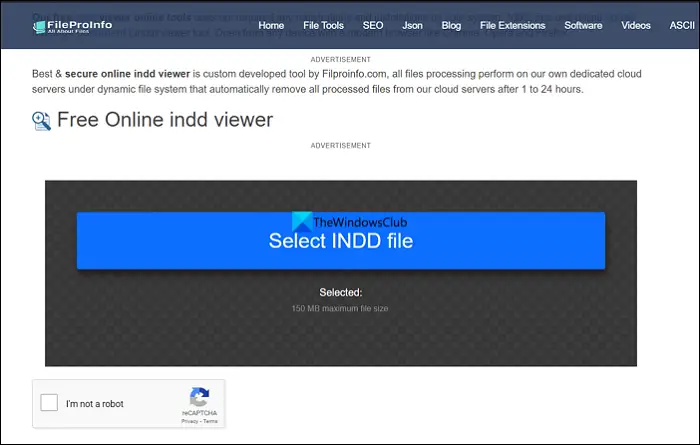
Opening INDD files without InDesign gives us limited options. We do not have great options online like there are for other file formats. INDD viewer by FileProInfo is one of the options to open INDD files on Windows without InDesign. It is a third-party website where that promises to delete all the processed files from servers within 1 to 24 hours. But we cannot entirely rely on them for data privacy.
2] Convert INDD file to PDF

Converting an INDD file to a PDF is easy with many online tools like PDFfiller that we can use for free. You need to upload the INDD file to these websites and convert them into PDFs. You need to use them at your discretion because of data privacy incidents. After converting the INDD file to PDF, you can open them and see them on web browsers, as well as PDF reader programs.
These are the options you have to open an INDD file without InDesign on Windows. You cannot edit them or tweak them without InDesign as the INDD file format is proprietary to Adobe. You can just see them. There is no guarantee that their formatting stays the same as the original.
Also read: Best free Adobe InDesign Alternatives for Windows PC
Can I open an InDesign File without InDesign?
Yes, it is possible to open InDesign’s INDD file without InDesign using the very limited online INDD file viewers, or converting the INDD file to PDF using the online tools. Other than that, there are no concrete options to open the INDD files without InDesign as the format is solely owned by Adobe.
What programs can open INDD?
INDD files can be opened in Adobe InDesign and other compatible programs in the Adobe Creative Cloud suite. If you do not have access to them, you can use the above two options. Editing an INDD file without InDesign is impossible and you have to get Adobe InDesign to do that.
Related read: How to copy from Word to InDesign with or without formatting.
Leave a Reply