Did you receive an RBF file and are unable to open it? That’s a common issue if you have not used such file extensions previously. The RBF format stands for Rollback File, used primarily by the Windows Installer. These files are backup files that the Windows Installer creates in case an installation fails, allowing the system to revert to its previous state. Here’s a quick guide on how to open RBF files on Windows 11/10.
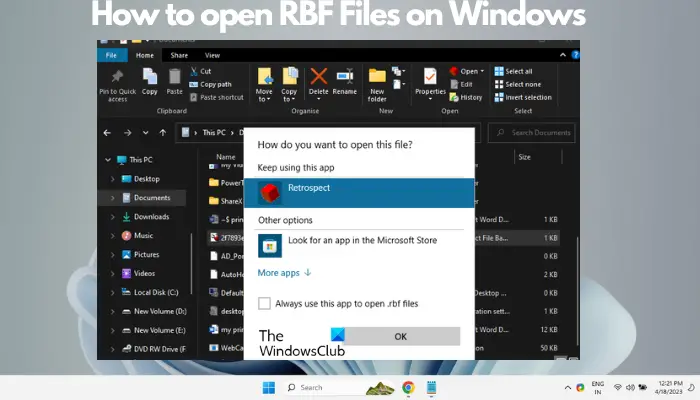
How to Open RBF File on Windows 11/10?
That said, there are two primary ways you can open RBF files on Windows. While the first and obvious way would be to right-click on the .rbf file, select Open with, and then select the appropriate program to open the file.
But if the program is not already installed, you may receive an error message that says Windows cannot open this file and How do you want to open this file? So, here we recommend two ways to open RBF files on Windows:
- Using free programs
- Using free online tools
1] Using free programs
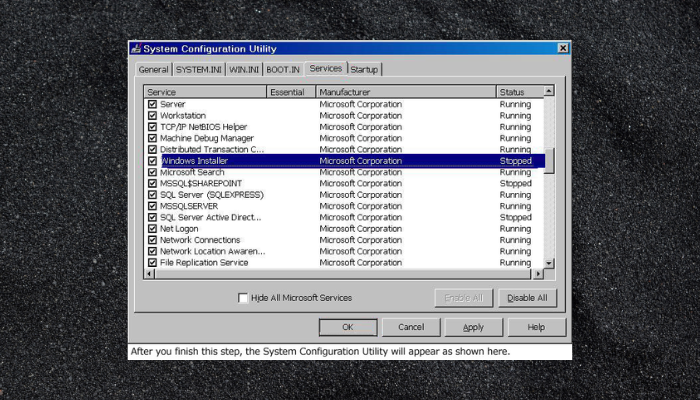
In this case, you would need to install a suitable program that can open such files. We have shortlisted some of the free programs including backup software that can help you open RBF files on Windows:
- You can install free backup software like FileViewPro or Stellar Data Recovery to open RBF file extensions.
- Windows Installer by Microsoft is another great free option to open the Rbf file type. You can refer to our detailed post on how to enable or disable the Windows Installer service on Windows
- GNU Emacs, which is one of the best Git GUI clients for Windows, is a free and open-source text editor software that can open RBF files on Windows.
Read: How to open WDB files in Windows
2] Using free online tools
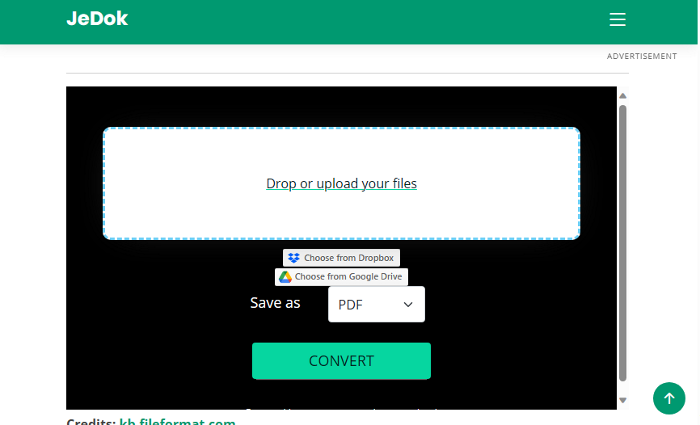
Alternatively, you can use free online tools to open RBF files on Windows. For example, you can use an RBF Viewer by FileProInfo, MyPCFile, or JeDok.
Drag or upload the file, select the format you want to save it in, and convert.
But if you do not want to use 3rd party software, you can open the file with a text editor like Notepad.
Read: How to open RAR files in Windows
What is the RBF file format in Altera?
In Altera systems, an RBF file(Raw Binary File) helps configure FPGAs at power-up. It loads the binary data into flash memory. It’s important for setting up the hardware effectively, ensuring the FPGA operates with the intended logic design from the start.
What is the difference between RBF and SOF?
The key difference between RBF (Raw Binary File) and SOF (SRAM Object File) lies in their use for FPGAs. An RBF is designed for the initial programming of flash memory at power-up, while an SOF is used for direct FPGA initialization, bypassing flash memory. This distinction is crucial for FPGA configuration processes.