Printed a large file by mistake? Need to stop or pause printing and save your ink and paper? You may need to pause an ongoing print job on your Windows 11 device in many situations.
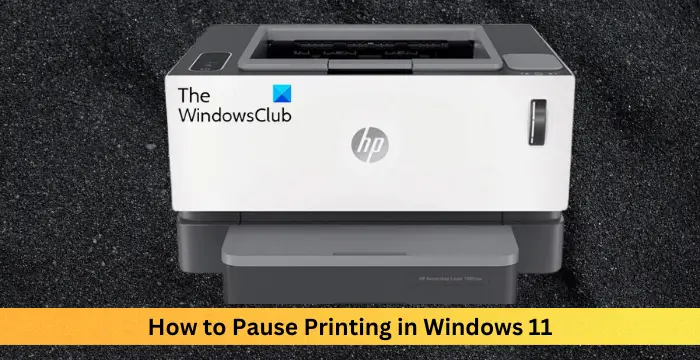
How to Pause Printing in Windows 11?
Pausing printing in Windows 11 halts the print job without cancelling it entirely. This provides users with flexibility and control over their print jobs. There are three methods to do this:
- Pause Printing using the Taskbar
- Pause Printing using Windows Settings
- Pause Printing using the Control Panel
Now, let’s see these in detail.
1] Pause Printing using the Taskbar
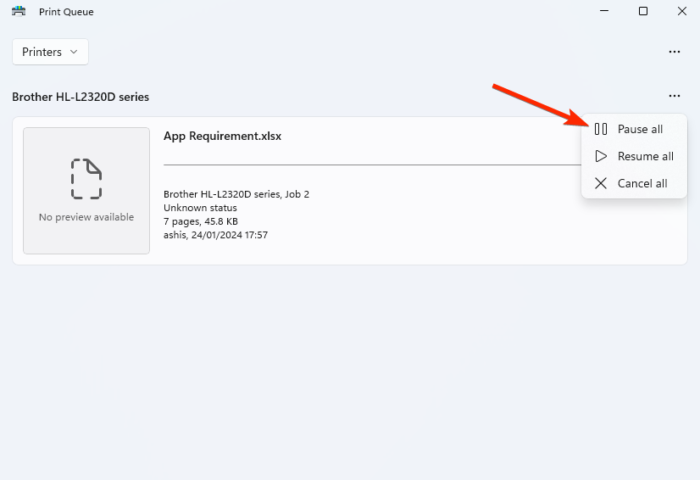
- Right-click on the Print Queue notification on the Taskbar.
- Click on the Open All Active Printers option.
- Here, right-click on the print job and select Pause all.
2] Pause Printing using Windows Settings
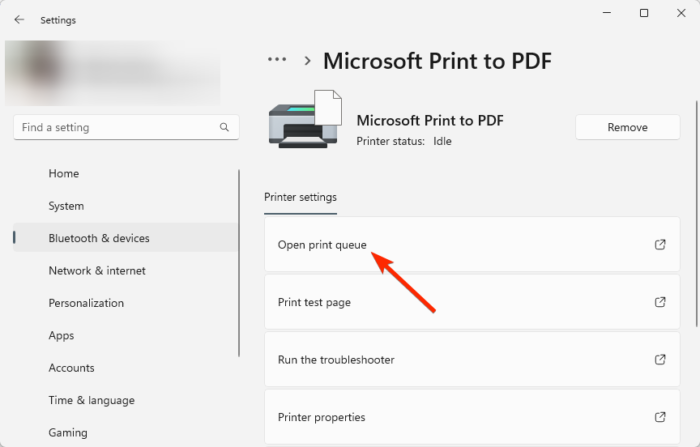
- Press Windows + I to open Settings.
- Navigate to Bluetooth & devices > Printers & scanners.
- Here, select your Printer and click on Open print queue.
- Right-click on the print job you want to stop and select Pause all.
In Windows 11 24H2 and later you can also pause print jobs here from Settings.
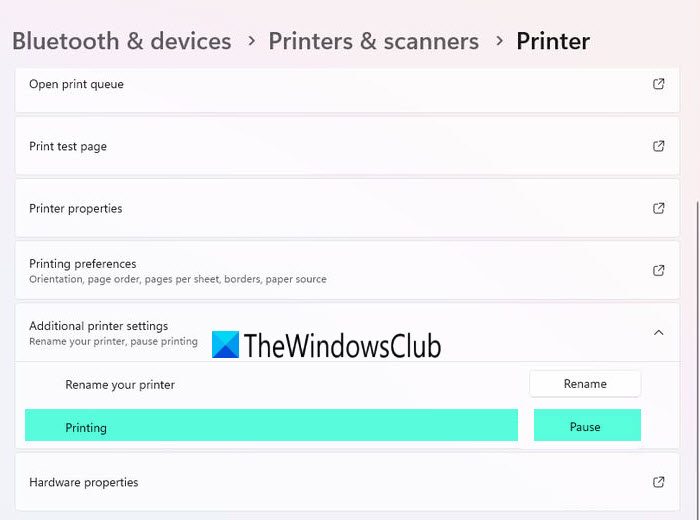
Open Windows Settings > Bluetooth & devices > Printers & scanners. Now, open the Printer’s properties, click on Additional printer settings, and then click the Pause button against Printing.
3] Pause Printing using the Control Panel
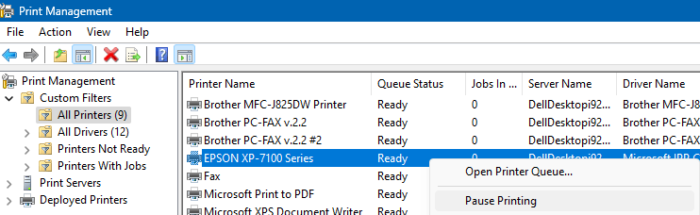
- Click on Start, type Control Panel and hit Enter.
- Search Windows Tools in the search bar and click on it.
- Click on Print Management, right-click on your printer and click Pause Printing.
Read: Fix Printer Status is Paused, Cannot Resume error.
How do I enable pause printing?
To stop printing in Windows 11, open Printers & Scanners settings, click on your printer, and select Manage. Here, find your active print job, right-click on it, and click on Pause. This will suspend printing until you choose Resume in the same menu.
What happens if I pause my print but turn off the machine?
If you turn off the machine after pausing a print job, the paused print job will be canceled instantly. Turning off your computer will terminate all active processes and tasks.
Read: Can’t remove Printer; Deleted Printer keeps reappearing.
Leave a Reply