Fall Guys is one of the quintessential battle royal games. It is cross-platform, so you can play with your friends on your PC, Xbox, or PlayStore that Epic Games published. You are supposed to compete with 60 players, and then the last one standing will be deemed as the winner. In this post, we are going to see how you can play Fall Guys cross platform using Xbox.
Play Fall Guys cross platform using Xbox
As mentioned earlier, Fall Guys was developed by Epic Games, hence, it is necessary to link that account to the game. If you do that, the feature automatically gets enabled. When you launch the game, you will be asked to link your Fall Guy account to the Epic Games.
Right from the get-go Fall Guys defaults to basing your gaming experience around cross-play, with the feature already enabled upon installation as long as you have linked your Epic Games account.
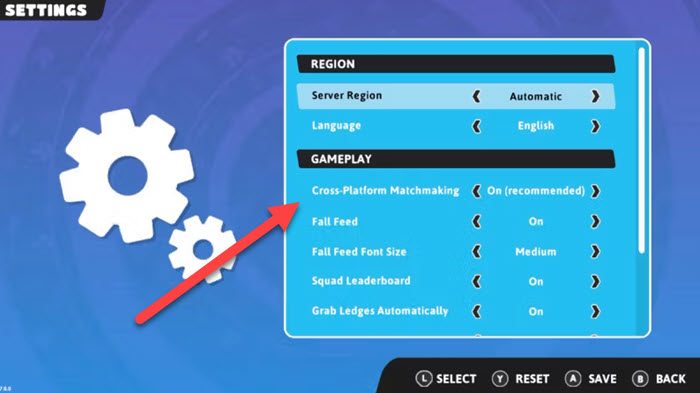
However, if you want to check or do it manually, follow the steps mentioned below.
- You need to launch Fall Guys on your Xbox console.
- Then, go to Settings by pressing the button in the top right corner.
- You now have to go to Options and then make sure that the Cross Platform Matchmaking is set to On (recommended).
If you want to disable it, you can go to the same interface and set Cross Platform Matchmaking to Off.
Read: How to play Minecraft Cross-Platform between PC and Xbox
This feature enhances online matchmaking across multiple platforms, mainly due to Epic’s acquisition of Fall Guys developer Mediatonic, which encourages players to create an Epic Games account. By linking your account, you can quickly join games and be matched with players on all supported platforms. Each player will be identified by a symbol indicating their platform, such as a monitor and mouse for PC or a controller for Xbox and PlayStation.
To start playing, you need to go to Friends, this will display the users added to user account. To add more friends, enter their Epic Games username, and then click on the Add Friends button. Once the accept the request that you have send, they will be added to your friends list.
You can also invite your friends to the party, using the Invite to Party option. Once all your friends have joined the party, go ahead and start the game. Then everybody who’s a part of the party, will be able to join the contest.
That’s how you can play the game Fall Guys on your Xbox.
Read: Fall Guys not opening or launching on PC
Is Fall Guys cross play with Xbox?
Yes, Fall Guys supports cross-play and you can play it on Xbox. It not just supports cross-play, but also, cross-platform parties and cross-progressions. All you need to have is an Epic Games account, sign in to Xbox using that account, add friends, and then start playing.
Read: Is Elden Ring cross-platform for PC, PS5, and Xbox?
How to play with Xbox players on PC Fall Guys?
Since Fall Guys is a multi-player and cross-platform game, you can add your Xbox friends to your friends list using the tutorial mentioned earlier. Similary, if you are on Xbox, you can add your PC friends and then play with them. The game is platform-neutral, so, you will be able to play with anyone having an Epic Games account regardless of the platform.
Also Read: Top 5 Xbox Play Anywhere video games for PC and Xbox One.
Leave a Reply