If you own an Xbox Series X/S and have yet to play online, then you should start doing so because playing online gives you the ability to meet and interact with people from all over the world.

The experience is not perfect since there are several bad actors on the Xbox Network, formerly known as Xbox Live. However, you can simply report these players to Xbox, then ignore them forever. The Xbox team will deal with them in a bid to make online gaming safe for everyone.
How to play online with your Xbox Series X/S
To play online with your Xbox, create a Microsoft account, then from there, set up your Xbox Series X/S console by subscribing to Xbox Game Pass for full online play.
Create a Microsoft Account
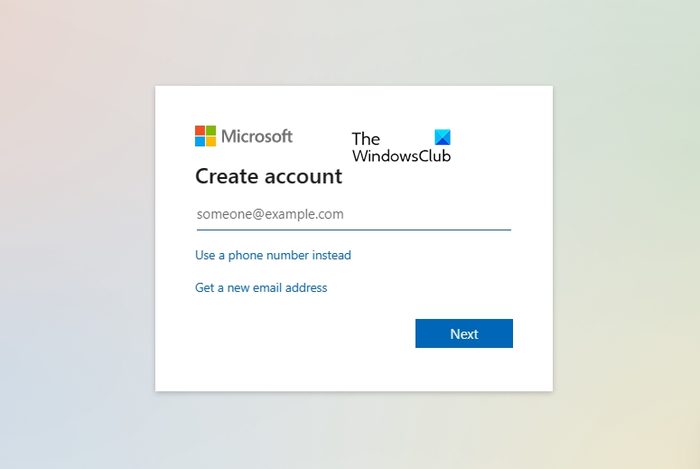
The first thing you need to do here is to create a Microsoft Account if you haven’t done so already. This is easy, so let us explain what needs to be done.
- Open your web browser and go to accounts.microsoft.com.
- Scroll down and click on Create an account.
- From that page, you can type an email address for the purpose of account creation.
- Alternatively, you can request a new email address, or use your phone number.
- Bear in mind that creating a new email address will have you re-directed to Outlook.com.
Follow the instructions and in no time you should have a new Outlook account that can be used for Xbox.
Subscribe to Xbox Game Pass
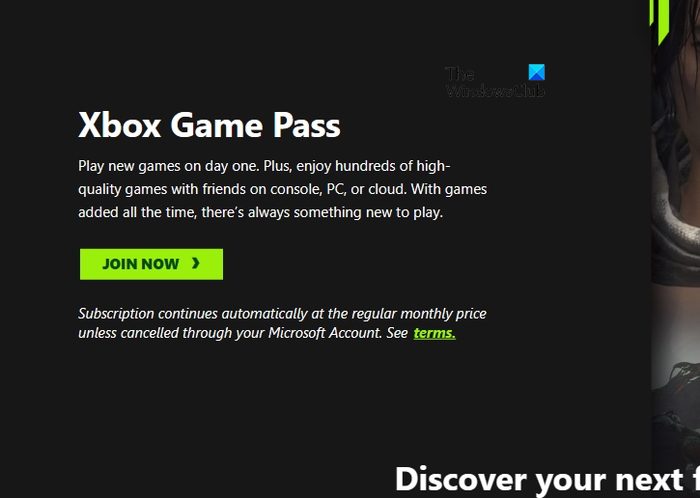
One has to subscribe to a subscription to get the most out of their Xbox Series X where online gaming is concerned.
You can subscribe via the official Xbox website, or do so via the console after signing in with your official account. Note that when you subscribe, the service will automatically deduct the monthly fee from your credit card every month unless canceled.
Play games online
After subscribing to Xbox Game Pass, you can go ahead and play most multiplayer games online without additional cost. You can use the pop-up menu or navigate to the Home section to open the game from there.
If you own a game that is not yet installed on the console, please navigate to Full Library > All Owned Games, then install it from there.
READ: Xbox Series X/S won’t let me play offline
Can you play online for free with Xbox Series X?
Yes, technically you can play online for free on Xbox. There are several free-to-play games available on the platform, but you will still need to subscribe to Xbox Game Pass to play them, so not a 100 percent free experience in the grand scheme of things.
Why do I have to pay to play online Xbox?
Xbox charges you to play online because multiplayer is routed through Microsoft servers, and since upkeep is not cheap, it only makes sense for users to pay a small monthly fee to play any online game for however long.