With an increasing number of mobile gamers and Android dominating the category, more people want to know how to play PC games on their Android phones. While the PC gaming experience is still superior to that of gaming on Android, it can be handy when you have no access to your PC.

Playing games is not just a passion for some but a great stress reliever too. However, not everyone knows how to play PC games on an Android phone. So, whether you want to play your favorite series GTA 5, or the Carmaggedon on Android, we will guide you through.
How to play PC Games on Android Phone
Before you play PC games on your Android phone, there are a few basic prerequisites for this. You should own an Android phone version 6.0 and above with Wi-Fi, and high-speed internet connectivity (7Mbps and above). The higher the version and the internet speed, the better the gaming experience. Besides, connecting an Android-compatible gamepad to your device, for example, a Bluetooth gamer controller. You can pair it with your Android phone via the Bluetooth settings as usual. Or, you can use a wired controller like an Xbox Cloud gaming controller, connect it to a Micro USB or USB-C cable, and plug it into your phone.
1] Use a Steam Link
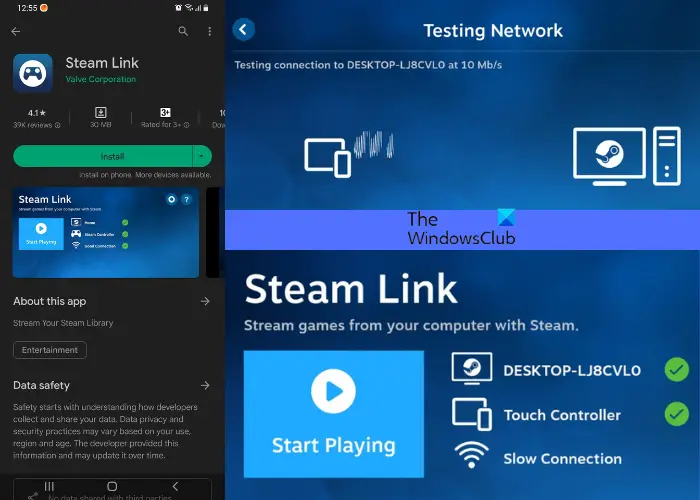
The Steam Link app not just allows you to stream PC games on NVIDIA Shield TV, but also allows you to stream games from your PC to your Android device. You can also connect a game controller for an enhanced experience. Before you download the app, make sure you have installed the Steam app on your PC, and that your PC and Android device are on the same network.
Now, go to Google Play Store and download the Steam Link app for free. When you launch the app for the first time, it will automatically scan your network for the computers running Steam and auto-populate the list. You can also select the navigation method, such as the Steam controller, Bluetooth controller, or Touch Control, from the screen options.
Next, tap on the correct PC name on your phone and it will generate an access code. Enter this code into the Authorize Device prompt on the Steam app on your PC to start syncing.
Once you have done that, press the Start Playing button on the left side of the screen to play your PC Steam games on your phone. Next, you can either start playing the games from the Recent Games section or select your game from the Steam Library. Tap on the Steam logo > navigate to Library > select game. You are now ready to play your favorite PC game from Steam on your Android phone using either an external controller or the touchscreen controls.
Read: Steam Link not recognizing controllers in-game
2] Cloud Gaming

Another great way to play PC games on the phone is through Cloud Gaming. The cloud servers provide dedicated resources for the online game, thereby allowing you to play games remotely from any location. Best of all, you would experience smooth gameplay without any interruption. Some of the cloud gaming services are Xbox Game Pass Ultimate, NVIDIA GE Force NOW, etc.
Nvidia GeForce NOW offers three subscriptions, of which one is the free plan and the other two are paid subscriptions. However, it’s supported in only these locations for now.
Download GeForce NOW APK on your Android device. You can then log in using your NVIDIA/Google, connect, and link your store account with the GeForce account to start playing. But, before you set up GeForce NOW on your Android phone, make sure your Windows PC and Android device meet the basic system requirements.
To play PC games on an Android device using the Xbox Game Pass Ultimate, you must have the Ultimate subscription out of its three paid plans.
Download the Game Pass app and sign in using your Microsoft account related to the subscription. However, currently, only these countries have access to cloud gaming via Game Pass. Also, please refer to the Minimum system requirements on the official support page for Xbox.
Read: Fix NVIDIA GeForce Now Error 0xc192000e
3] Start Streaming PC games to Android
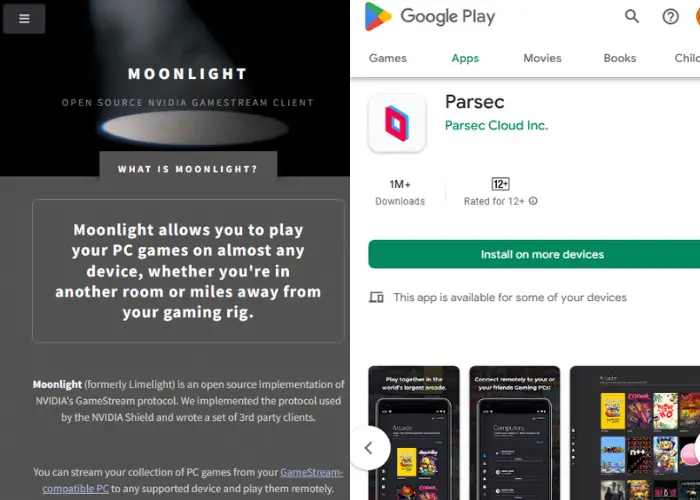
To stream games on your Android device, ensure you are close to the PC. Also, in the case of streaming, the entire load of the game is borne by the PC. However, you must download a streaming app like Moonlight, Parsec, AMD Link, etc.
Moonlight is an open-source NVIDIA GameStream client that lets you easily stream games to your Android device. For this, you would need the latest version of NVIDIA GeForce Experience installed on your PC. Check the minimum system requirements for Moonlight on a host PC, download Moonlight for PC from moonlight-stream.org, and complete the Setup. The app is now ready to stream PC games on your Android phone.
Alternatively, you can use Parsec to play PC games on your Android phone. At the same time, Parsec can also stream games from your PC. The program is a game server and can stream games at 60 FPS. Check the minimum system requirements for hosting Parsec on a PC, Download Parsec for PC, and connect an Android-compatible gamepad to your device. Now, create a Parsec account on your PC > install Parsec on Android through Google Play Store and sign in.
Next, make the necessary configurations, launch the game on your PC, open the Parsec app on your Android device, and tap on Connect. You are now ready to play the PC games on your phone using a controller, for example, an Xbox cloud gaming controller.
Read: Fix NVIDIA GameStream not working on Windows
4] Use Emulators
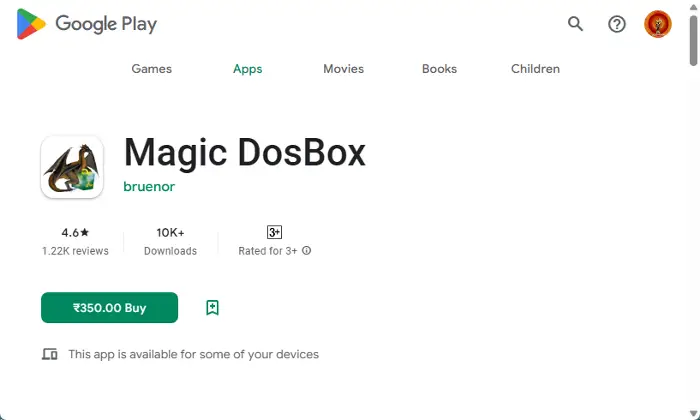
While Android emulators can help you run the phone apps on your Windows PC, you can also use emulators to play PC games on your Android phone. However, the emulators would be different for the latter. While you can access or transfer files remotely between your computer & smartphone using TeamViewer, it can also help you play PC games on your device.
Alternatively, you can use DOSBox to play classic PC games on your Android phone. If you have those old floppy disks or CD-ROMS lying around, load them to your PC, copy the files to the SD card, install the emulator and you are ready to play the games. You may need an app like the Magic DOSBox for this purpose.
Alternatively, you can use official ports by the game developer, for example, Infinity Ward, Bluehole, RIO Games, or Ubisoft. With the ports, you can play PC games like Call of Duty Mobile, PUBG Mobile, League of Legends, Assassin’s Creed, or Valorant on your Android phone.
Read: Fix Unable to load library dbdata.dll in Ubisoft games
Besides, you can also use dedicated Android phone links like the PlayGalaxy by Samsung to play PC games on your mobile phone.
For strategy games, you can use RDP (Remote Desktop Protocol) or some other Android apps to remotely control your PC from your phone.
Can I play PC games on Android without PC?
While it may sound complicated, all thanks to cloud gaming services, you can now play PC games on Android on the go. As discussed above Steam Link is a great way to connect your Android to the Steam app on your PC and have fun playing the games actually without a PC. Some such other apps that can help you play PC games on your Android phone are Loudplay, Netboom, Mogul cloud game, etc.
How to play GTA 5 on Android?
GTA 5 (Grand Theft Auto V) is one of the most popular car racing games from the action-adventure category. So, if you are a fan of this game and want to drive your supercar on your Android phone, do not worry. While the game is not available to download on your Android device, you can stream the game via cloud gaming. For example, you can use the Steam Link, PlayStation Remote Play, or the Xbox Game Pass as suggested above.