If you want to play a video with VLC media player using Command Prompt, then these commands will help you. The best thing about them is that you can play YouTube videos as well with the help of Command Prompt.
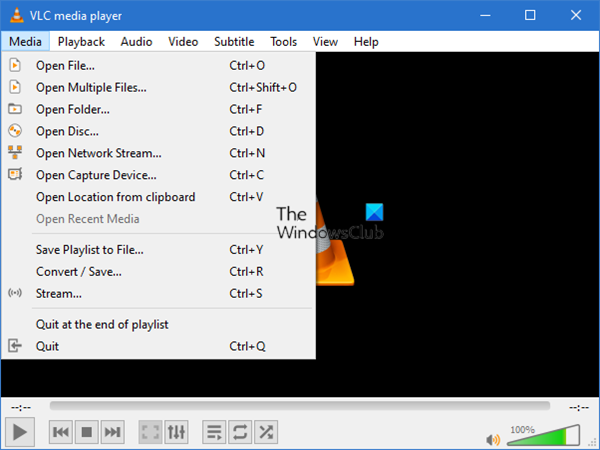
The VLC media player is one of the best media players for Windows 11/10 that allows users to do much more than playing a regular video. It is possible to download subtitles, convert videos to another format, install plugins, and more. However, do you know that you can use this media player using Command Prompt? If you are one of them, you can walk through this tutorial to get a different way to access VLC media player to play an offline or online video.
How to play a video with VLC using Command Prompt
To play a video with VLC using Command Prompt, follow these steps-
- Download and install VLC media player.
- Search for cmd in the Taskbar search box.
- Click on Run as administrator option.
- Navigate to the VLC installation folder.
- Copy the video path that you want to play.
- Enter the command to play the video with VLC.
Make sure that you already have VLC installed on your computer. If not, you can visit the official website or VLC and download the media player accordingly.
Once you are done with the installation, open the elevated Command Prompt window. For that, search for cmd in the Taskbar search box and click the Run as administrator option. Following that, navigate to the VLC media player’s installation folder. The default folder is-
C:\Program Files\VideoLAN\VLC
However, if you installed it in another drive, replace it in the following command-
cd C:\Program Files\VideoLAN\VLC
Now, note down the exact path of the media file that you want to play. For that, right-click on the file, select Properties, and copy the path. Following that, enter this command-
vlc file-path
If you have a file on your Desktop named Example.mp4, enter the command like this-
vlc C:\Users\user-name\Desktop\Example.mp4
VLC media player will be opened, and it will start playing the video.
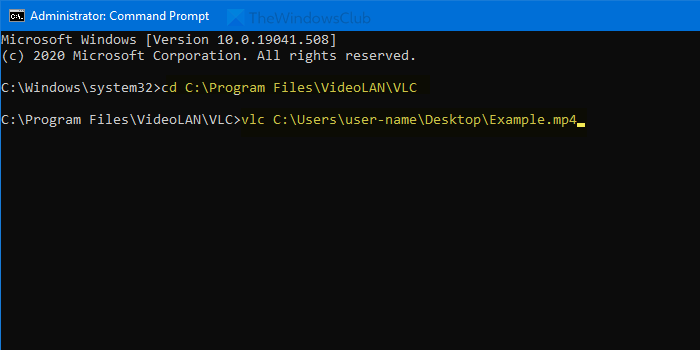
If you want to play a YouTube video with VLC media player, enter the command like this-
vlc video-url
or
vlc https://www.youtube.com/watch?v=mJ-zLvB1BJY
If you press the Enter button, the video will start playing in VLC media player.
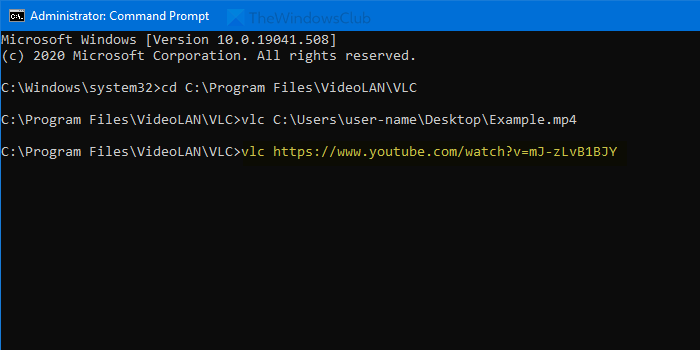
By default, it doesn’t play video in fullscreen mode.
If you want to do that, use the --fullscreen parameter.
That’s all! I hope it helps.
Leave a Reply