Ext4 or Extended Files System version 4 is the file system for Linux. If you have a Windows 11/10 + Linux dual boot or have a hard drive formatted in Ext4, how do you read in Windows? While Linux supports NTFS, Windows 11/10 doesn’t offer any support for Ext4. So the answer to the question, can Windows read ext4 is – No! But you can use third-party software to read ext4 on Windows 11 and Windows 10.
How to read Ext4 in Windows 11/10
Before we start, ensure never to write anything to EXT4 drives from Windows. EXT formats have their way of journaling and writing files into the system. If you find software that can do so, there is no guarantee that when you use it on a Linux system, it will be readable.
1] DiskInternals Linux Reader
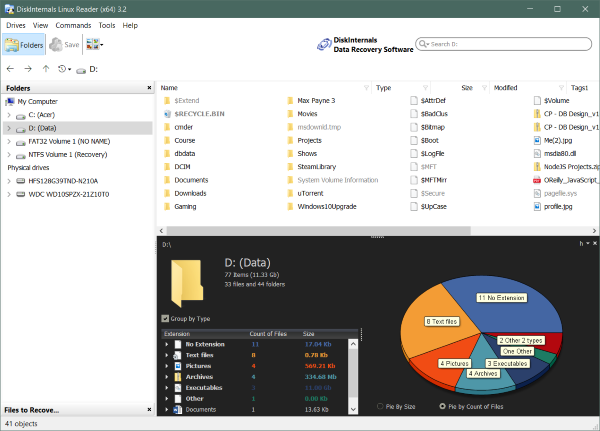
DiskInternals Linux Reader is free software that installs drivers that allows you to read Ext4 partitions from the File Explorer of Windows. It only supports reading, i.e., viewing and copying files and folders. When on Root, i.e., top folder, it will show you some stats like count of different data types.
2] 7-Zip Archiver
If you have an image of EXT4, i.e., drive image or complete OS image, you can use 7-Zip Archiver to read all the files inside it.
3] Ext2Read
It’s a file explorer for Linux File system formats ( Ext2, Ext3, LVM2, Ext4). You can view, copy files and folders from Ext4 into Windows 11/10 partitions. Since it supports a recursive copy of files and folders, it makes it ideal when you want to copy a large number of files. It also supports LRU based block cache for faster concurrent access.
If you have a dual boot system, it can access Linux partitions being in Windows. You can download it from here, but note that the software hasn’t been updated for long. But it is free and works.
Let us know if any of these tools helped you read and copy files from ext4 to a Windows drive.
Does Windows allow you to mount Physical EXT4 Discs on Windows?
Now that Windows supports WSL and lets you install a flavor of Linux, you can use it to mount physical disks formatted using the Linux ext4 filesystem. You must use the MOUNT command to view and use the EXT4 devices.
Why Can Windows not read ext4?
Windows don’t have the right drivers to read the EXT4 partitions. You can understand in the terms that there is no associated application to open the EXT4 file type. The only way to read data from EXT4 is to use third-party apps that we have suggested in the list.
Can Ubuntu read NTFS?
Ubuntu or any flavor of Linux can read and write files stored in NTFS or FAT32-formatted storage devices. However, if an NTFS-formatted drive gets damaged, Ubuntu doesn’t offer any kind of file repair utility. Windows has built-in tools that can repair disk headers to some extent.
Leave a Reply