A file that functions similarly to an actual hard disk is called a virtual hard drive file. A virtual hard disk file, like a physical hard drive, has a file system and can store data, an operating system, and programs. In this post, we will discuss how to recover data from Virtual Disk files.
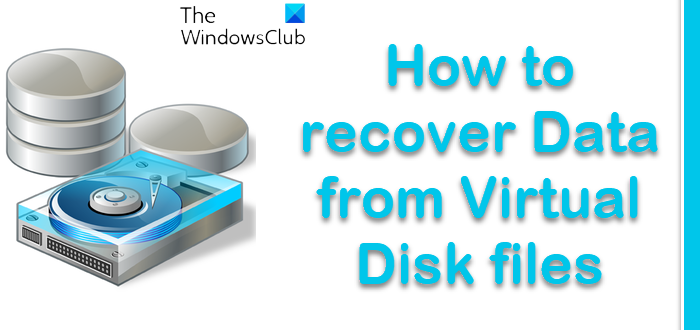
How to recover Data from Virtual Disk files
On virtual hard drives, anything that could lose data on a conventional HDD or SSD can likewise do so. However, the most frequent causes of data loss on virtual hard drives or disks—whatever you want to call them—are listed below.
- Data loss may occur if the VHD (or the physical drive where the VHD is saved) is reformatted.
- Corruption: Data loss may result from corrupted virtual machine files or VMFS datastore volumes.
- Hardware failures: Power surges or OS crashes can lead to hardware failure. The VHD stored there will also probably fail if the actual hard disk fails.
- Problems with RAID: If the VHD file is saved on a RAID array, any issue with the array will result in the loss of the VHD file.
Accidental deletion: The VHD file could be unintentionally deleted by the system user.
To perform data recovery on Virtual Disks (VHDs), the process involves installing a powerful data recovery software and launching a Full Recovery on the physical drive where the VHD is stored.
The software should support all popular virtual disk formats such as,
- Virtual Disk Image (VDI)
- Hyper-V Virtual Hard Disk (VHDX)
- Virtual Hard Disk (VHD)
- Virtual Machine Disk (VMDK)
That’s it!
Read: Best professional Backup and Data recovery software for Windows
How can I recover the data from my hard disk that isn’t being detected?
To recover data from an External Hard Disk which is not detected, try the following methods:
- Connect the hard disk to another system and see
- Recover Data with Data Recovery Software.
- Repair the disk using CHKDSK.
- Change the Drive Letter and see.
Also read: Recover Deleted Files or Folders from Network Drive in Windows.
Is it possible to recover data from a corrupted hard disk?
If you are wondering if files can be recovered from a failed hard drive, the answer is Yes. By utilizing a powerful data recovery solution, files can be restored from a failed hard drive. However, recovery software cannot recover data from failed hard drives because it needs access to the device from the operating system to do so.
Read next: How to recover Infected or Deleted files after a Virus Attack?
Leave a Reply