If you want to remove a logo or a watermark from your video, this post is for you. Here, we will learn about two free online tools for removing the watermark from a video.
A watermark reminds others that the video belongs to the creator, so you should not use these tools to remove watermarks from others’ videos. One should always respect this. As mentioned, these tips are for those who want to remove the watermark from their own videos.
Remove watermark from a Video
1] BeeCut
BeeCut is a very simple and free online tool for removing the watermark from any video. Upload the video, select the watermark you want to remove, and click on Erase, and you are done. It takes a few minutes to remove the watermark, and then the video automatically downloads on your PC. You will see a slightly blurred area in place of the watermark. Check the before-and-after images below to understand the effect better.
Before

After

You can add multiple files here in this tool to remove the watermark. Goes without saying that the tool also lets you remove the watermark from images in a similar way. You just need to upload the images, select the watermark and click on Erase. BeeCut is an online tool and requires no download or installation. The website assures 100% security and claims that they delete your files permanently from their server after you are done with the download. Supported formats: mp4, mkv, flv, mov, wmv, webm, 3gp, avi, asf, m4v, mpeg, mpg, ts. You can try it here.
2] Apowersoft Video Watermark Remover
This tool looks similar to BeeCut, but it offers watermark removal only for videos and not images. In fact, the interface is very similar for both tools. Upload the video, select the watermark area, and click on Erase.
Note: To remove the watermark from an image, you actually have to download their Apowersort Watermark Remover app.
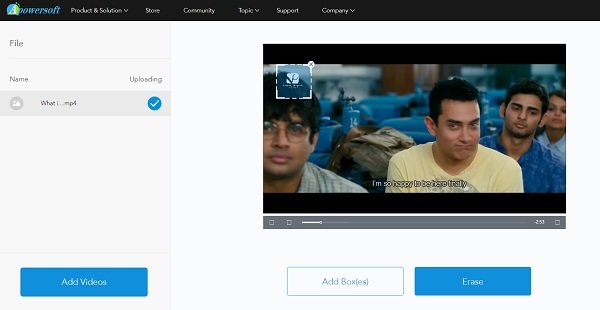
So, after my research, I got only these two free online tools to remove the watermark from a video. There were many other tools mentioned on the internet but none of them worked for me. Almost every tool/software to remove the watermark from a video is paid. Though the free or trial versions will help you remove the watermark, they will leave their own watermark in the video, which then makes no sense to me. So don’t get into the trap, software mentioned as Free Software To Remove Watermark From Video is not really FREE.
If you are interested in buying the video editing software, some of the great choices would be-
- Adobe Premeri Pro
- DaVinci
- Wondershare Filmora
- BeeCut
- Camtasia
Some online watermark removal tools, like watermarkremover.net, supposedly remove the watermark but then redirect you to a survey that is certainly not recommended.
Other ways to remove Watermark from your Videos
Three other ways to get rid of the watermark from a video are to-
- Crop the video from the watermark area.
- Add mosaic tile on the watermark.
To use any of the above-mentioned alternatives, you will need good video editing software. So, if you want to remove Watermarks from films and videos, you need only two reliable online tools: BeeCut and Apowersoft Video Watermark Remover. If you know about any other such free tool, please let us know via comments. We will be happy to update our list.
Read next: How to remove Watermark from an Image.
Leave a Reply