Google is a company with many faults, but it does, like most of us, want the web to be safe for everyone. The company has invested for years in ways to secure the web from hackers and others, and one of them is the simple ability for users to report suspicious websites.
You might be wondering – How do we report bad or spam websites using Google’s tools? Luckily, you’ve come to the right place because that’s exactly what we’re about to discuss. Worry not, the task is super easy to accomplish.
Before going forward, we should point out that the search engine giant has something called Google Safe Browsing, and it’s impressive. You see, whenever you visit a website with Google Chrome or other Chromium-based browsers, this tool will redirect users from blacklisted sites.
Then, the ability to report suspicious websites is an extension of Google Safe Browsing, so let’s talk about that without more delay. Towards the end, we also mention how you can report links to Microsoft’s Bing Search.
How to report a website to Google
You can easily report a website on Google Chrome. You can report spam, bad, phishing websites to Google using Suspicious Site Reporter. Google Suspicious Site Reporter is a very important tool for Google Chrome. If you want to help with protecting the web from bad actors, give it a spin.
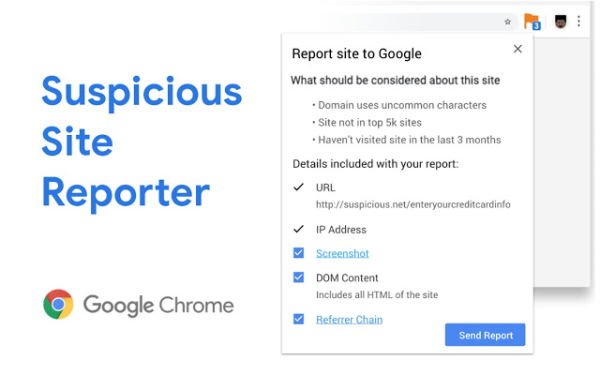
OK, so the tool and service in question, is called Suspicious Site Reporter, and it was not too long ago revealed by Google via its official blog. With this, we can report websites to Google Safe Browsing, but unfortunately, one will require Google Chrome or Chromium-based browsers to take advantage of it.
That’s because it’s an extension, and all you need to do, is download it from the Chrome Web Store. Once the tool is up and running, you will see an icon at the top-right section of your browser. Whenever you visit a website that you feel is a bad actor, simply click on the icon to make a report.
We find this awesome because it gives Google Safe Browsing a form of human intervention. Still, folks could abuse the tool, and we can only hope this doesn’t happen at all or not on a broad scale.
Download Google Suspicious Site Reporter directly from the official page.
There are other ways to report too!
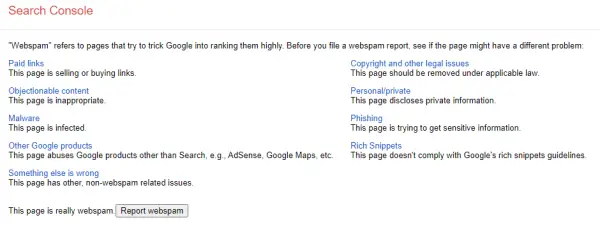
If you feel that a website might be infected with malware, one that participates in link schemes to get better ranking or spam, then Google offers other ways to report such websites. File a report here or here, depending on the nature of the complaint: Spam site | Malicious link | Other links.
Where to report a web page to Bing
You can report the following concerns to Bing by visiting this link:
- Broken link or outdated page
- Copyright violation
- Child exploitation and abuse imagery
- Offensive material
- Your private information
- Legal issue
- Malicious pages
- Other concerns.
PS: You can also report Online Scams, Spam and Phishing websites to the US Govt, Microsoft, FTC, Scamwatch, Symantec & law enforcement agencies.