Microsoft undoubtedly rules the gaming world. In addition to having a strong video-game platform, it acts a conduit to all sorts of fabulous online entertainment via OneGuide. This feature of Xbox One lets you watch TV through Xbox One with your controller or voice commands. In short, it lets you control your cable- or satellite-TV set-top box using voice and gesture commands. To watch TV, you first need to open OneGuide by simply pressing the X button on your controller and say “Hey Cortana, watch TV” or select Live TV from the OneGuide hub. That said, you can sometimes experience
That said, you can sometimes experience problems when accessing Xbox One OneGuide. If you find that XboxOne OneGuide is not working or the Channel list or show information is incorrect or missing use OneGuide Issue Reporter.
The problems you face could be any of these, like:
- Missing TV lineup
- Missing channel
- Wrong program info
- Wrong channel
- Audio problem
- Video problem.
OneGuide Issue Reporter on Xbox One
The OneGuide Issue Reporter is available under the TV & OneGuide settings, Troubleshooting section.
When found, scroll left from Home and double-tap the Xbox button to open the guide.
Next, navigate to the Settings section and then All settings.
Thereafter, find the TV & OneGuide option. Next, move to troubleshooting section by selecting the Troubleshooting option.
Now, select Report a OneGuide problem and choose ‘Report issue for your cable or satellite box’ or ‘Report issue for your USB TV tuner.
Select ‘Select One’ to access the drop-down menu that lists the issues you can report and select the issue you want to report.
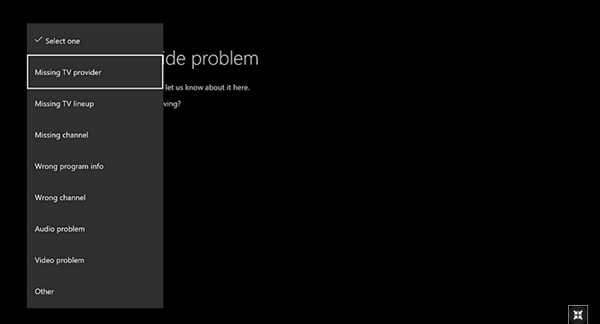
Finally, click ‘Next’.
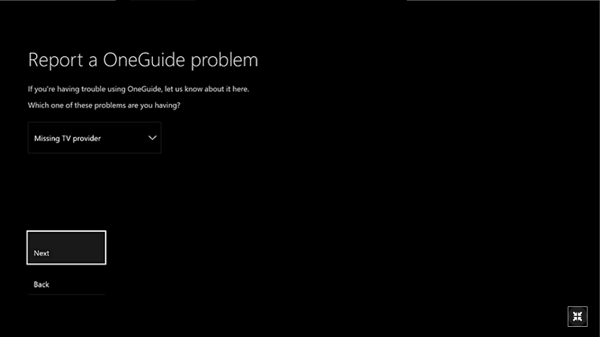
Now, once you’ve selected the issue, the OneGuide Issue Reporter will request you to enter more information.
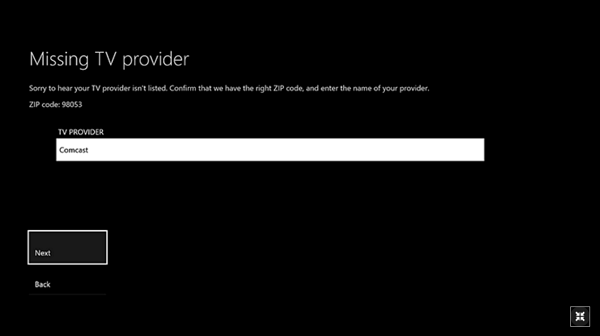
When done, simply press the Menu button on your Xbox controller to select Enter.
In the end, select ‘Next’ to give a detailed account of your problem and after completing the report, return to your previous activity. That’s it!
Please note that OneGuide only supports a limited set of features or menus on set-top boxes. You’ll have to use your remote to access other features on your set-top box.
How do I report a problem with an Xbox One game?
It is possible to report a problem with an Xbox One game. For your information, almost all the games come with an option to submit feedback or report a bug. For that, you may need to head to the Help section in the corresponding game so that you can find the contact or any other option to get the job done.
What happened to Xbox OneGuide?
The Xbox OneGuide has been discontinued since May 2021. However, some of the functionalities have been included in the OneGuide TV. Nonetheless, if you want to use Xbox OneGuide as a standalone feature, you may not be able to do that.
Visit these posts if you would like to know how to update Xbox One controller on Windows 10 PC or how to play your favorite Xbox 360 games on Xbox One.
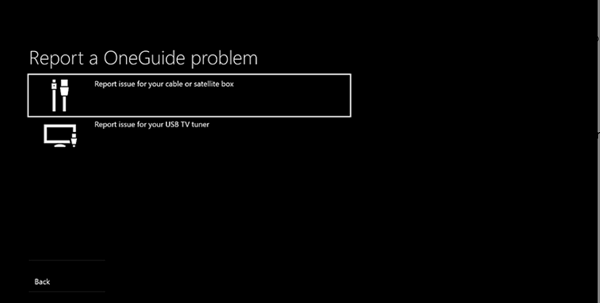
Leave a Reply