If Windows Search is not working properly, then you might want to reset Windows Search settings to default and see if it help you. You will have to make use of a PowerShell cmdlet to achieve this easily.
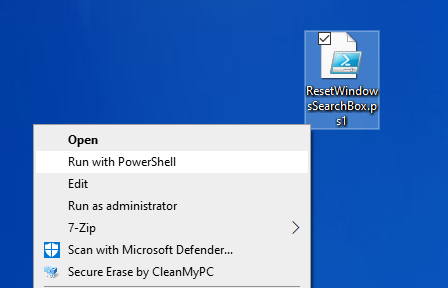
Reset Windows 11/10 Search
- Sign-into your Windows computer as an administrator.
- Download the ResetWindowsSearchBox.ps1 script from Microsoft.
- Right-click on it and select Run with PowerShell.
- When UAC asks for confirmation, say Open.
- The PowerShell window will open.
- You will be asked Do you want to allow this app to make changes to your device – Say Yes.
- When the process is completed, close the PowerShell window.
Cannot be loaded because running scripts is disabled on this system
If you receive a Cannot be loaded because running scripts is disabled on this system error message, execute the following command:
Get-ExecutionPolicy
You might see Restricted. Then execute the following command to change the type to Unrestricted:
Set-ExecutionPolicy -Scope CurrentUser -ExecutionPolicy Unrestricted
After the policy change is completed, try running ResetWindowsSearchBox.ps1 now.
Once you have successfully reset the Windows Search settings, you might want to restore your old Execution Policy setting too. For that execute the following command, to change back from Unrestricted to Restricted:
Set-ExecutionPolicy -Scope CurrentUser -ExecutionPolicy Restricted
Press Y, and then press Enter to accept the change and revert to your previous policy setting.
Restore Windows Search settings to default using Registry
You can also open the Registry Editor and navigate to the following key:
HKEY_LOCAL_MACHINE\SOFTWARE\Microsoft\Windows Search
Here, change the value of SetupCompletedSuccessfully from 1 to 0.
Next, open Services Manager and restart the Windows Search Service.
This will make Windows Search clear all custom indexed locations, add default locations, and rebuild the index.
Restart your computer and see if your Windows Search is working fine.
NOTE: If Windows Search Indexer is not working, then you have to rebuild Search Index. The Indexer Diagnostics Tool will help fix Windows 11/10 Search Indexer problems.