Maybe you have installed a lot of new Fonts and made some changes, as a result of which some of your software is not working—it’s broken! In such a scenario, restoring the fonts to their default settings in Windows 11/10 might be a good idea.
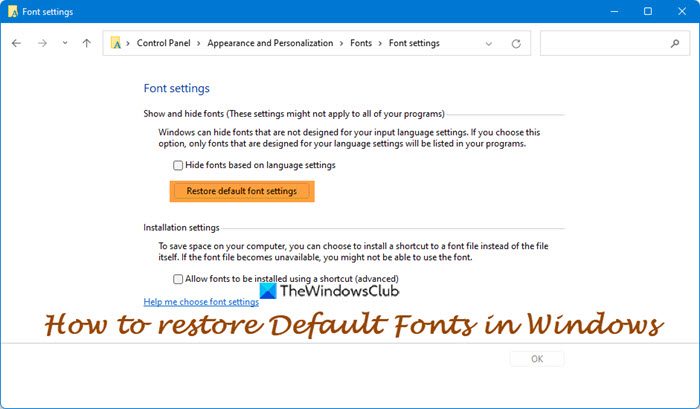
Restore default Font settings in Windows 11/10
To restore default fonts in Windows 11 or Windows 10, do the following:
- Open Control Panel
- Select Appearance and Personalization
- Click on Fonts
- Open Font settings.
- Here click Restore default font settings.
That’s it!
Read: How to change default System Font in Windows.
Use FontReg tool
If you need to repair the font registry you can give FontReg a try. This utility can be used to ensure the consistency of the Windows font registry. It does this by registering fonts that are not properly registered and removing leftover stale registrations for fonts that are no longer present on the system.
FontReg can be used by scripts, batch files, or custom installers to install Windows fonts. It can replace Microsoft’s outdated fontinst utility. Compared to fontinst, FontReg is lighter, supports .otf fonts, and is easier to use. It will remove any stale font registrations in the registry. It will also repair any missing font registrations for fonts located in the C:\Windows\Fonts directory.
It is available on Github.
See this post if you are facing a Blurry Fonts problem in Windows.
What is the default font in Windows 11 or Windows 10?
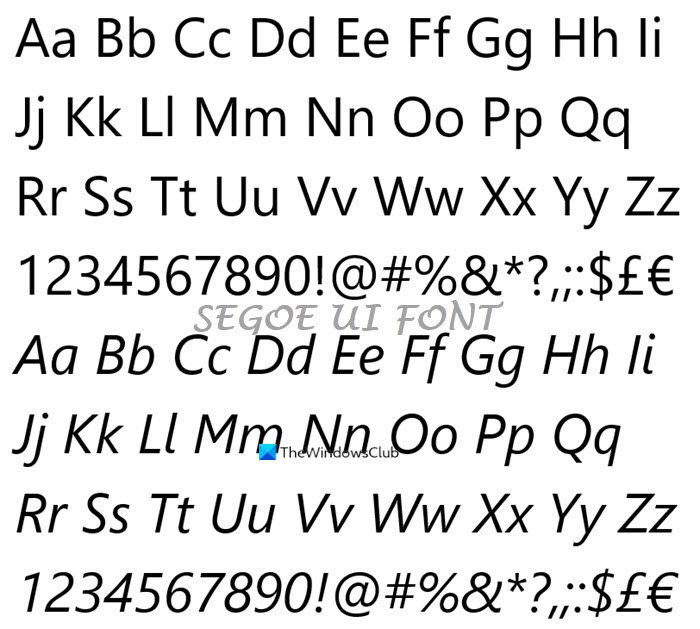
Segoe UI is the default font in Windows 11 and Windows 10 families of operating systems. Segoe UI (User Interface) is a member of the Segoe family and it is used in most Microsoft products for user interface text, as well as for many of its online services.
TIP: Windows lets you block untrusted fonts to keep your Network safe.
Does not help. Fonts stay the same.
Doesn’t work!!!!!!!!!!!!
Hey,guys you can reset default fonts of windows 7 by simply following these four steps at:
http://latesthub.in/2010/12/03/how-restore-windows-7-default-fonts/
I also find this solution. This will work if you changed the default fonts. http://www.withsteps.com/404/how-i-restored-my-windows-7-default-fonts.html
Restore your fonts then restore the default settings …
This worked for me.
This does absolutely nothing if one has deleted their stock fonts.
this window7 control panel
http://latestmobilesite.blogspot.com/2011/10/iphone-4s-price-new-apple-iphone-4s.html
This tip only resets Windows 7 font settings to their default values. If you want to download Microsoft Core Fonts see http://sourceforge.net/projects/corefonts/ and http://web.nickshanks.com/fonts/microsoft-core-web-fonts Or else you can download the entire fonts folder from the “withsteps” link given above.
This, actually, “works”!
i delete all window fonts by mistake now my hindi fonts are missing
Wrong. Default font SETTINGS. NOT the fonts originally installed.
Check your syntax, friend
This happens to me. I’ve tried to click that ‘Restore default font setting’ but nothing happened. Any suggestion?
Doesn’t work. The option to restore does nothing, and the “okay” button is grayed out. Can find many complaining about the same thing but no real solution.