Alienware Area-51 Threadripper is a high-end gaming PC developed by Dell. The machine is powered by an AMD Ryzen Threadripper processor and AMD X399 chipset. The DDR4 RAM provides up to 3200 MHz of speed. This gaming PC can be the favorite choice for gamers. If you are a content creator and want to create a review video or write an article on the same, this article will be helpful for you. Here, we will show you how to review the performance of Alienware Area-51 Threadripper in Windows.

How to review performance of Alienware Area-51 Threadripper in Windows
The Alienware Area-51 Threadripper is a powerful gaming PC that can offer an unbeatable gaming experience. To present an honest review on the performance of the Alienware Area-51 Threadripper gaming PC, you need to test its performance and show the stats to your audience. For this, you can:
- Perform CPU and GPU Benchmark tests
- Monitor CPU and GPU temperature while gaming
- Monitor FPS while gaming
- Show 4K Gameplay experience
Let’s start.
1] Perform CPU and GPU Benchmark tests
To present a review of the performance of the Alienware Area-51 Threadripper gaming PC, you need to test the performance of its CPU and GPU. Both CPU and GPU play an important role when it comes to gaming. CPU handles the non-graphics calculations for video games, whereas GPU handles all the graphics-related tasks while gaming.
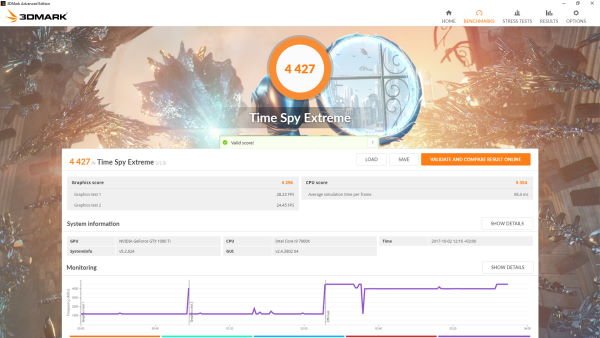
There are many free CPU and GPU Benchmark tools for Windows available on the internet. You can download them and install them on your system. Run these tools to perform benchmark tests on the CPU and GPU. You can share the benchmarking scores with your audience while presenting the review of Alienware Area-51 Threadripper’s performance.
2] Monitor CPU and GPU temperature while gaming
Playing heavy graphics games puts stress on both the CPU and GPU. This stress generates heat. If a PC is not capable of releasing excessive heat generation to the environment, it fails to control the temperature of the CPU and GPU. The high temperature while performing heavy tasks or gaming not only decreases the PC’s performance but also increases the risk of an unexpected crash.
The Alienware Area-51 Threadripper gaming PC is equipped with liquid cooling technology. Due to this advanced cooling technology, this high-end gaming PC is capable of controlling and managing high temperatures. You can monitor the temperature of the CPU and GPU while playing games and show this data to your audience. The real-time temperature monitoring data while playing games will help you determine the performance of this gaming machine.
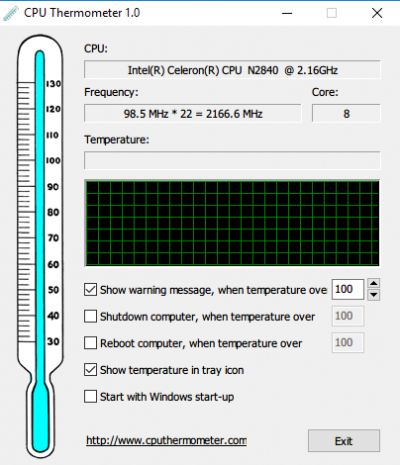
You can use free CPU Temperature Monitor and Checker software for Windows PC to monitor the temperature of the CPU.
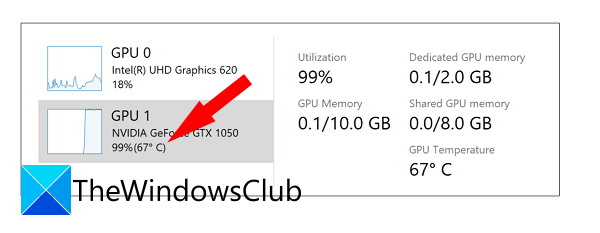
You can also use free third-party GPU temperature monitoring tools to monitor the temperature of your graphics card while playing games. However, Windows 11/10 has a built-in temperature monitor tool, Task Manager. If you do not want to install any third-party tool, you can use the Task Manager for the same. Open the Task Manager and go to the Performance tab. Select GPU. You will see the real-time GPU temperature there.
3] Monitor FPS while gaming
FPS means Frames Per Second. It is the number of frames displayed in one second. The smooth gameplay experience depends on the number of frames your computer renders in one second. Higher FPS offers a smoother gameplay experience, on the other hand, a drop in the FPS results in stuttering issues in video games, which hampers the gameplay experience.

While reviewing the performance of Alienware Area-51 Threadripper, you should also consider the game FPS. This will show how smooth the gameplay experience this powerful machine offers. You can use free FPS Counter software for Windows for this purpose. An FPS counter software continuously counts the FPS in video games and displays it on the screen.
4] 4K Gameplay experience
Alienware Area-51 Threadripper is equipped with a powerful CPU and GPU and it supports 4K gameplay. You can review the 4K gameplay and show how smooth the gameplay is in 4K resolution.
In addition to the above information, you should also talk about its design in your review, like its dimensions and weight, the types and number of USB ports, the number of ethernet ports, the number of slots available for graphics cards, etc.
That’s it. I hope this helps.
What is Alienware Area-51 Threadripper price?
Alienware Area-51 Threadripper is a powerful gaming PC that will take your gaming experience to the next level. On the official website of Dell, the starting price of Alienware Area-51 Threadripper edition with 16-Core processor is mentioned as $2999.
What are Alienware Area-51 Threadripper specs?
Alienware Area-51 Threadripper is a powerful gaming machine with an 8-core to 16-core processor chip. It offers overclocking on all cores of the AMD Ryzen Threadripper processor. It offers M.2 NVMe PCIe SSD options with additional 7200RPM storage drives. The edition R7 of Alienware Area-51 Threadripper offers four internally accessible DDR4 DIMM sockets. You can read the complete specifications of Alienware Area-51 Threadripper R7 Edition on the official website of Dell.
Leave a Reply