Microsoft Word offers a variety of online templates consisting of different themes and layouts, for different purposes. In the previous post, we saw how to create and use the different features of MS Word on a blank document. However, in this post, we will see how to search and look for different online templates in MS Word.
How to search for Online Templates in Word
To search for an Online Template in Microsoft Word:
- Open Word app
- From the Ribbon, click the File tab
- Click New to open a search box named Search for online templates
- Type in the name and hit Enter
- From the results which appear, select the one you want
- Click on the ‘Create’ button to download the template.
Let us see the procedure in a bit more detail.
To begin, open the MS Word application on your Windows 10 desktop or device. A blank Word document will open.

In the Ribbon above, on the top left side, click on the ‘File’ tab.
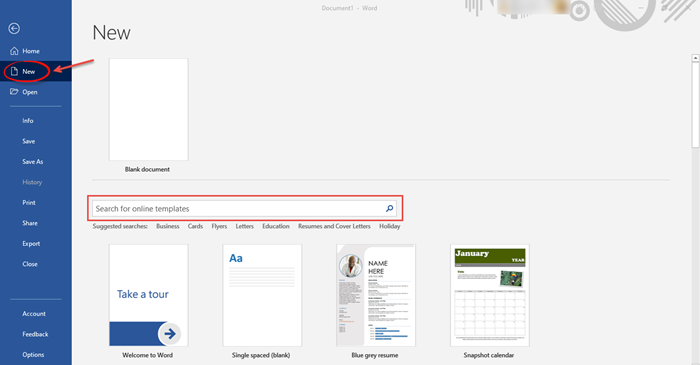
Next, click on ‘New’ from the menu that will appear on the left pane. You will see the search box that says ‘Search for online templates’.
Read: How to search for Online Templates and Themes in PowerPoint.
Below the search box, there will be a few suggested search options or tags to help you with. All you have to do is type in the theme or type of template you are looking for.
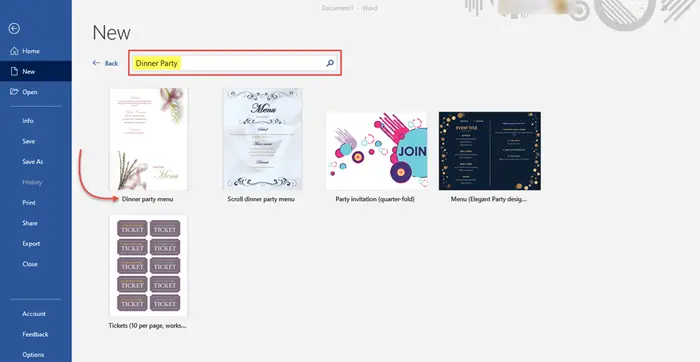
Let’s say, you are looking for a template for a dinner party invitation to your friends and family. Type in ‘Dinner Party’ in the search box and press ‘Enter’.
The available online templates in the searched category will appear. In this case, you can see 5 options. Let’s say you like the first template called ‘Dinner party menu’. Click on the option to proceed.
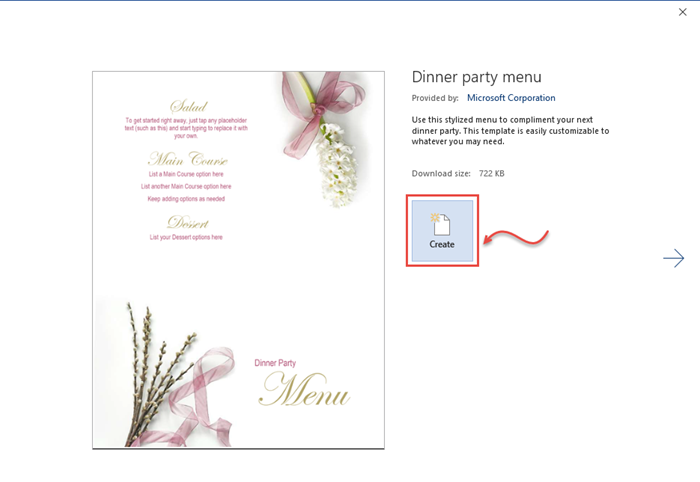
A pop-up window like this will open, displaying the name and design of the selected template.
Click on the ‘Create’ button to download the template.
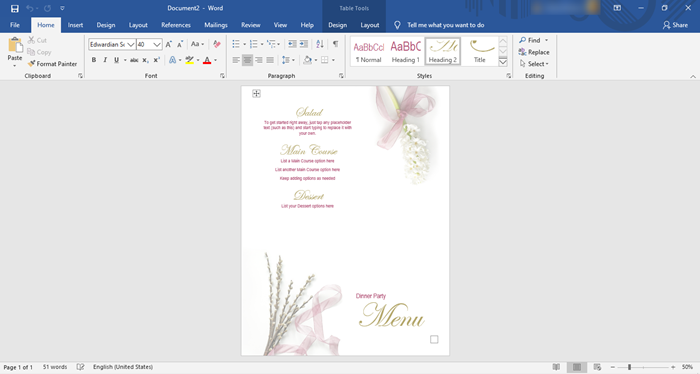
Finally, the selected template will be downloaded into your Word document, as shown in the image above. You can customize this template as needed.
Use the features in the Ribbon above to edit and change the document as you desire. Once it’s ready, you can finally use it to send the invites! Simple.
In this way, you can search for and download several different templates for business, social events, birthdays, parties, elections, etc. and create such Word documents for such.
Related: Best Invoice Templates for Word Online to create Business Invoices for free.
Do let me know how this works for you in the comments section below.
Leave a Reply