The profile picture on Netflix is a visual representation of your streaming identity. Users can go beyond the default avatars to showcase their personality. Keep reading this post to learn how to set a custom profile picture in the Netflix app.

How to set a Custom Profile Picture in Netflix quickly
There isn’t any direct method to set a custom profile picture in Netflix. However, you can do so by installing the Custom Profile Picture for Netflix extension on your browser. Here’s how:
Start by installing the Custom profile picture for the Netflix extension on your browser. You can get it from the Chrome Store.
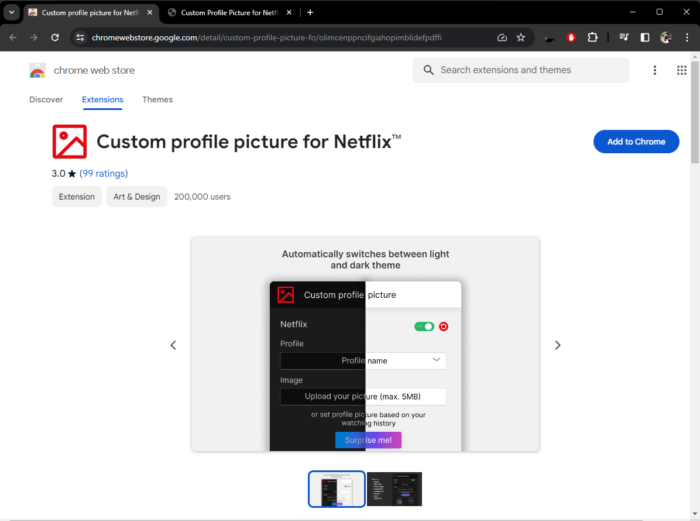
Once the extension is installed, open Netflix on your browser and log into your account.
Navigate to your profile at the top right and click on Manage Profiles.
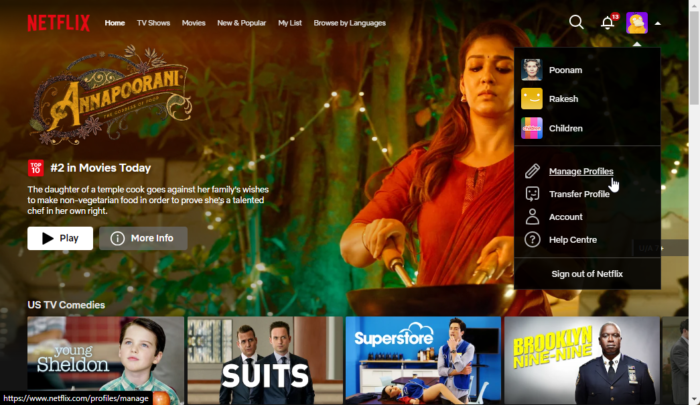
All your Netflix profiles will appear here; click on the Custom profile picture for Netflix extension at the top right.
Here, select the profile for which you want to set a custom profile picture.
Next, click on Upload your picture, select the picture you want to set as your profile picture, and click Open.
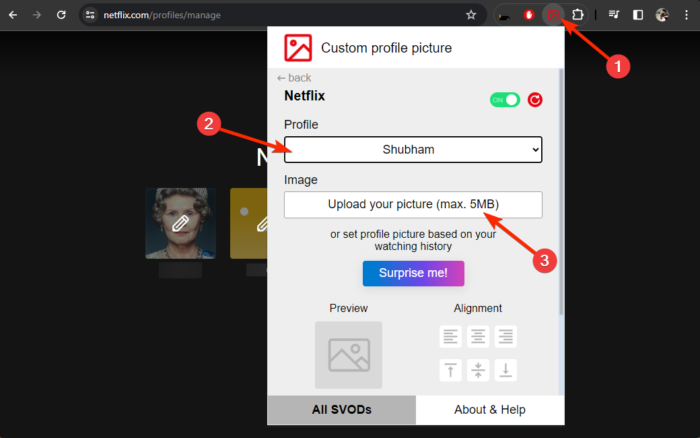
Once the upload is complete, use the alignment options to align the image as required.

You can also click on “Surprise me!” and the extension will set a profile picture based on your watching history.
And Voila! You’ve now successfully set a Custom Profile Picture in Netflix.
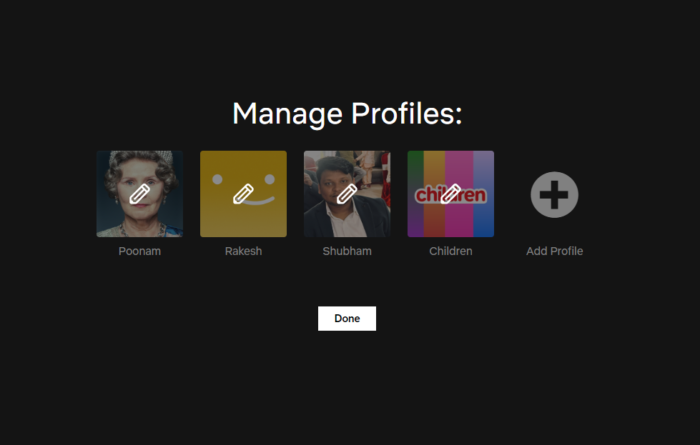
I hope these steps help you.
Read: How to stream Netflix on Discord without Black Screen
How can I put my own picture on Netflix profile?
Install the Custom profile picture for the Netflix extension to put your picture as your Netflix profile picture. Next, log into your Netflix account and click on the installed extension. Here, click on Upload your picture, select the picture you want to set as your profile picture, and click Open.
Does Netflix give a free trial?
No, Netflix doesn’t offer free trials to its users. However, it does allow users to change or cancel their plan online at any time, as there are no contracts, cancellation fees, or commitments.
Read: How to delete Recently Watched History from Netflix Account.
Leave a Reply