If you wish to set a password to your database to prevent unauthorized use of your database, Microsoft Access will allow the users to set passwords to their databases if desired. If users know their password, they can always decrypt their password, but if users forget their passwords, they will be unable to use the database.
How to put a Password on an Access Database
Let us see how to do this.
How to encrypt an Access database using and password-protect it
Click the File tab.
Then click Open in the backstage view.
Click Browse to look for the file you want to protect.
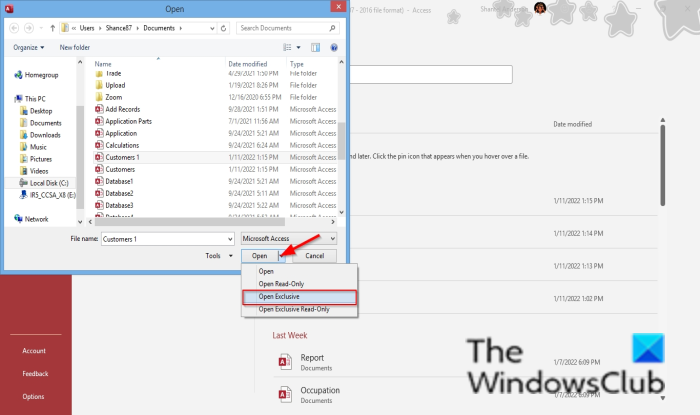
An Open dialog box will open.
Choose the file, then click the arrow close to the Open button, then select Open Exclusive from its drop-down menu.
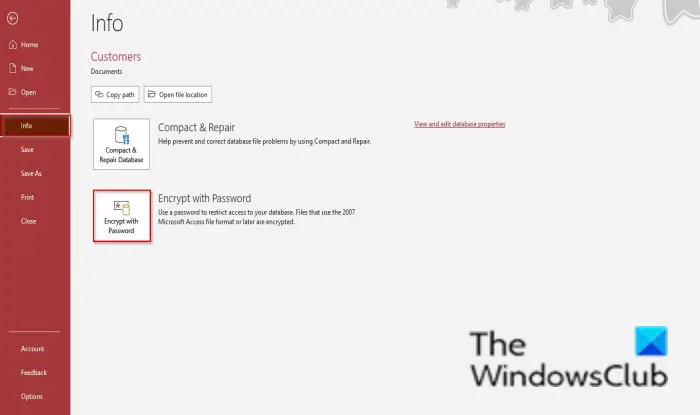
In the backstage view, click Info on the left pane.
Then click click Encrypt with password on the right.
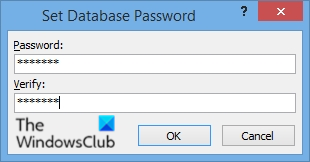
A Set Database Password dialog box will appear, enter the password and verify.
Then click OK.
Close the database and try to reopen it.
A Password Required dialog box will appear, enter your password, and click OK.
How to remove password of Access database
Close the Database.
Then click Open in the backstage view.
Click Browse to look for the file you want to protect.
An Open dialog box will open.
Choose the protected Access file, then click the arrow close to the Open button.
Select Open Exclusive from its drop-down menu.
A Set Database Password dialog box will appear to enter the password.
Then click OK.
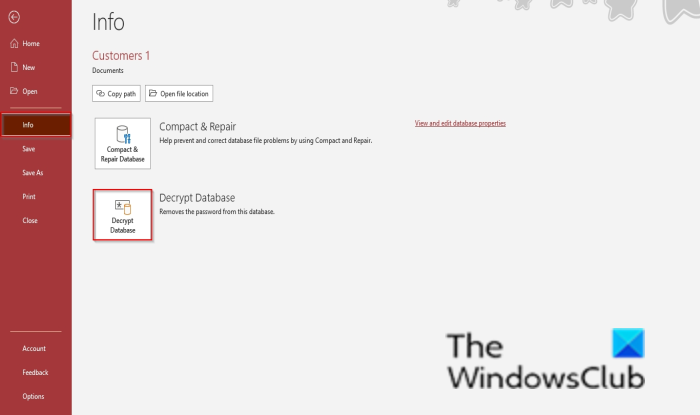
Click Info in the backstage view.
Click Decrypt Database on the right.
An Unset Database Password dialog box will appear.
Enter your password and click OK.
The password is removed from your database.
If users forget their passwords to their database, they will be unable to delete the password.
Read: How to compact and repair Access database
What is an encrypted password?
Encryption secures your passwords so, it is unreadable and unusable to others who are trying to access your work. It is advised for individuals to use strong passwords that combine uppercase and lowercase letters, numbers, and symbols.
How do I add security to my Access database?
Access is a popular database management system developed by Microsoft. It is a part of Microsoft 365 Office suite. You can make your Access database more secure by following some tips. You can hide tables, disable the ribbon, disable the Shift key to open a database, set up a password to your database, etc.
We hope this tutorial helps you understand how to set a password to a database in Access; if you have questions about the tutorial, let us know in the comments.
Read next: How to Hide or Unhide Fields and Rulers in Microsoft Access.
Leave a Reply