Copilot is a chatbot developed by Microsoft that can help you with a variety of tasks. Copilot is also available on Android. If you want to know how to set Copilot as a default Assistant on Android, then this post is for you.

How to set Copilot as default Assistant on Android
Use the below-mentioned instructions to set Copilot as a default Assistant on Android:
- Install Microsoft Copilot from the Google Play Store
- Set Copilot as a default Assistant on your Android device
Let’s start.
1] Install Microsoft Copilot from the Google Play Store
Use the below steps to install the Microsoft Copilot on your Android device:
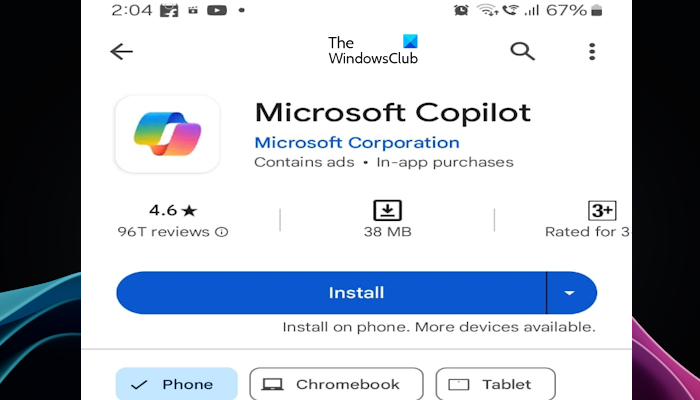
- Go to the Play Store on your Android device.
- Search for Microsoft Copilot in the search bar.
- Select Microsoft Copilot from the search results.
- Tap on the Install button.
Open Copilot when it is installed. You can sign in with your Microsoft account.
2] Set Copilot as default on your Android device
To set copilot as a default on your Android device, use the following instructions:
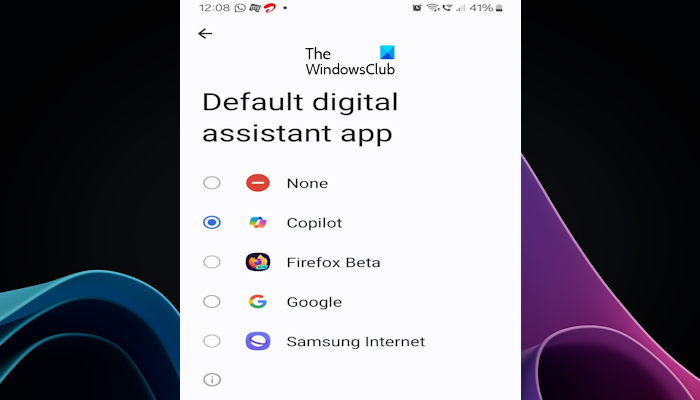
- Go to your Android device Settings.
- Tap on Apps.
- Now, tap on the Choose default apps.
- Tap on the Digital assistant app.
- Again tap on the Digital assistant app.
- Select Copilot to set it as a default Assistant on your Android device.
After setting Microsoft Copilot as a default on your device, you can access Copilot by swiping diagonally from any corner of the screen or long-pressing the power button (depending on your device’s configuration) as per different manufacturer’s company of your Android device. You can ask anything. Copilot will answer your questions.
That’s it, I hope this helps.
Who is my default Assistant?
It depends on the brand of device you are using. If you are using an Android device, then your default assistant is Google. If you are an iOS user, then your default assistant is Siri. Both assistants work the same on both iOS and Android devices. Default Assistant helps you to assist as per your question.
Where can I find default settings?
The location of default settings depends on the brand of device you are using. Android users can find their default settings by opening Settings > Apps > Default apps (as it depends on their manufacturer’s customization of the operating system). If you are looking for Windows default settings, then go to Windows Settings > Apps > Default apps.
Read next: How to disable Copilot with Bing Chat button in Edge.
Leave a Reply