If you are someone like me who opens a lot of time at once there is a high chance you will find it difficult to distinguish the opened tabs because of how shrank they are. Well, Google is well aware of this problem and has included an option to set a minimum width for tabs in Google Chrome. In this post, we are going to see how you can do the same.
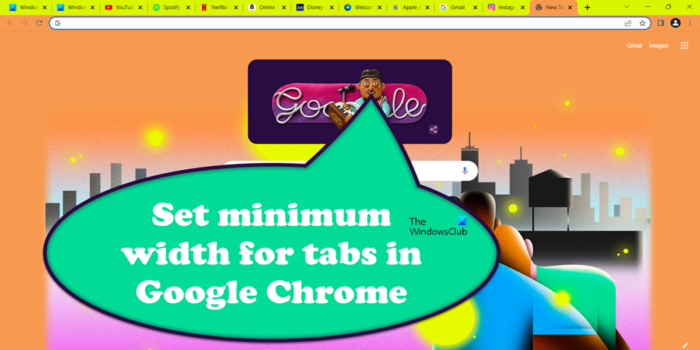
How to set minimum width for Tabs in Google Chrome?
To set the minimum width for tabs in Google Chrome, we are going to use a Chrome flag from the experimental section. Follow the prescribed steps to do the same.
- Launch Google Chrome.
- Enter chrome://flags/ in the address bar.
- Search for Tap Scrolling from the Search bar.
- From the Available tab, go to the Tap Scrolling option, and change Default to the width you want from the available list.
After settings the width, close Chrome, and then reopen it. This would do the job for you.
This feature is especially useful when you have a lot of tabs running at the same time. Now that you have configured this flag, the size of the tab will not increase or decrease its size more than the limit set by you.
Set minimum width for tabs in Mozilla Firefox
Mozilla Firefox also allows the user to set a minimum tab width from the Advanced Preference tabs. It is a bit more precise than Chrome as here you can set the exact number of pixels you want a tab to take. So, to make the changes, follow the prescribed steps.
- Launch the Firefox browser.
- Type about:config and hit Enter.
- Click on the Accept the Risk and Continue button.
- Type browser.tabs.tabMinWidth in the search bar and hit Enter.
- Click on the Pencil icon (Edit button) to set the minimum width.
- Now, enter any value between 50 and 225. This will be the minimum width for tabs.
Now, restart Firefox and you will be good to go.
How do I make my tabs smaller?
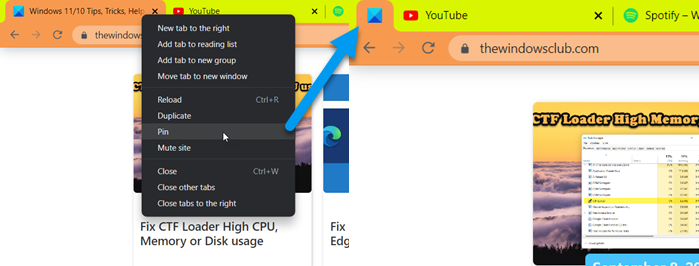
If you want your tabs to be smaller, just follow the prescribed steps to set their width. However, if you just want the icon of the tab to be in the bar, you need to pin that tab. For example, if you want to know more about Windows computers, Xbox, and other Microsoft products, just go ahead, right-click on the TheWindowsClub icon, and select Pin. This will ensure that only the icon of that tab appears leaving a lot of real estate for you.
Read: How to reduce Chrome memory usage & make it use less memory
How do I resize a tab size?
To resize a tab, you can use a Chrome extension called Tab Resize- split screen layout. You can download the extension from chrome.google.com/webstore and then add it to your arsenal. Now, go to the furthermost tab and click on its icon from the extension menu, and then select whichever orientation you want your tabs to be in. There are some other extensions that can try, to resize tabs, so go to the Chrome Store and look for the one that suits your style.
Also Read: How to change the Default Font in Chrome, Edge, Firefox browser.
Leave a Reply