Meta never shies away from adding new features to WhatsApp. It does it from time to time to engage more people, and this time, it has introduced Channels. When you create a WhatsApp channel, you will be able to broadcast your messages to your followers. This is game-changing for a lot of users, especially for content creators who want a broadcasting channel to interact with their followers. In this post, we will see how you can set up a WhatsApp Channel and more.
How to set up a WhatsApp Channel
In this guide to setting up a WhatsApp Channel, we will take a look at the following guides.
- Create a WhatsApp Channel
- Share your WhatsApp Channel
- Delete a WhatsApp Channel
Let us talk about them in detail.
How to Create a WhatsApp Channel
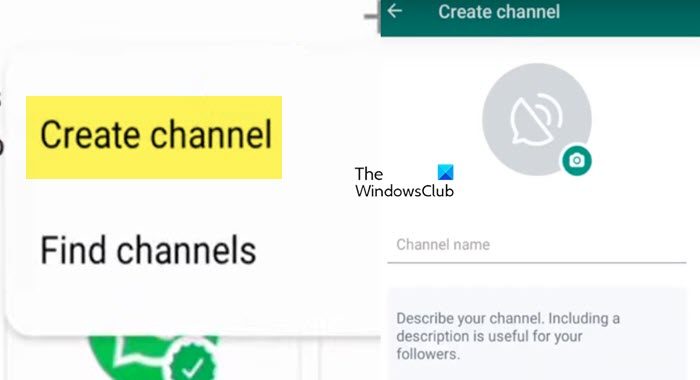
It is pretty simple to create a WhatsApp channel if the feature is already available to you. To set up a WhatsApp Channel, you need to update the WhatsApp on your Android or iOS device to the latest version. In case, the feature is available for you, open the apps and go to Updates > Plus icon > Create Channel. You will be asked to enter your channel information and then confirm your actions.
- Open WhatsApp and then go to Updates.
- Next, scroll down, and from the Channels option, click on the Plus (+) icon.
- You then have to click on Continue, enter your channel information, and then click on Create Channel.
Do keep in mind that the Channel by nature is Public.
Note: If you don’t see the Create Channels option there, all you can do is wait till the update is made available for you.
Read: How to change Group Chat Wallpaper in WhatsApp?
How to Share your WhatsApp Channel
Now that we have created a channel, we need to share it. It is pretty simple to share a channel, all we need to do is get its link, and then we can share it on multiple platforms. To share your WhatsApp Channel, follow the steps mentioned below.
- Open WhatsApp and then navigate to the Updates tab.
- Now, go to your channel, and then click on Channel Link.
- You will be presented with various mediums to share your channel, pick any one of your choice and promote your channel.
Hopefully, you will be able to get a lot of subscribers.
Read: How to subscribe to a WhatsApp Channel
How to Delete a WhatsApp Channel
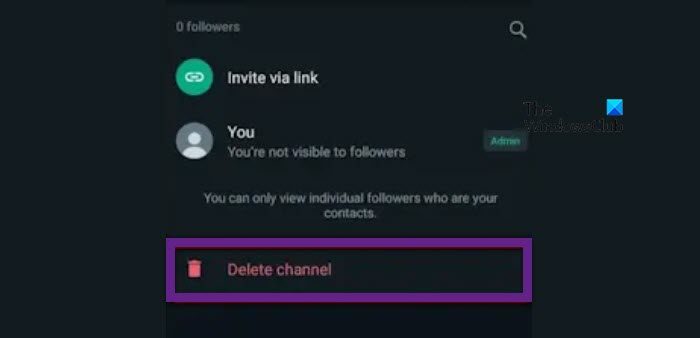
If you don’t feel like you need a WhatsApp Channel, Meta makes it simple for you to delete it. You can follow the steps mentioned below to delete a WhatsApp Channel.
- Open WhatsApp, go to Updates, and then to your channel.
- Next, go to your channel’s info and then press the Delete Channel button.
- You will be asked to confirm your actions and enter your phone number when you go further.
You will be able to delete your WhatsApp channel using the steps mentioned earlier.
That’s it!
Read: How to share Screen on WhatsApp on PC or Mobile?
How does a WhatsApp channel work?
WhatsApp Channel is a broadcast network, the owner or the creator of the channel can send messages or updates about their work to the subscribers of their channel. It is just like any Telegram or Instagram channel.
Read next: How to Subscribe to a WhatsApp Channel.
Leave a Reply