Skype is one of the oldest and the best video and audio conferencing service in the world. After buying Skype a few years ago, Microsoft has managed to make it a part of their productivity suite and is constantly pushing it forward to help their Skype users to be more productive on almost all fronts. The Skype Insider Program allows users to test pre-release builds of Skype and provide direct feedback to the development team at Microsoft to help build Skype. Recently, Microsoft has announced that the Screen Share feature is coming to Skype for Android and iOS as well.
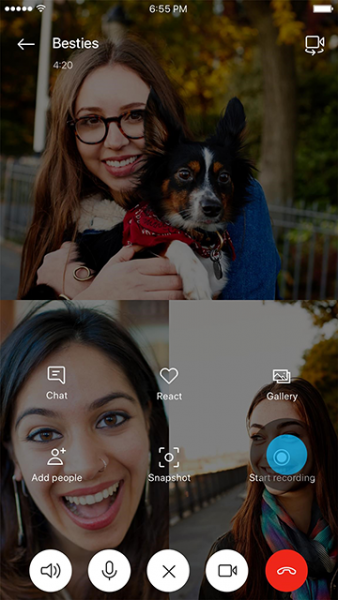
Want to show your coworkers a PowerPoint presentation? Or share your swipes on dating apps? Or maybe do some online shopping with your bestie? Starting today, Skype has you covered.
Share screen on Skype for Android and iOS
First, it is worth noting that Skype now supports group video calls with up to 50 people simultaneously. This means you can share your Android or iOS device’s screen with an update of 49 people at a time.
So, once you are on a call with someone on Skype using your Android or iOS device, just tap on the menu button denoted by three horizontal dots on the bottom right portion of the screen.
Ignoring the list of options, look for the ribbon of four iconic options at the bottom of the screen.

On the rightmost corner, you will find the Share Screen button denoted by two squares placed in front of each other.
As soon as you tap on it, your Android or iOS device’s screen will open for sharing.
This feature has long been available for Skype for Desktop and Mac, but it is a big deal for this feature to be available on mobile devices. Anyone can be productive by giving a presentation while on the go, shopping online with their buddies, and more.
Read: How to Share Files and Photos with Skype on your Mobile.
Leave a Reply