Sometimes, when entering new data into your spreadsheet, you want to shift the old one out of the way to make space for the new one. In Excel, you can move your cells down. In this tutorial, we will explain some methods to move cells down in Microsoft Excel.
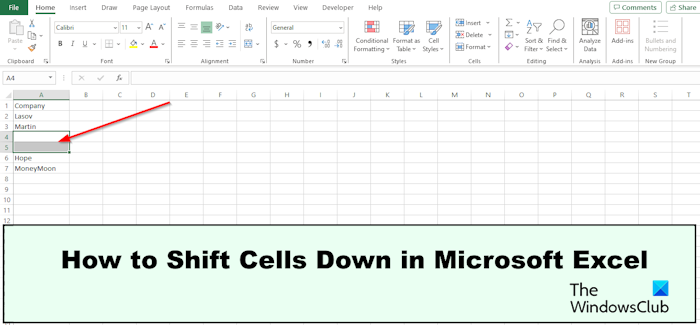
How to Shift Cells Down in Excel
You can shift Cells Down in Excel by right-clicking, clicking and dragging, via the Home tab, using Shift-Click-Drag, Right-click and drag, Inserting copied cells, or by inserting a row. Let us take a look at all these methods.
1] Shift the Excel cell by right-clicking
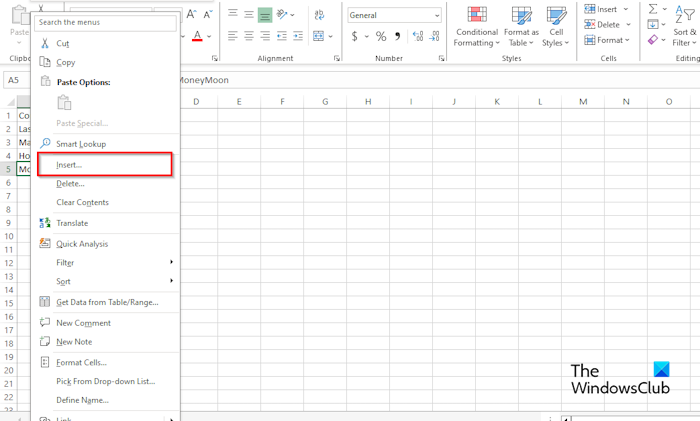
- Select a cell in the Dataset
- Right-click the cell
- Select Insert from the context menu.
- An Insert dialog box will open.
- Select Shift cells down.
- The cell is shifted down.
2] Shift the Excel cell down by clicking and dragging
- Move the cursor on the edge of the cell that you want to move down until you see a double arrow.
- Now, drag the cell down.
3] Shift the Excel cell down by the Home tab
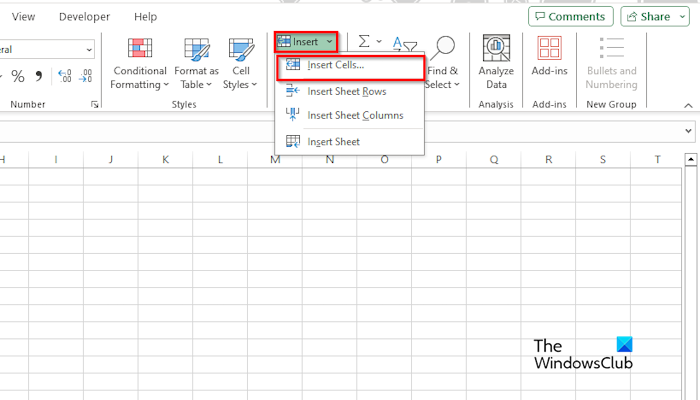
- Click the Home tab
- Click the drop-down arrow for the Insert button
- Select Insert cells.
- An Insert dialog box will open.
- Select Shift cells down.
- The cell is shifted down.
4] Shift the Excel cell down with Shift, click and drag
- Select the range of cells that you want to move.
- Place the cursor on the edge of the cell
- Press the Shift key, click, and drag the cells down.
- A context will appear; select Move here.
5] Shift the Excel cell down with right-click and drag.
- Place the cursor on the edge of the cell
- Right-click and drag the cell down.
- A context will appear; select Move here.
6] Shift the Excel cell down with Insert Copied Cells
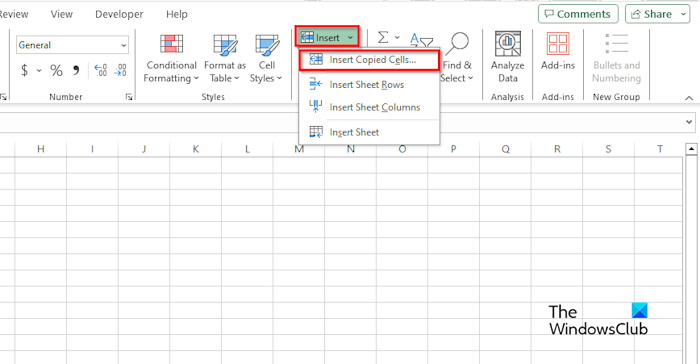
- Select a range of cell, right-click and select Copy.
- Click the location that you want the data to go, then click the Home tab.
- Click the Insert button and insert copied cell from the menu.
- An Insert dialog box will open.
- Select Shift cells down.
7] Shift the Excel cell down by inserting a row
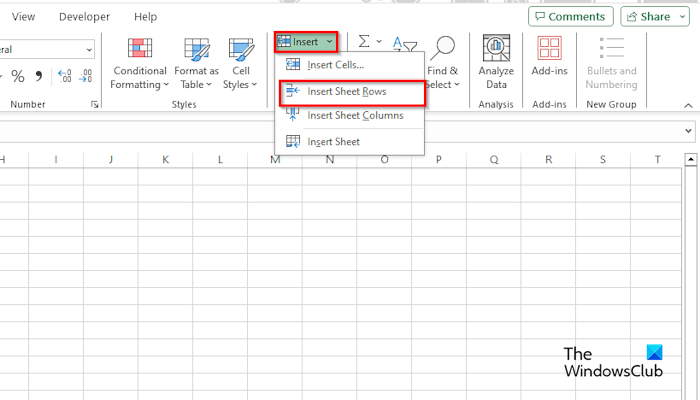
- Select a range of cells that you want to move.
- Click the Home tab, Click the Insert button
- Select insert Sheet Rows from the menu.
This will insert a new row and shift the remaining cells down.
We hope you understand how to shift cells down in Microsoft Excel.
What is the keyboard shortcut to move down a cell in Excel?
Press the shortcut keys Ctrl + Shift + =. An Insert dialog box will open. Select the Shift Cells Down option.
READ: How to view or display Document Properties in Excel
How do I drag down a cell in Excel without a mouse?
On a laptop, select a range of cells, place the cursor on the edge of the cell until you see a double arrow, then place your finger on the touchpad and drag the cell down. The cell is moved down.
Leave a Reply