If your PowerPoint presentation slide does not have the right color, it could distract viewers. If you feel the need to change the color of your PoweerPoint slide to black or white, then this post will guide you.
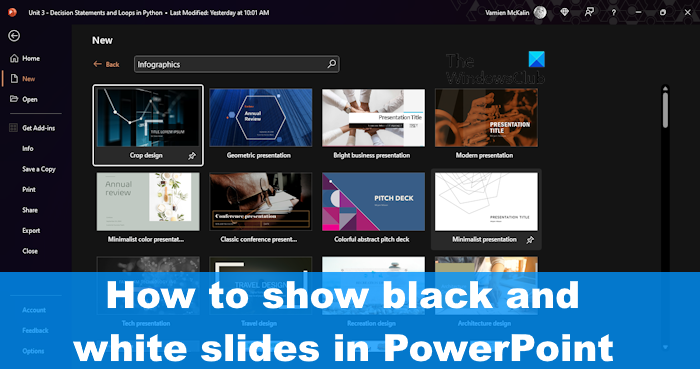
How to make Black and White Slides in PowerPoint
You can create black or white slides in PowerPoint. To make and show your PowerPoint slides in Grayscale, follow these methods:
- Use the keyboard shortcuts
- Show black or white slide via the presentation menu
- Use presenter controls to showcase black slides
1] Use the keyboard shortcuts
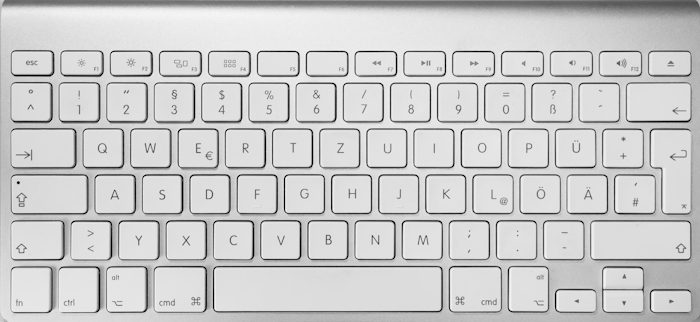
Showcasing black or white slides is one of the easiest things to do where PowerPoint is concerned. It can be done via the keyboard shortcuts, so let us discuss how to accomplish this.
To do this, you simply have to press the W key or the Comma key on your keyboard to display a white slide. To return the slide back to its normal design, press the W key or Comma key once more.
When it comes down to making the slide black, press the B key or Period key to enable the color. Press them again to turn it off and continue from where you left off. Additionally, pressing any key on the keyboard will dismiss the black color screen, and the same goes for white.
READ: How to use Copilot in PowerPoint
2] Show black or white slide via the presentation menu

If you visit the presentation menu, you will see the option to access a black or white screen. This, as always, is an easy task, so let us explain what must be done.
From within the PowerPoint presentation, please click on the Slide Show tab.
After that, click the button on the Ribbon that reads, From Beginning, or From Current Slide.
Your presentation should now go to full screen.
Click the three-dotted menu icon via the bottom left corner of the slide.
Go ahead and select Screen from the context menu, then click on either Black Screen or White Screen.
Note that you do not have to click on the three-dotted menu button. Just right-click anywhere on the full-screen slide, then go to Screen > Black Screen, or White Screen.
READ: How to create a Scribble Animation in PowerPoint
3] Use presenter controls to showcase black slides

This option will only showcase black slides. We haven’t found a way to have it do otherwise.
Begin by selecting the Slide Show tab.
Again, click on either From Beginning or From Current Slide.
When the slide show is full screen, right-click and select Show Presenter View.
Finally, click on the Black or Unblock Slideshow icon.
A black screen will appear.
Click the icon again to remove it.
READ: YouTube video not playing in PowerPoint
Can you save a PowerPoint in black and white?
After opening your presentation, please go ahead and click on File > Print. The Print page will appear from there, so change the Color dropdown to Grayscale, or Pure Black and White. Finally, you will want to set the printer to Microsoft Print or PDF. Select the print button, then give your PDF a name, and that’s it.
How do I make my presentation slide Black?
Go to the Design tab and select Format Background. Next, click Solid Fill, then choose a color from the gallery. If you wish to have all the slides have the same color you’ve just selected, please go to the Design tab and select Format Background, then Apply to All.
Leave a Reply