This post is all about how you can easily use the QR code sign-in for Outlook. We will guide you through generating a QR code, scanning it using the Microsoft Authenticator app, and effortlessly accessing your Outlook account. Whether you are a seasoned tech-savvy or a newbie user, this guide will help you embrace this convenient and fully secure sign-in method, which is always necessary for any user. So, let’s get started with more details.
How to Generate an Outlook QR Code
Here, we will learn how you can generate an Outlook QR code. Ensure that you follow all the instructions below.
- To generate an Outlook QR Code, visit the official website here and log in to your inbox.
- Click the Settings gear at the top right corner of the Outlook login page.
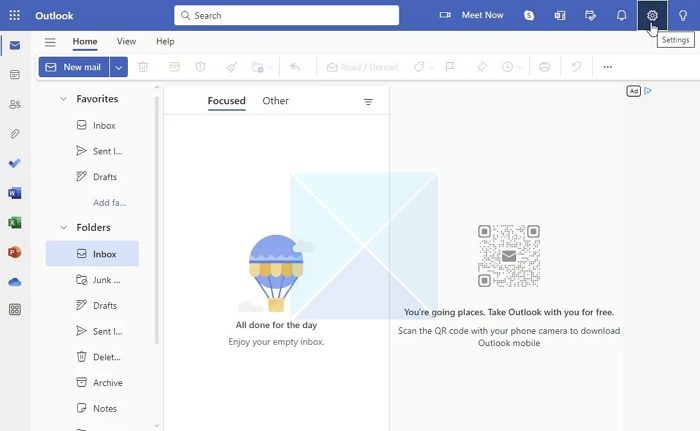
- Now, navigate to General > Mobile devices.

- Now click on Sign in Faster to Outlook on your phone button.
- A pop-up window with a QR code will open on your screen.
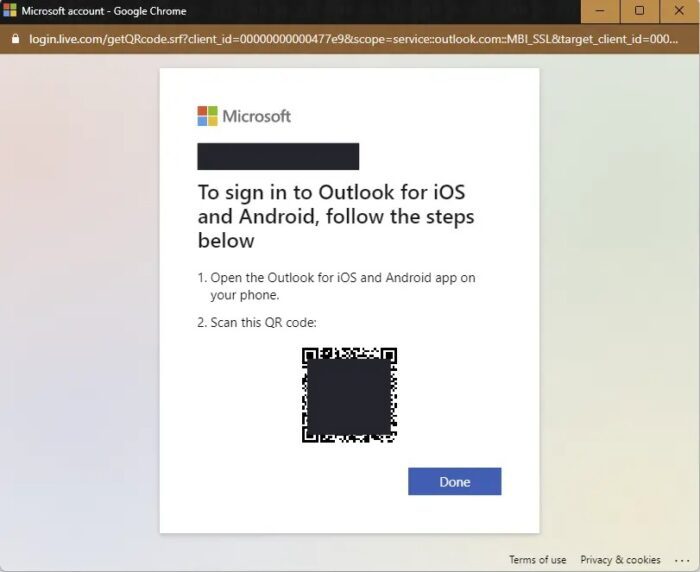
You can quickly log in to your mobile device by scanning this QR code safely without manually typing your username and password. Let’s see the details in the next part of the post.
How to Log In to the Outlook Mobile App With Your QR Code
As we already generated the Outlook QR code in the previous part of this post, you can now log in to your Outlook account on your mobile phone without entering a password manually. Let’s follow the process to log in to Outlook by using a QR code.
- Open the Outlook app on Android or iOS as per your device.
- Now select the SCAN QR CODE option.
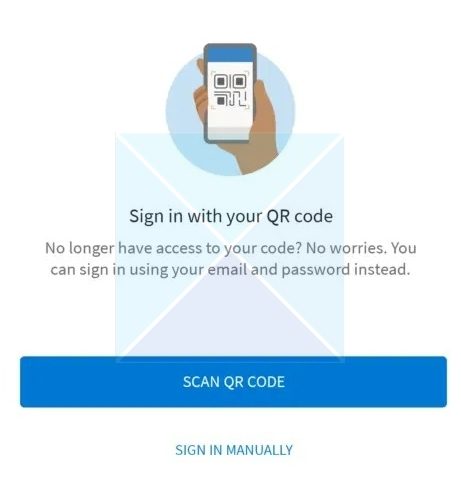
- Tap on Scan QR code, and scan the code on your desktop screen.
- Now, it will open the scanning QR code section, which you can see in the image below.

- Now, scan the QR code that was opened in the pop-up window on your desktop screen.
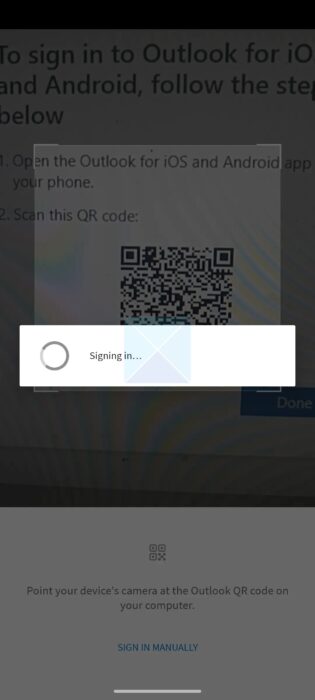
QR Code login is always a convenient, quick, and secure method that eliminates the boredom of manual password entry and includes an additional layer of security to your login process as it saves you from passwords stolen by hackers.
Conclusion
In this post, we have discussed how to quickly generate an Outlook QR code and log in to the Outlook mobile app with the generated QR code from your desktop Outlook. Hopefully, this post is informative and valuable for you. If you have any doubts, please ask us in the comments section, and we will answer. Thanks.
Can I Use a QR Code to Log In to Outlook on my Desktop?
Many people want to know whether they can use a QR Code to log in to Outlook on their Desktop. Unfortunately, till now, no such QR code login feature is available for desktop login. In the future, users may use Outlook mobile QR codes to log in to Outlook on their desktop, but Outlook officials have made no such announcement.
Can you create a QR code in Excel?
By using the IMAGE function in Excel, you can generate QR codes for a variety of purposes such as promotions, events, websites, and more. It’s a simple and effective way to share information with your audience.