Temu is one of the most popular e-commerce websites. However, many users are tired of seeing its ads following them everywhere. If you too face this issue, then in this post, we will see how you can stop the annoying Temu ads.

Stop annoying Temu ads everywhere
You can follow these methods to stop the annoying Temu ads from following you everywhere, depending on your platform.
- Block Temu ads on the Website and Social Media
- Block Temu ads on iOS devices
- Block Temu ads on Android devices
Let us talk about them in detail.
1] Block Temu ads on the Website and Social Media
If you want to block Temu ads on the website and social media channels, you can take the following measures.
Use an Ad Blocker
The most obvious thing to stop ads on a website or a social media website is to use an ad blocker. You can install any adblocker extension. But you must remember that adblockers can block you from opening certain websites. It is best to whitelist good websites in your adblocker.
Block Temu ads on Social Media websites
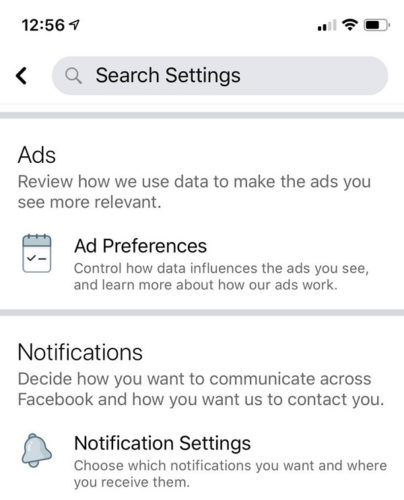
Almost all social media services, including Instagram, Facebook, and Z (Twitter) allow you to customize your ad experience. You can configure the ad settings to filter out the word “Temu” so you don’t get Temu ads.
Start reporting Temu ads
If you are fed up with Temu ads and want to take an extreme step, start reporting their ad. You will not stop seeing less frequently if not at all.
So, if you are on a computer and are browsing or using Social Media, these are the things you can do if you are Temu ads.
Read: How to become a Temu Influencer?
2] Block Temu ads on iOS devices
![]()
If you are using an iOS device, there are various things you can do to limit the appearance of Temu ads. However, if you are a frequent Temu user but are not really interested in Temu ads, you must enable Limit Ad Tracking. Due to this, your ad selections will be random. To do the same, just go to Settings > Privacy > Advertising and then enable the toggle of Limit Ad Tracking.
You can also go to the app and make the necessary changes to its ad settings to stop Temu ads. If that is to no avail, or you don’t want ads, install adblocker such as 1Blocker or BlockBear from the App Store and enable it in the Safari browser.
Read: Why is Temu so cheap for Shopping?
3] Block Temu ads on Android devices
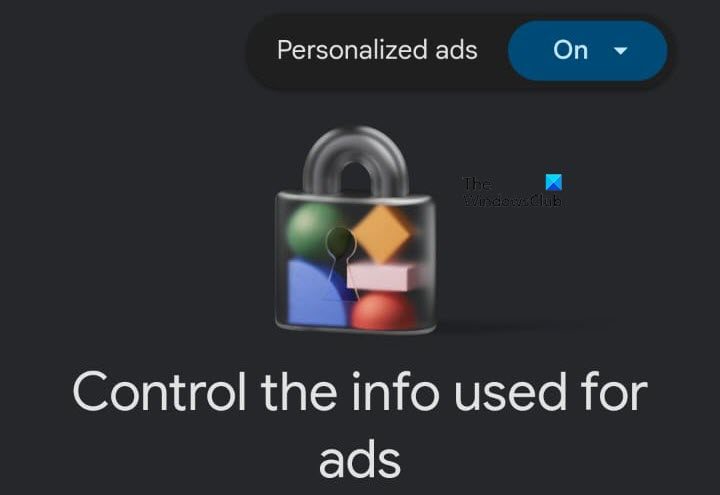
Similar, to iOS, Android allows you to stop ad tracking. A Temu user who doesn’t want related ads must enable it. For that, open the Google app, click on profile, and select Settings. Now, go to Privacy & Security > Ads personalization. You will be redirected to the ad customization portal, where you need to set Personalized ads to Off.
Other than that, you can install adblockers such as Blokada or AdClear or DNS-based blockers such as AdGuard.
That’s it!
Read: How to block Ads in Windows 11
How do I stop Temu ads from popping up?
If you just get Temu ads and nothing else, you need to opt out of personalized ads. We have mentioned steps to do the same for both Android and iOS users.
Read: How to Turn Off Political Ads on Facebook and Instagram
Why do I see Temu ads everywhere?
Your device tracks your activity and then crafts your ads based on that. In case, you use or view a lot of e-commerce websites, you will get related ads. If you don’t want that, just disable personalized ads on your computer.
Read Next: Facebook Ads Manager not working on Windows PC.
Leave a Reply