Receiving unwanted notifications from Reddit can be pretty inconvenient. Thankfully, Reddit allows you to disable all notifications, just some or all from particular subreddits. In addition to Reddit’s settings, you can stop receiving Reddit notifications by adjusting your browser’s or phone’s permissions.
This article explains how to disable Reddit notifications from the web, iOS, and Android apps if they are a constant source of distraction for you.

Make sure to choose which notification you want to turn off wisely.
How to stop Reddit notifications on Web
You can manage Reddit desktop notifications in two different ways. You can either use your Reddit settings to disable notifications selectively. Alternatively, you can disable all browser-based notifications from the Reddit website.
How to turn off specific Reddit notifications on desktop
Open your preferred browser, go to reddit.com, and log in to your account to follow the steps given below to disable various Reddit notifications on your desktop:
- Click your Reddit profile icon at the top right corner of your screen and select User Settings from the context menu.
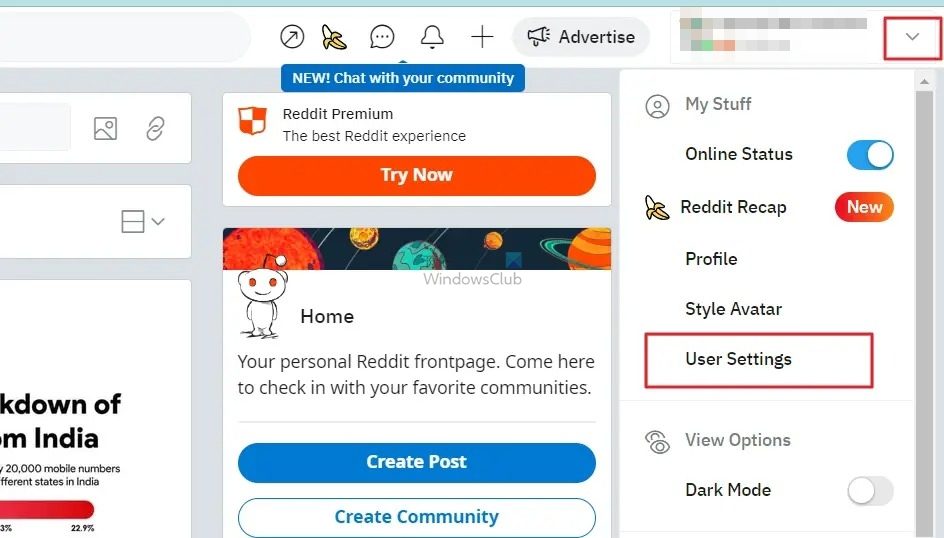
- In the User settings page, click the Notifications tab.
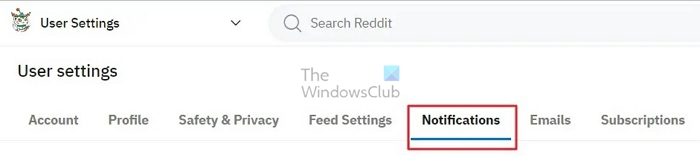
- This is where you turn on and off individual notifications and personalize them according to your preferences.
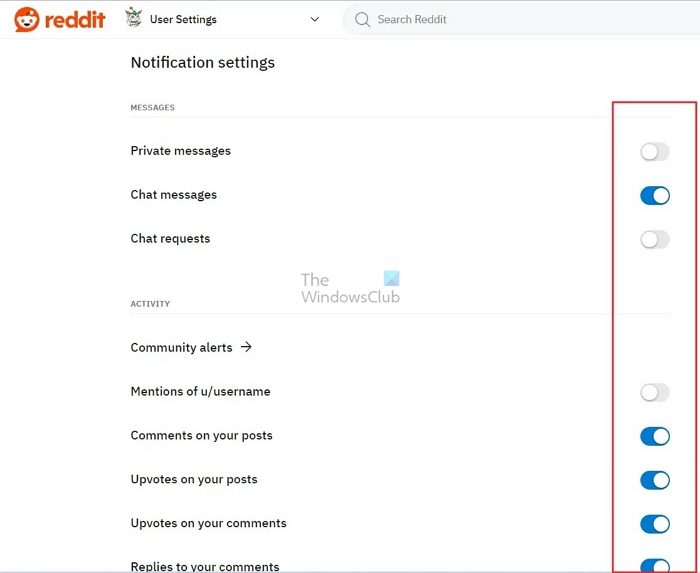
How to turn off all desktop Reddit notifications
You must adjust your web browser’s site settings to disable all Reddit notifications on your desktop. We will use Google Chrome to show you how to do this, but you can do the same thing with Edge, Safari, or any other browser.
- Open your Chrome web browser, click the three-dot menu at the window’s top right corner, and select Settings from the context menu.
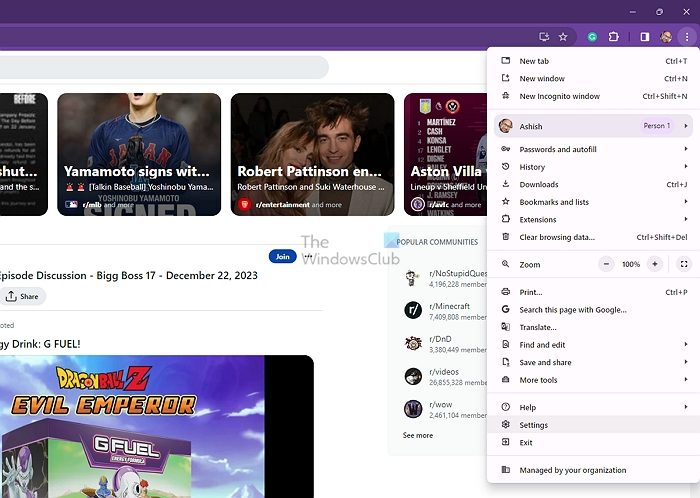
- On the Settings page, click Privacy and security on the left pane. Next, click Site settings at the bottom of the page on the right.
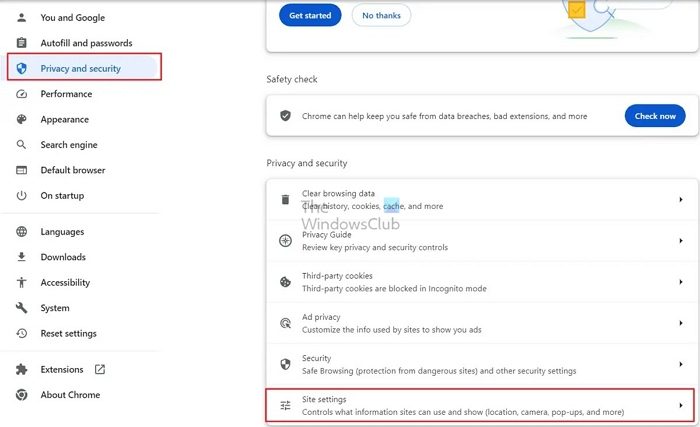
- Scroll down and select Notifications under Permissions.
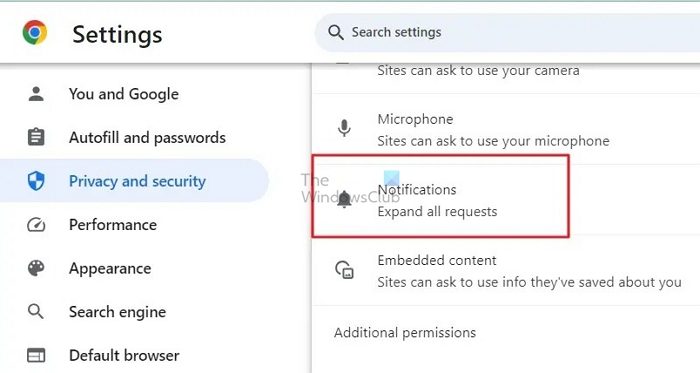
- In the Notifications page, type reddit.com into the search bar. Next, scroll down and locate the Reddit website under Allowed to send notifications.
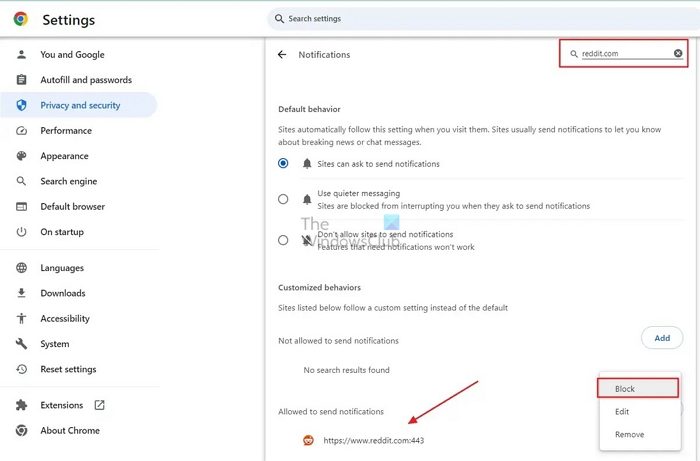
- Click the three-dot menu next to the Reddit website and select Block from the context menu to block all the Reddit notifications on your desktop.
How to stop Reddit notifications on Android
There are two ways to control your Reddit notifications on a mobile device. You can disable individual app notifications or all notifications altogether by disabling Reddit notifications in your phone’s settings. Follow the steps given below:
How to disable some Reddit notifications on your Android phone
- Open the Reddit app on your phone and log in to your account. Click your Reddit profile icon at the upper right corner of your screen.
![]()
- Select Settings from the context menu.
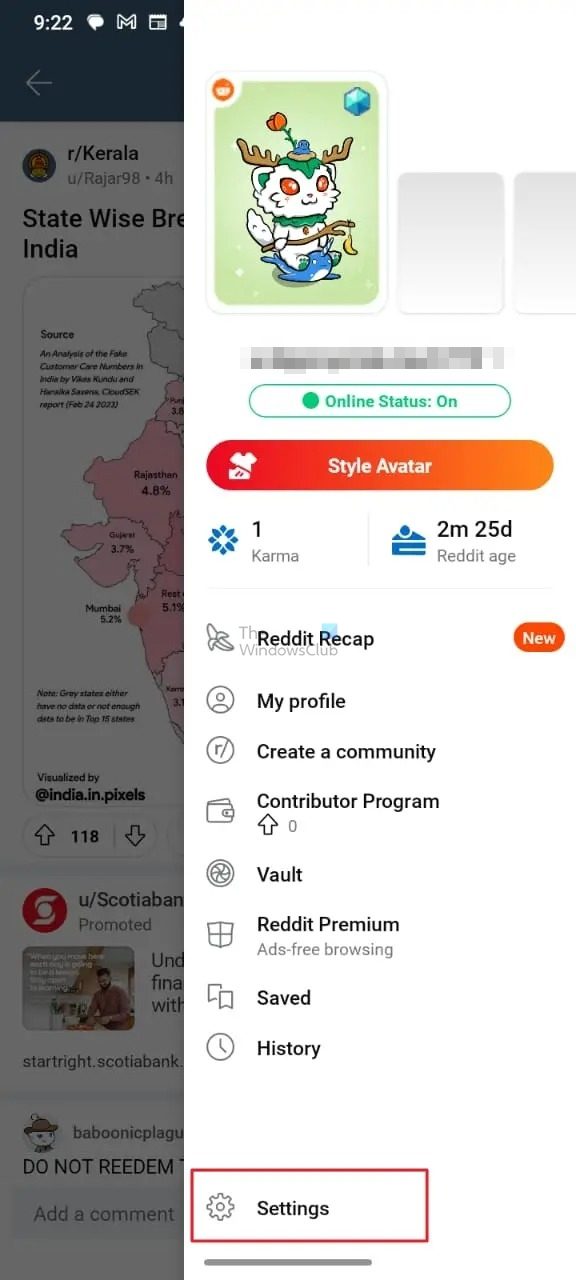
- Click the Account settings option for your Reddit profile.
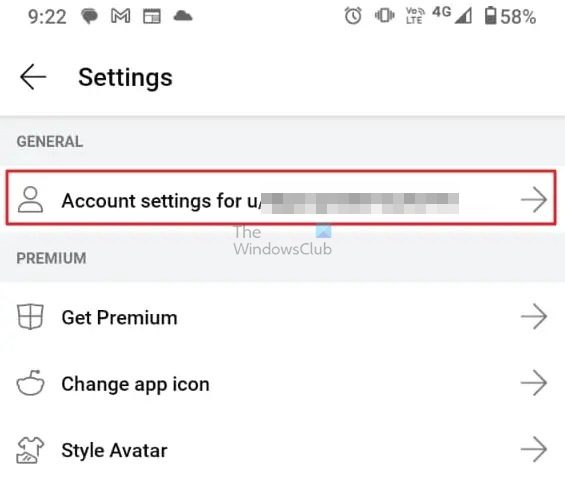
- Select Manage notifications under CONTACT SETTING.
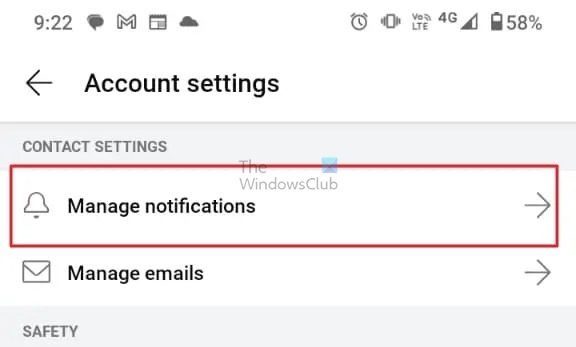
- You can now turn your Reddit notifications on or off and personalize them according to your preference.
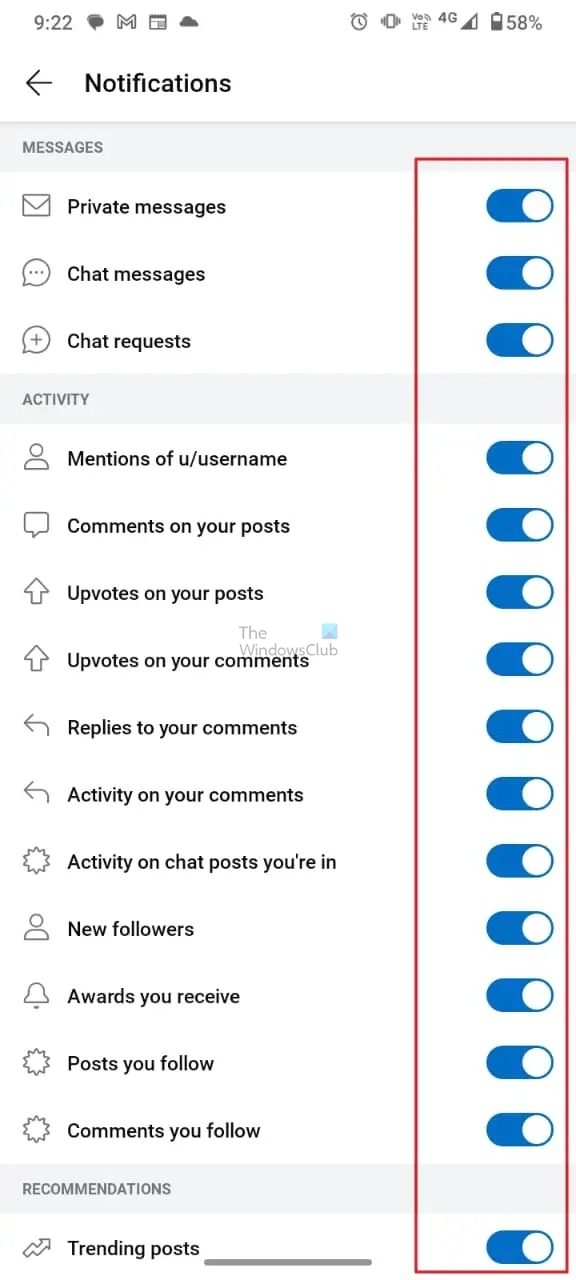
How to stop all Reddit notifications on Android
You must adjust your phone’s notification settings to prevent any Reddit notifications. Here is how you block all Reddit Notifications on Android:
- Open your phone’s settings and select Apps & notifications from the list.
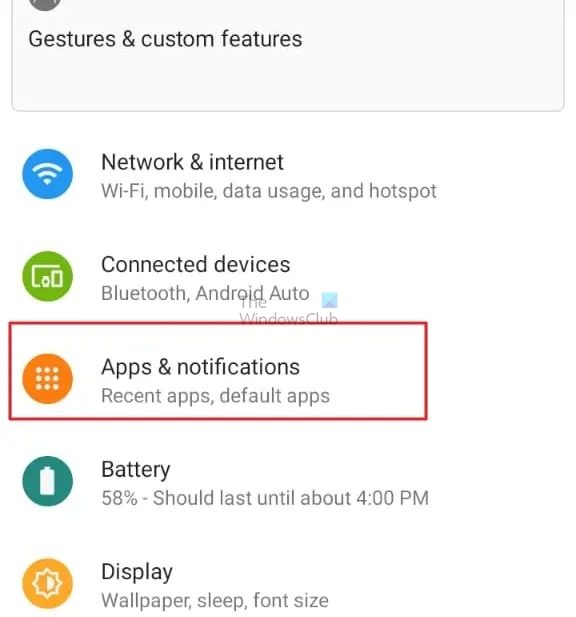
- Click See all apps from the next page.
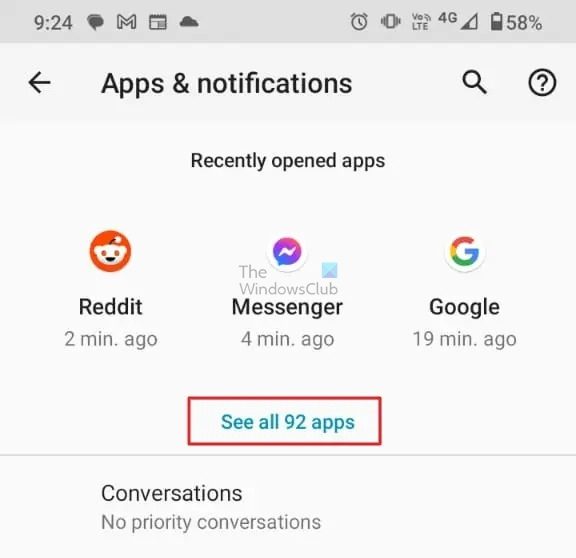
- Type Reddit into the search bar and click the Reddit app.
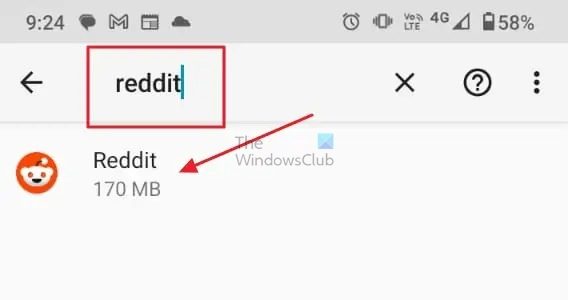
- On the App info page, click Notifications.
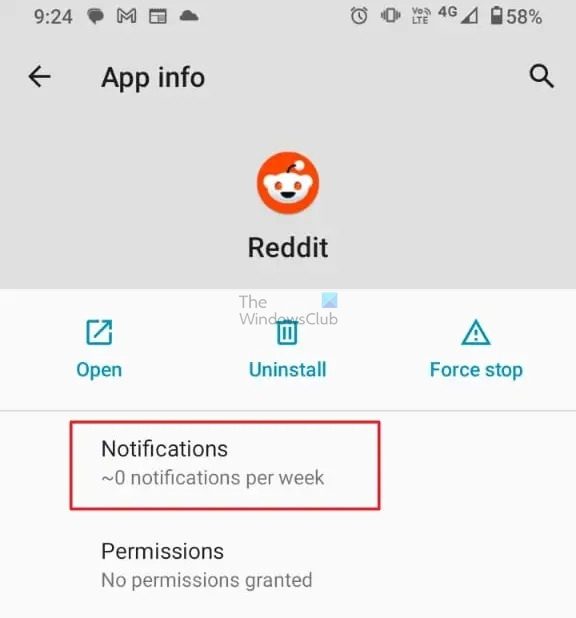
- On the next page, toggle off All Reddit notifications to prevent your phone from showing any notifications from Reddit.
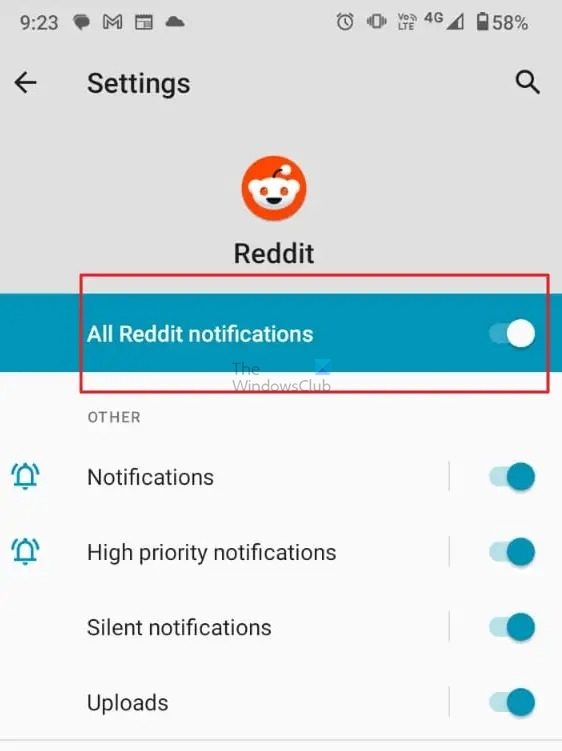
How to stop Reddit notifications on iOS
To stop Reddit notifications from appearing on your iPhone or iPad, follow the steps given below:
- Open your iPhone Settings and click Notifications from the list.
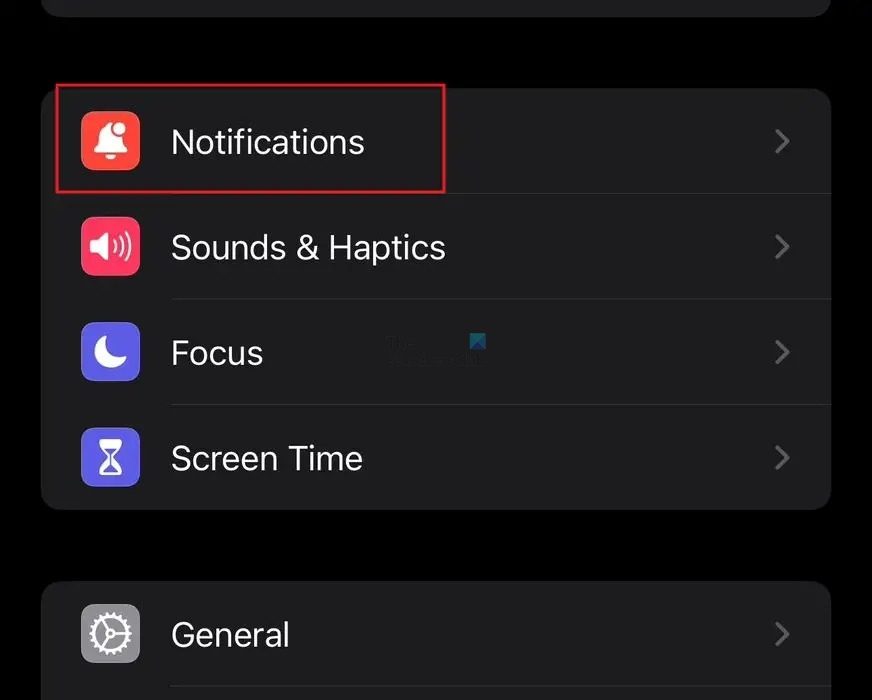
- Scroll down and click Reddit from the apps list.
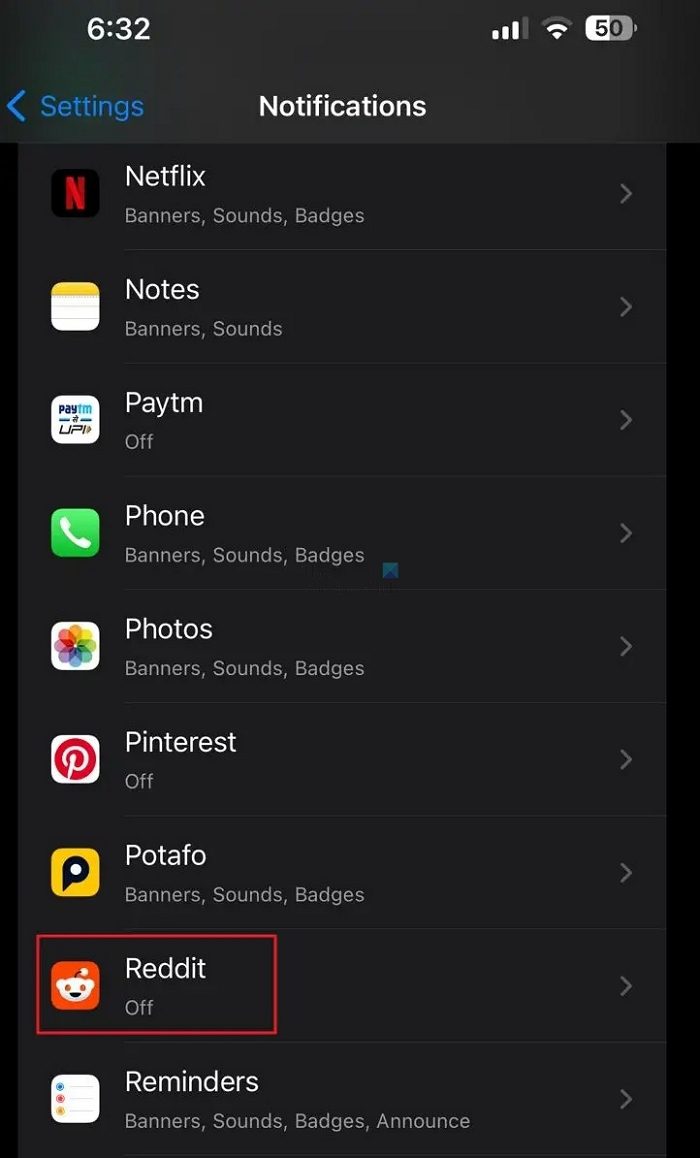
- Lastly, turn off the Allow Notifications button to stop receiving Reddit notifications.
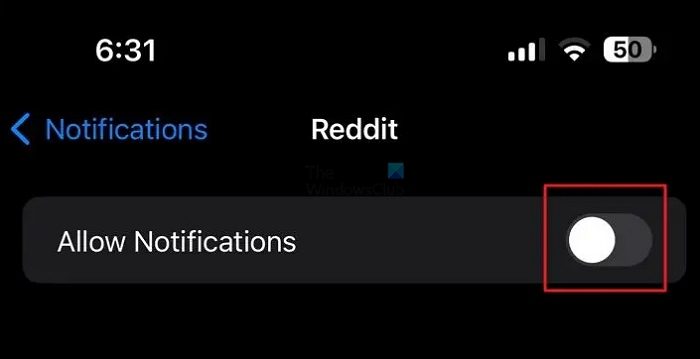
Remember that any adjustments you make to your in-app notifications will be completely overwritten if you block Reddit notifications in your phone’s settings. You will not receive any Reddit notifications if you block a few notifications in the app and block notifications in your phone’s settings.
Hopefully, this article has helped you better understand how to use your phone or web browser to disable or selectively disable the annoying Reddit notifications fully. You can also disable them for a specific subreddit.
How do I turn off Reddit emails on Gmail?
To turn off Reddit emails on Gmail, click the profile icon in the upper left corner of the mobile app after opening it and select Settings. Next, choose your User Name. Click Manage Emails. To stop receiving notifications, turn them off or unsubscribe from all emails.
How can I get rid of the notifications I get from subreddits that I do not follow?
By going to your Notifications Settings, you can select which notifications you want to receive and which you do not. Navigate to the Notifications tab in your User Settings. You can then toggle on or off the notifications you want to receive. From there, you will see a list of all the available notifications.