The introduction of AI in technology has brought a new revolution. AI has also revolutionized the work culture in different organizations. You can use AI to simplify your work. Though you can use AI in your work, the response generated by AI is not always correct. That’s why different companies use users’ data to train AI models. This training will help AI models to generate more accurate responses. If you want to stop your data from being used to train AI, this post will help you do so in Quora, Perplexity, Grammarly, ChatGPT, Adobe, Google Gemini, Facebook, Z (Twitter), LinkedIn, etc .
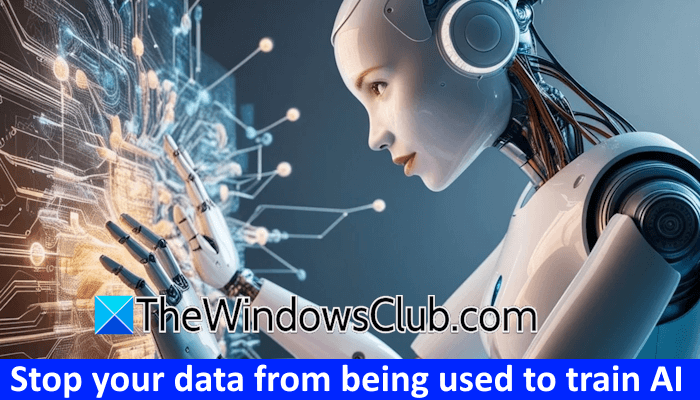
How to stop your data from being used to train AI
While companies collect users’ data to train AI models for positive purposes, this data can also be exploited for harmful actions. Now, the question is, “Do you have any control over your data? Can you prevent your data from being collected by companies to train AI models?” This article shows how to stop your data from being collected to train AI.
Though you cannot completely stop your data from being used to train AI, you can limit it to some extent. Some companies provide users with an opt-out feature, so if they do not want their data to be used for AI training purposes, they can opt-out. However, in most cases, users remain opt-in by default when they create an account on websites to use their AI services. This statement does not apply to all companies.
Here, we will discuss how to stop your data from being used to train AI for some popular companies like Quora, Perplexity, Grammarly, Adobe, ChatGPT, Google Gemini, Z, Facebook and LinkedIn.
Stop Quora from using your data to train AI
Quora is a Q&A platform where people can ask questions. When a user posts a question on Quora, other users on this platform get a notification about that question (based on their interests), so they can reply to that question.
Because Quora is a Questions & Answers platform, it can be the best platform for AI models to get trained on human content. By default, this option is turned on for all users. If you do not want Quora to allow large language models to train on your content, you can change your account settings.
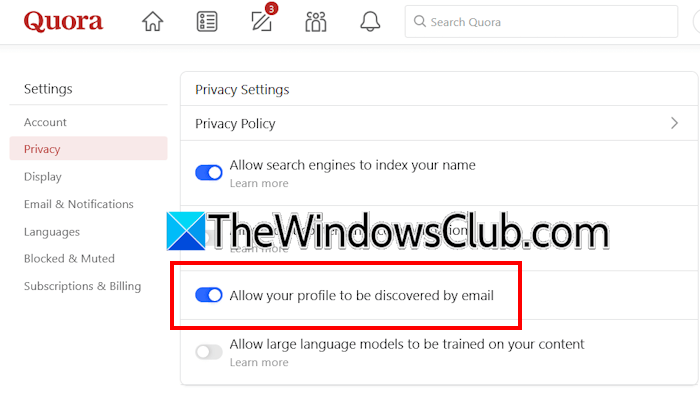
Here are the steps to follow:
- Visit Quora official website in your web browser and log in to your account.
- Click on your profile icon on the top right side and select Settings.
- Select the Privacy category from the left side.
- Turn off the button that says “Allow large language models to be trained on your content.”
Stop your data from being used to train AI in Grammarly
Grammarly is a cloud-based writing assistant that helps users write grammatically correct sentences. It is available as an extension for popular web browsers and as an app for Windows users. After the introduction of AI in the field of technology. Grammarly has also introduced personalized AI guidance and text generation.
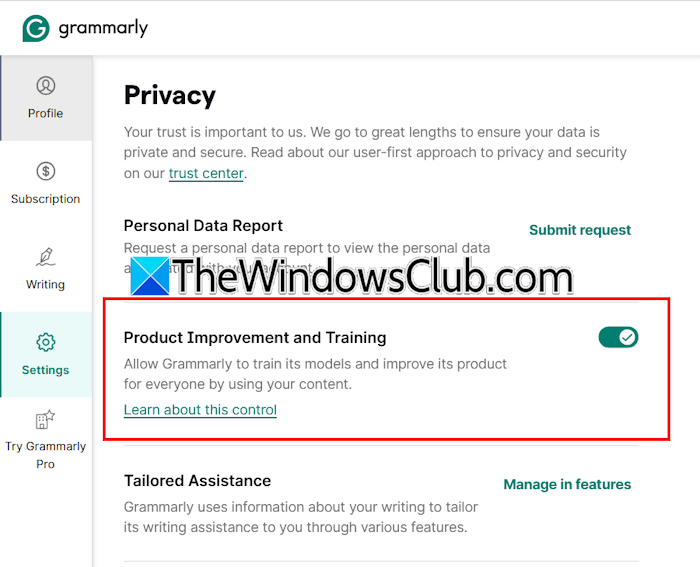
Grammarly also uses users’ data to train the AI model. You can opt out of this by changing your Privacy settings in Grammarly. The steps for this are as follows:
- Visit the official website of Grammarly in your web browser and sign in to your account.
- Go to Settings > Privacy.
- Turn off the Product Improvement and Training button.
- Select Turn off in the confirmation popup.
Stop your data from being used to train AI in Gemini AI
Gemini is an AI chatbot and assistant of Google. Today, it has become one of the most widely used AI tools. By default, Gemini also uses your data for training and to improve its responses in the future.
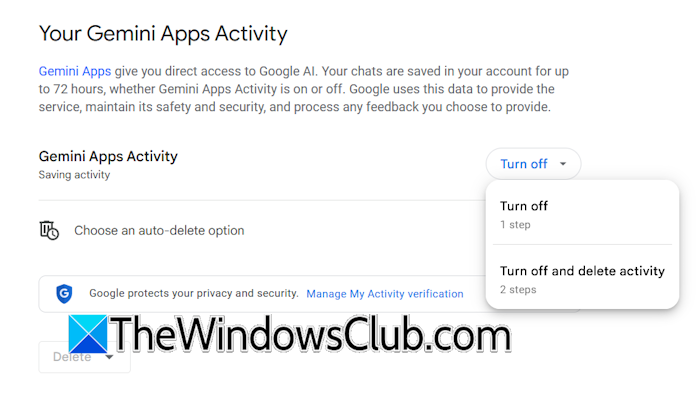
If you want Gemini AI not to use your data for training, you can do this by following the steps provided below:
- Open Gemini AI in your web browser and log in with your account.
- Click on the Activity option on the left side.
- Turn off the Gemini apps activity. If you want, you can also delete your data in addition to turning off the Gemini apps activity.
Stop your data from being used to train AI in ChatGPT
To stop ChatGPT from using your data for training, use these steps:
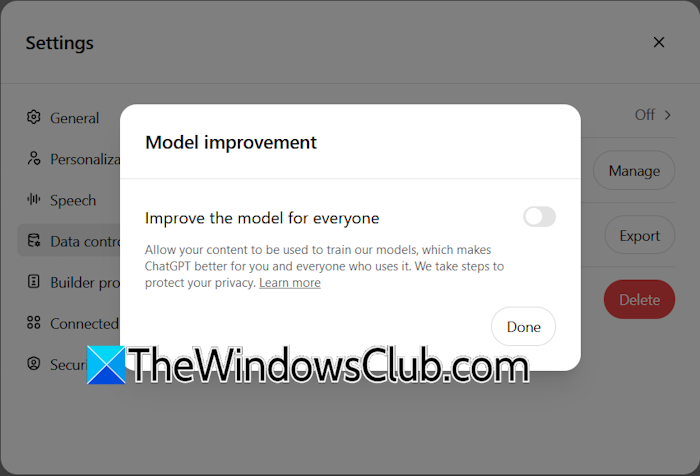
- Visit ChatGPT in your web browser and sign in with your account.
- Click on your profile icon and select Settings.
- Now, select Data Controls from the left side and click on the “Improve the model for everyone” option.
- The Model improvement window will appear. Turn off the button.
Stop Perplexity from using your data to train AI
Perplexity is another AI model that users can use to resolve their queries. It also uses all users’ data for training by default. You can turn this option off in your account settings.
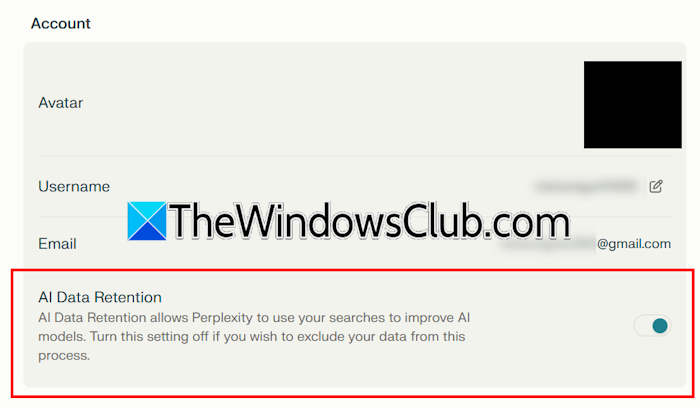
Follow the steps provided below:
- Visit Perplexity AI on your website and sign in to your account.
- Click on the gear-shaped icon on the bottom left side next to your account name.
- Scroll down to the Accounts section and turn off the AI Data Retention option.
Opt-out of AI Training for Adobe products
If you use cloud-based Adobe Photoshop or Lightroom, take these steps:
- Sign in to your Adobe account.
- Go to adobe.com/privacy
- Scroll to find Content analysis and turn it off.
Adobe will now not use your private images.
Stop Facebook from using your data to train AI
Facebook has Meta AI. Based on your Facebook activity, Meta uses your data to train its AI model. By filling out a form, you can stop Facebook from using your data for AI training. In this form, you need to fill up the required information, including your complete name and email address along with the relevant prompts. Additionally, you need to upload a screenshot supporting your response.

Filling up the form is not a difficult task. However, uploading a supporting screenshot can be challenging for some users, as Facebook wants you to show them what personal information is being used by Meta AI.
Read: How to opt out of AI data training in Microsoft Edge
Stop X from using your data to train AI
Grok is an AI chatbot and search assistant of X (Formerly Twitter). Currently, the Grok AI is available for premium and Premium+ X users. However, the opt-in feature remains enabled for all users.
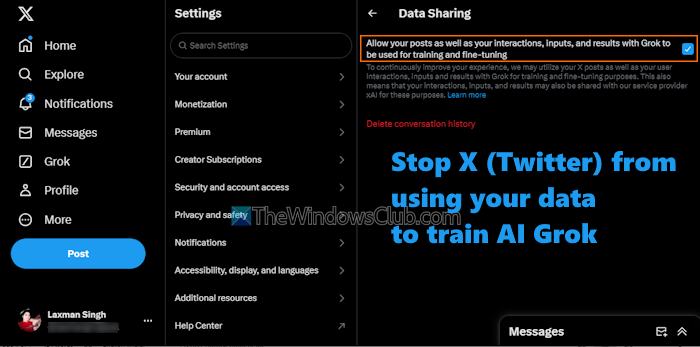
To stop Grok AI from using your data for training, you have to uncheck or disable the Data Sharing option in your X account privacy settings. You can also do this on your Android or iOS mobile phone. If you want, you can also delete your conversation history with Grok AI.
Prevent LinkedIn from using your data to train AI
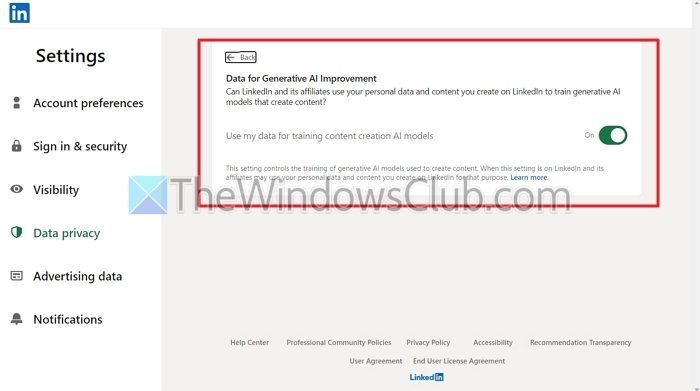
The career networking website, LinkedIn also uses users’ data to train the AI model. If you want to stop LinkedIn from using your data for AI training, you can change the privacy settings. Under this setting, disable the Data for Generative AI Improvement option.
This is all about stopping some popular websites from using your data for AI training. If you use other websites for AI services, read their terms & conditions or FAQs page (if they exist). You can also contact their support to delete your data for AI training.
How do I protect my data from AI?
You cannot completely protect your data from AI. However, you can take some measures to protect your data from AI to some extent. Manage your privacy settings. After using an AI service, delete the history, so your data cannot be used for AI training purposes.
How do I stop ChatGPT from using my data?
If you want to stop ChatGPT from using your data, you need to change the Data control settings for your profile. After logging in to your profile on ChatGPT, disable the Model Improvement feature.
Read next: Meet WinBOT, our new AI chatbot designed to help you.
Leave a Reply