This post will show you how to switch to Bing from Google Search to get better search results in Chrome, Edge, Firefox, Brave, Vivaldi and Opera on Windows 11/10.
If you have been noticing old or irrelevant results being displayed while using Google Search, or results from forums and discussion boards displayed primarily, you are not the only one facing this issue. Many users have noticed this and asked how they could switch their search engine to Bing or other alternative search engines like DuckDuckGo, Yahoo, Perplexity, Brave, etc. You are in the right place if you plan to switch to Bing Search!
Is Bing better than Google?
Bing powers several other search engines, like DuckDuckGo, Yahoo, Ask, Ecosia, Swisscows and more. Today, not only does Bing outperform Google, it also offers Microsoft Rewards, and useful Privacy Settings to help you enjoy safe and private Internet searching.
How to switch from Google to Bing on Edge
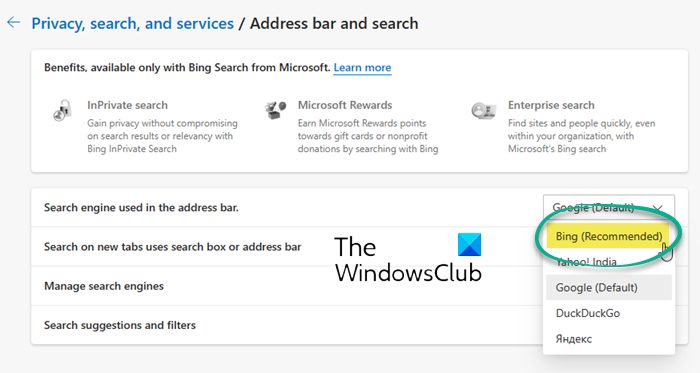
To switch from Google to Bing Search on Edge in Windows 11/10, take these steps:
- Open the Edge browser
- Type edge://settings/search in the address bar, and hit Enter.
- Locate Search engine used in the address bar label.
- Click on the drop-down menu and click on Bing (Recommended)
- Also, under Search on new tabs uses search box or address bar, ensure that Search box (Recommended) is selected.
- Restart Microsoft Edge.
TIP: The best part of using Microsoft Edge is that you can search multiple Search Engines at the same time.
How to switch to Bing from Google Search on Chrome
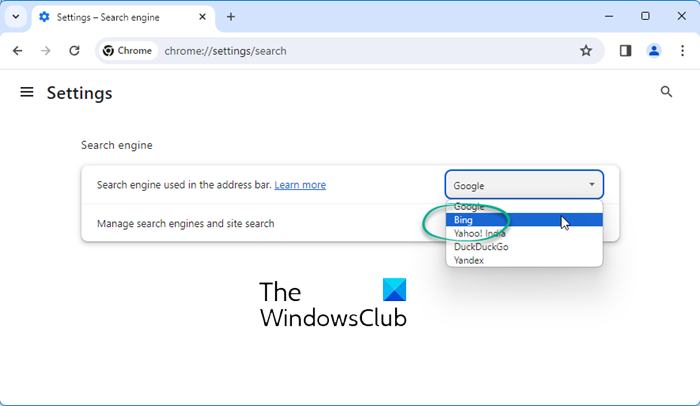
To switch to Bing from Google Search on Chrome browser in Windows 11/10, take these steps:
- Launch Google Chrome browser
- Type chrome://settings/search in the address bar, and hit Enter.
- Locate Search engine in the address bar setting.
- Click on the drop-down menu and click on Bing
- Restart your Chrome browser.
Read: Specialized Search Engines to find specific content.
How to change from Google to Bing on Firefox
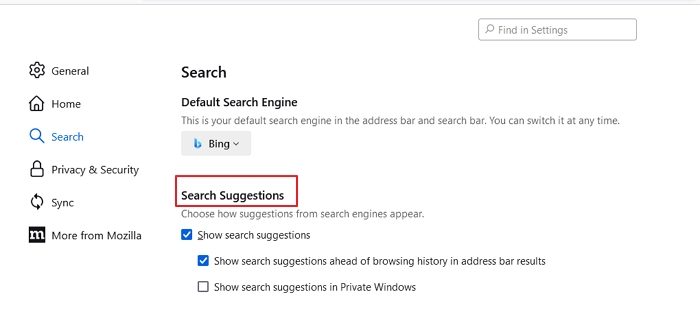
To change from Google to Bing on Firefox:
- Click on the small arrow next to the search icon in the search bar.
- From the drop-down menu, you can select select Bing and click OK.
- Alternatively, open Firefox Settings
- Select Search on the left panel, and then on the right side from the drop-down menu, select Bing.
- Restart Firefox.
Clicking on Get more search engines will take you to the Firefox add-ons page, which offers extensions to add DuckDuckGo, StartPage, Ixquick, and other search engines with a click.
Read: Niche Search Engines to find content not available on Google Search.
How to switch from Google to Bing in Vivaldi browser
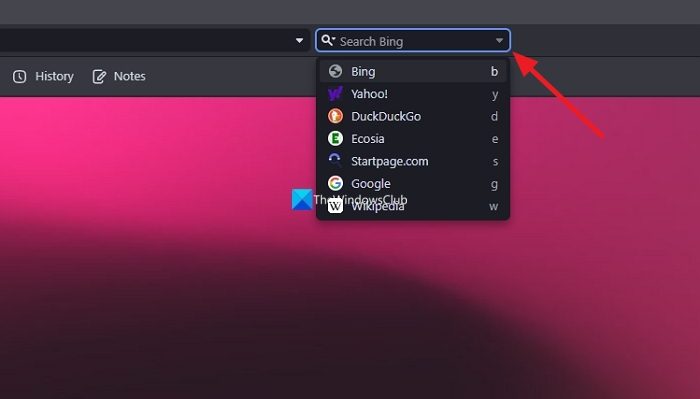
To switch to Bing on the Vivaldi browser:
- Open Vivaldi
- Click on the Search bar arrow
- Select Bing and that’s it!
- Alternatively, open Vivaldi settings > Search settings and make the desired changes.
Read: How to filter Reddit & Quora results from Google Search Results
How to change to Bing from Google Search on Opera
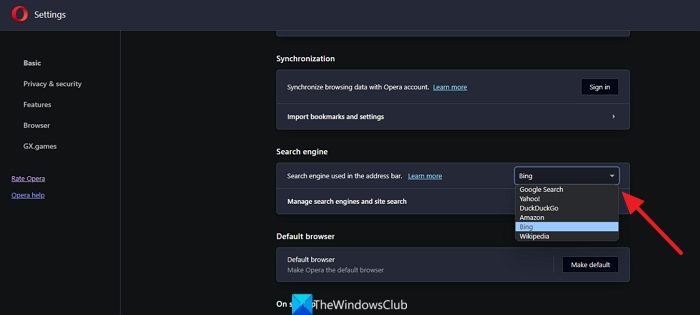
To change to Bing from Google Search on Opera browser:
- Launch the Opera browser
- Click on the Customize and control Opera button.
- From the drop-down menu, select Settings.
- Under Browser > Search, you can select the Bing search engine from the drop-down menu.
- Click on Done, when you have finished.
You can also click on the Manage Search Engines button for more options, which let you add or remove search engines.
Read: Invisible Web Search Engines to access the Deep Web.
How to change to Bing Search on Brave browser
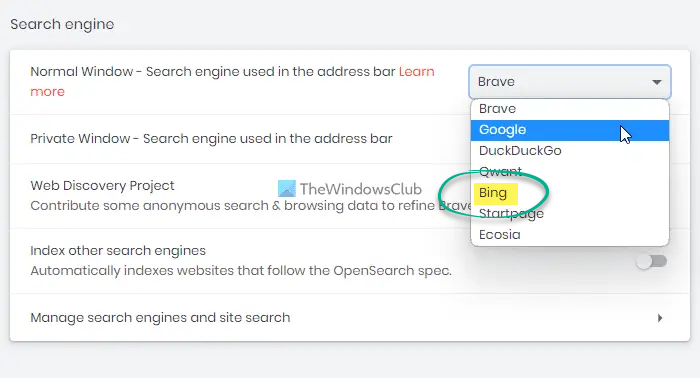
To change the search engine in Brave browser to Bing on your Windows PC, follow these steps:
- Open Brave browser and click on the Customize and control Brave button.
- Select the Settings option from the menu.
- Go to the Search engine section.
- Expand the drop-down menu for Normal Window.
- Choose a search engine.
- Expand the drop-down list of Private Window.
- Choose Bing search engine.
Read: Best Meta Search Engines that grab data from other search engines
Should I switch from Google to Bing?
In my opinion, Bing today offers better results. I suggest you compare the results for any search query on both Google and Bing and see which offers relevant and better results. Better still, try Bing for a day or two and decide for yourself. Google today primarily focuses on offering results from Reddit, Quora, Medium, LinkedIn, Forums, and large Brands, relegating all the niche sites to the second or third page. While the mentioned sites are good in their own way, focussing on them, cheats you from seeing relevant results that specialized authority sites may have to offer. Moreover, Bing’s placement for AI/SGE results is much better than Google’s.
Read: Private Search Engines to help you stay private.
Leave a Reply