In this article, we will show you how to tell if a motherboard is dying on a PC. A motherboard is a main PCB (Printer Circuit Board) in computers that holds all the hardware components. All the hardware components, including CPU, RAM, SSD, etc., are soldered on the motherboard.
How to tell if Motherboard is dying on PC
The motherboard is a crucial hardware in computers. You can consider the motherboard the heart of a computer because when a motherboard fails, your computer will become unusable. However, if a motherboard is going to die, your computer will show you some symptoms. If you notice these symptoms, you can take immediate action, as a faulty motherboard can also damage other hardware components of a computer. Let’s see how to tell if a Motherboard is dying on a PC.
- Beep codes
- PC won’t boot
- Frequent Blue Screen errors
- Your system will show a lag in performance
- Your computer stops recognizing hardware
Let’s start.
1] Beep codes
If your motherboard is faulty or dying, you will hear beep sounds when you start your computer. These beep codes are not the same for all computers. Computers of different brands have different beep codes. Different beep codes indicate different issues with the computer hardware. Therefore, when you hear the beep sound on starting your computer, it is not necessary that your motherboard has failed. The problem may also be associated with another hardware component, like RAM, CPU, CPU fan, etc.
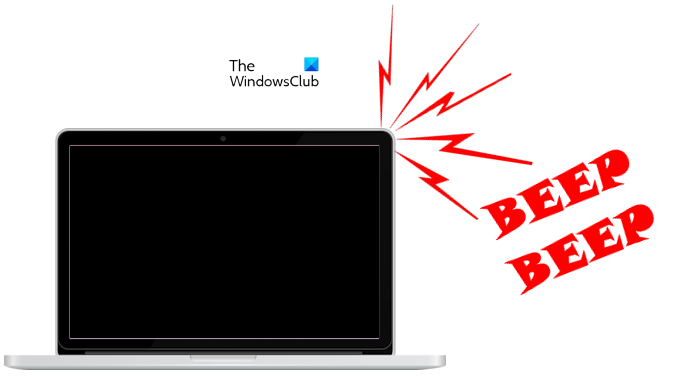
To know the exact problem with your computer, you need to decode the beep codes. You will get the list of beep codes associated with your computer model on the official website of your computer manufacturer.
2] PC won’t boot
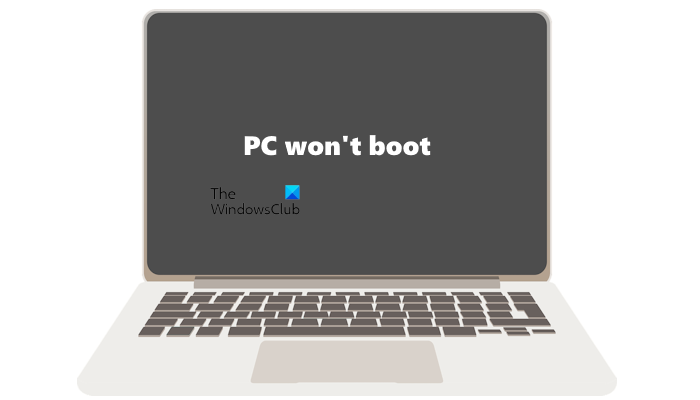
The motherboard is the main circuit board in computers that holds all other hardware components. Therefore, if your motherboard completely fails, your computer will not boot. However, if your computer does not boot, you cannot jump directly to the conclusion that your motherboard has failed. There can be other reasons why your PC is not booting.
3] Frequent Blue Screen errors
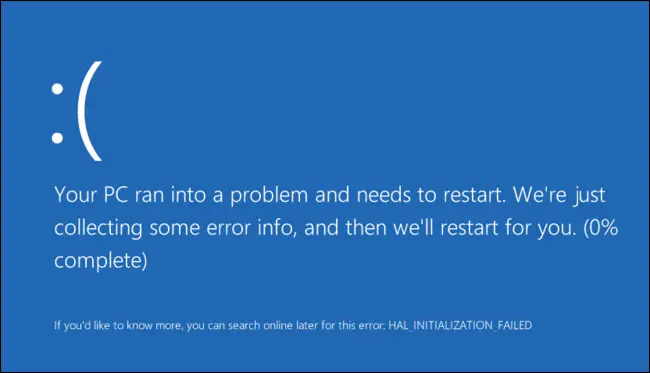
You will also experience frequent Blue Screen errors if your motherboard is dying. The BSOD errors can occur anytime while you are working on your computer. Apart from this, you may also encounter BSOD errors at the time you start your computer. A BSOD can occur due to several causes. When a BSOD occurs on a Windows computer, it also shows an error code or an error message. Based on that error code or message, you can troubleshoot further and confirm whether the problem is with your motherboard or not.
4] Your system will show a lag in performance
A faulty motherboard also impacts the other hardware components, like CPU, RAM, hard disk, etc. Therefore, if your motherboard is failing, other hardware components will also not work as expected and you will experience a lag in your system’s performance.
Also read: What causes Motherboard failure or damage in computer?
5] Your computer stops recognizing hardware
This is the most common symptom of motherboard failure. Some of you might have come across this problem where your computer stops recognizing the connected hardware like a USB mouse, USB keyboard, etc. When Windows does not recognize a USB device, it displays an error message so the user can troubleshoot the issue and fix the problem.
You will frequently experience this issue if your motherboard is dying. Due to a faulty motherboard, a PC stops recognizing the hardware devices a user tries to connect to his computer. However, the problem can also be associated with the hardware device.
Read: Warning signs that your PC is going to crash or die
What causes a motherboard failure?
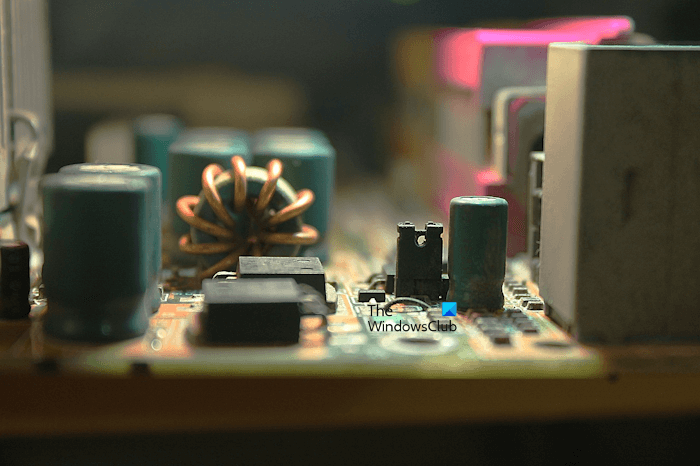
There are multiple causes of motherboard failure. Some of these are mentioned below:
- Power surge: A power surge can not only cause data loss but also damage your computer and its hardware components. This is one of the possible causes of a motherboard failure. You can purchase a surge protector for your computer. Surge protectors are devices that protect electronic devices from power surges.
- Overheating: Overheating is another major cause of motherboard failure. A PC or a laptop overheats due to several reasons. One most common reason for overheating issues in a computer is the collection of dust. Therefore, we recommend you clean your computer regularly.
- Water damage: Water is the enemy of electronic devices. Therefore, if you spill water accidentally on your computer, it can damage the entire motherboard.
That’s it.
Is motherboard repairable?
In most cases, a motherboard is repairable. The technician troubleshoot your motherboard and finds out the faulty hardware component due to which your motherboard is not working. After repairing the faulty hardware, the motherboard starts working again. However, if there is a physical damage to the motherboard, it is less likely to be repaired.
Read: How to tell if Monitor is dying?
Can a damaged motherboard still boot?
A damaged motherboard does not boot. A motherboard can be damaged in various ways, like damage from water, damage due to overheating, etc. If your computer motherboard has any physical damage, you need to contact a professional computer repair technician.
Read next: What are the signs of RAM failure and how to check faulty RAM?
Leave a Reply