One of the main reasons why one would experience BSOD and abrupt crashes is PSU failure. That is why, it is essential to keep your PSU’s health in check. In this post, we are going to learn how you can test the Power Supply Unit (PSU) of your computer.
Test Power Supply Unit (PSU) of Windows computer
The following are the ways to test your computer’s Power Supply Unit (PSU).
- Check the symptoms
- Test your PSU using a Jumper Wire
- Test your PSU using a Multimeter
- Test your PSU using a PSU Tester
Let us talk about them in detail.
1] Check the symptoms
Before we go forward and run some of the tests that we are going to see hereinafter, let us check a few of the symptoms to understand if those tests are worth doing. We have mentioned some symptoms through which you can decipher if PSU’s health is worsening.
- First of all, take an electrical tester and carefully make it touch the cabinet of your CPU, if there is a current leakage, your PSU might be failing.
- Another symptom is the burning smell coming out of your computer if PSU is severely burned, you will notice smoke which is a giveaway.
- Random shutdowns or blue screens could be caused by PSU issues leading to voltage drops.
- Intermittent boot errors or crashes are issues that can be due to PSU failure.
- Noise from the power supply unit (PSU) can be a sign of trouble, such as fan grinding or high-pitched whining or buzzing. If the noise goes beyond the slight hum of the fan, it’s usually a bad sign.
If you can’t conclude anything from the symptoms, check out the tests mentioned hereafter.
2] Test your PSU using a Jumper Wire
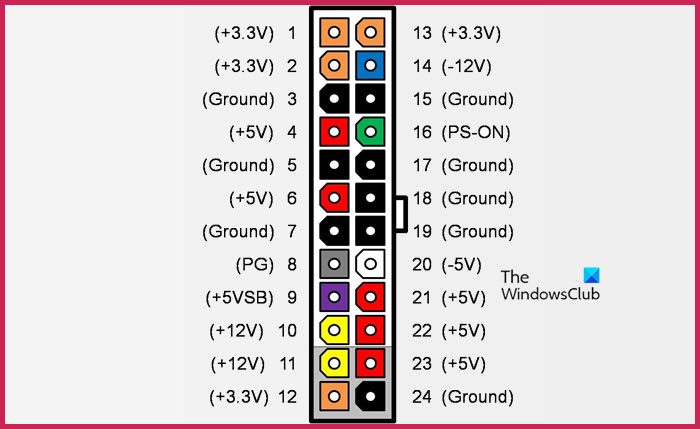
Jumpire Wire test can not give every single information you need regarding your PSU, however, it can notify you whether your device is in a condition where it can be operated.
So, get a jumper wire with a gauge of 6AWG or 18AWG and a paper clip. Once you have those two gadgets, follow the steps mentioned below to do the testing.
- First of all, disconnect your computer’s power supply unit (PSU) from the wall outlet.
- Now, open the case so that you can access the PSU.
- To disconnect the motherboard, unplug the 24-pin connector, which is the larger one.
- Bridge the green wire (pin 16) to a nearby black wire (pin 15 or 17) using a jumper to create a quick connection.
- Finally, connect your PSU back in.
When you connect the green wire to the ground one and connect your PSU back in, your PSU’s fan should start spinning with a power indicator to imply that the PSU is working fine. But if the fan doesn’t start spinning, we can conclude that the PSU is damaged and you need to consult an expert or call customer care.
3] Test your PSU using a Multimeter
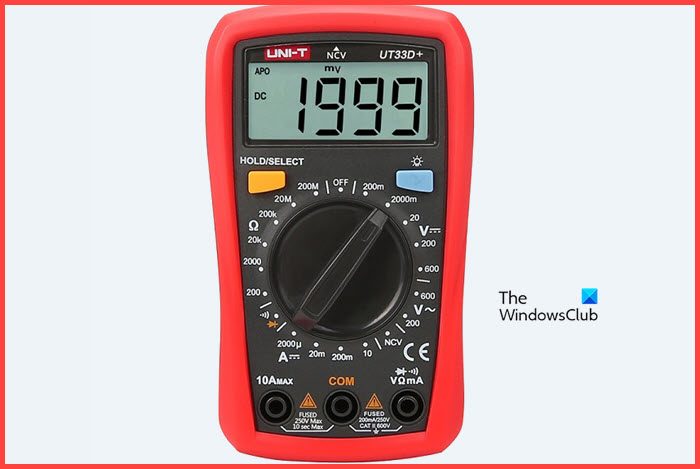
One of the easiest ways to test a PSU is by using a Multimeter. It’s crucial to note that a multimeter is an essential instrument designed to measure electric current, voltage, and resistance precisely over several value ranges.
You can use a multimeter to test the connectivity and voltage between all the different pins. Simply short out the Power On pin and an adjacent ground pin with a jumper as we did in the previous section. Then, connect one node of the multimeter to the ground and then to each of the other pins on the connector pinout one by one to check if the voltage is correct.
4] Test your PSU using a PSU Tester

Last but not least, let us buy a PSU tester. They are inexpensive and allow you to test your PSU. All you need to do is plug the cables, start the PSU, and reach the LCD screen. For many users, PSU testers are a bit of a stretch, but if you don’t want to deal with fidgety multimeters, get a PSU tester.
Hopefully, you will be able to know if your PSU is failing using one of the tests mentioned here.
Read: Fix Kernel Power Bluescreen Error on Windows
How do I test my PC PSU?
There are various ways to test your computer’s PSU. You can check and observe the symptoms mentioned earlier to know if there is something wrong with your PSU; however, if you can’t conclude anything, try executing the aforementioned testing methods.
Read: Fix Black screen when playing games on Windows
How do I check if my PSU is bad?
To check if a PSU is bad, get yourself a multimeter. You need to connect the PS-ON port to the ground, connect one node of the multimeter to the ground, and then to each of the other pins on the connector pinout one by one to check if the voltage is correct. Also, check out other methods mentioned earlier if you don’t have a multimeter.
Also Read: Fix BIOS Power-On Self-Test (POST) errors on Windows computers.