Watching a show on Netflix with subtitles turned on is a great idea, especially if the content is dubbed in a different language or if you live in a noisy environment. However, if it has come to your attention that you do not need subtitles, then your best bet here is to turn them off.
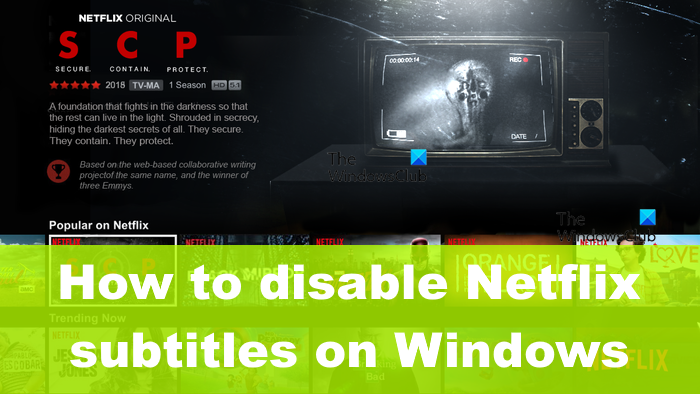
The question is, how can we accomplish this task on Windows PC and on the web? Well, the option is available for all devices on all platforms, and Netflix has made it quite easy to get done.
How to turn off Netflix subtitles
To remove Netflix subtitles from the Windows app and on the web, you must go to the Caption section on Windows, and the conversation icon via the web, then select the Off button to complete the task. Follow the steps below for a more detailed explanation.
1] How to remove subtitles on Netflix on PC
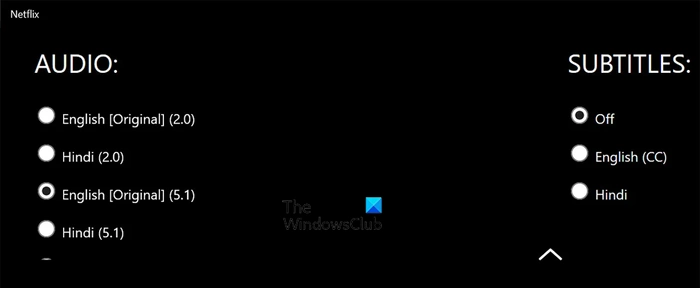
When it comes down to deleting Netflix subtitles on a Windows computer, the task is easier than you might believe. Let us explain what you need to do in order to remove subtitles.
- First, you must open the Netflix app via your Windows 11 computer.
- Select the movie or show of which you want the subtitles removed.
- When the media playback begins, click on the Captions icon that is located at the top-right corner of the app.
- After that, please select Off from the section that reads, Subtitles.
Playback the video again to check if subtitles are still visible. If you followed the steps carefully, then you should see none.
2] How to remove Netflix subtitles on the web
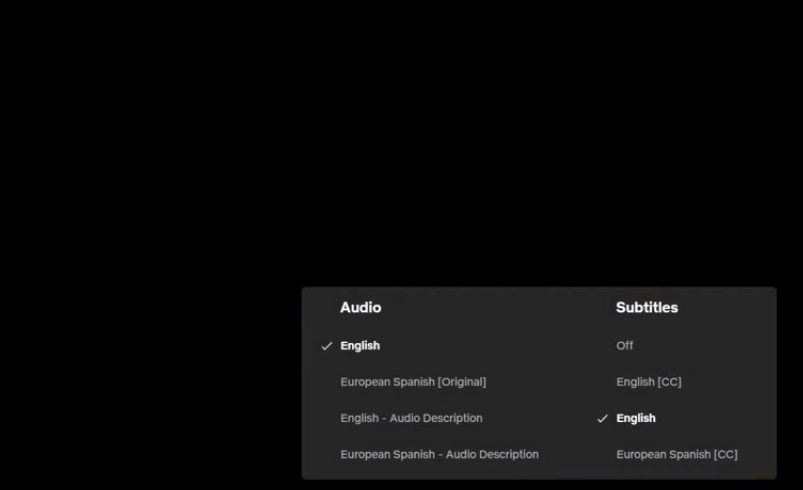
If you’re the type of person who prefers to use Netflix through the web browser, then you’re in luck because it is possible to disable subtitles from within a web browser.
- To do this, you must visit the official Netflix.com website via your favorite web browser.
- Open the show or movie you’re interested in watching.
- Click the Off option via the Subtitles section.
Doing this should turn off the subtitles until such time comes when you want to enable them again.
3] How to turn off Netflix subtitles on the Xbox
For those who might be unaware, it is possible to watch Netflix on your Xbox video game console. And the same as other platforms, the subtitle feature is supported here.
- Open the Netflix app on your Xbox video game console
- Play a TV show or movie promptly.
- Press the down button on your Xbox controller.
- Go to the Audio and Subtitle section.
- Change the Subtitles option to Off.
Read: How to change the language on Netflix
Why is my Netflix defaulting to Subtitles?
If the captions keep turning on after you’ve disabled them, the problem may not be in Netflix. Rather, the captions are still turned on somewhere in the settings of your device. Therefore, you’ll have to find them in the menu and disable them.
Can you change the subtitle settings on Netflix?
On a web browser, once you’ve logged into your Netflix account, go to your account settings. From the “Profile and Parental Controls” area, select a profile. Then scroll down to “Subtitle appearance” and click “Change” to alter the color, font, text size, and whether or not you want your subtitles in a colored box.
Leave a Reply