Word Count is a feature in Office that counts the number of words in your document while you type. Word Count also counts pages, paragraphs, lines, and characters. If you want to count the words partially, select the words you want. The status bar shows the word count for that selection and the entire document. In some cases, What if you do not want to use the Word Count feature in Word. This tutorial will explain how to disable Word Count in Microsoft Word.
How to turn off word count in Microsoft Word

Disable Word is calculating the Word Count
Follow the steps below to disable Word Count in Microsoft Word:
- Launch Microsoft Word.
- Right-click the status bar and deselect Word Count from the pop-up menu.
- The Word Count in the status bar will disappear from the status bar.
It’s that simple!
To use the word count feature when it is turned off, click the Review tab, and then click the word count icon in the Proofing group. The Word Count dialog box appears.
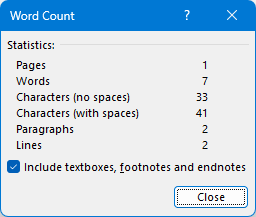
To view the Word Count dialog box when the word count on the status bar is turned on, click the word count on the status bar.
How do you check Word Count on the keyboard?
Combination keys are the use of one or more keys pressed together to give a specific result. To open the Word Count dialog box, press the shortcut key Ctrl + Shift + G.
How do I turn on word count in Word?
By default, Microsoft Word shows the word count in all the documents. You will see it on the bottom left side. But if you do not see the word count, you can turn this feature on. To do so, right-click on the Status bar (a ribbon at the bottom) and then select Word Count.
Which tab is used for word count?
In Microsoft Word, there are different ways by which you can check the word count. You can use the keyboard shortcut or directly go to the tab which has the Word Count option. You will find the Word Count option in the Review tab in Microsoft Word. Simply, go to the Review tab and then click on the Word Count option under the Proofing section.
We hope this tutorial helps you understand how to disable Word Count in Word; if you have questions about the tutorial, let us know in the comments.
Leave a Reply