Many a time we download the wrong version of the software, and then it doesn’t install. While 32-bit versions work fine on 64-bit, if you have installed it by accident, here is how you can completely uninstall 32-bit Office and install 64-bit Microsoft Office.
Uninstall Microsoft Office 32-bit & install 64-bit version
To uninstall Microsoft Office, if you use this Uninstall Office Tool from Microsoft, the uninstallation will be complete and cleaner.
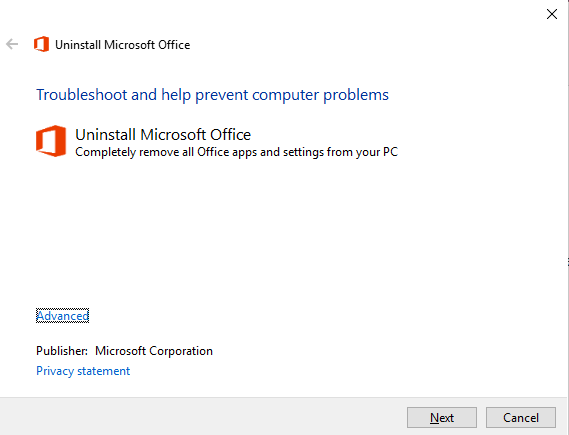
Once uninstalled, you must download the correct version and install it again.
Download the Microsoft Office Uninstall Tool from Microsoft. Run the o15-ctrremove.diagcab or SetupProd_OffScrub.exe file that download. and it will launch the uninstaller.
You may get this error message when it detects the issue-
- There was a problem uninstalling Office. We can continue, but this will remove all versions of Office.
- If you have Office 2007 or Office 2010, make sure you have a copy of your product key to reinstall.
- If you have Office 2013 or a later version, click on the link below to reinstall.
Choose the option which says “Yes, remove all Office installations.” Post this; you will have to wait for a couple of minutes for a complete uninstallation.
The next obvious step is to install the 64-bit version of Office. Go to www.office.com and sign in with the account you associated with this version of Office. If you are Office Home users, look for Install Office at the office home page.
If you are using Office 365, follow this link. If you were using Office 2016/13, reinstall the copy and sign-in with the same account.
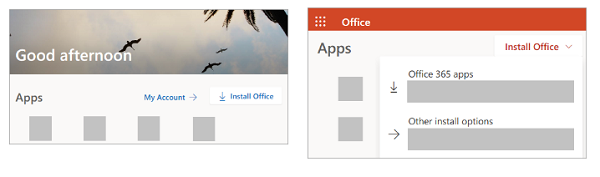
Why choose 64-bit Office version
Why should you choose 64-bit of Microsoft Office if your computer supports it? If your work scenario includes large files and working with large data sets, then 64-bit is the right choice for you. Some examples of large data sets are enterprise-scale Excel workbooks with complex calculations, many pivot tables, data connections to external databases, Power Pivot, 3D Map, Power View, or Get & Transform. Apart from these, the 64-bit version also supports extremely large pictures, videos, or animations in PowerPoint, a file size over 2GB, and a large number of data types in Access.
Leave a Reply