Genshin Impact is a very popular game. Rather for anime lovers, it is very popular. However, many players might want to uninstall it at some stage. The reason is that it occupies more than 30GB of storage. If you wish to uninstall Genshin Impact completely from your Windows computer as well, then please read through this article for the procedures.
How to uninstall Genshin Impact for PC

Uninstall Genshin Impact using Control Panel
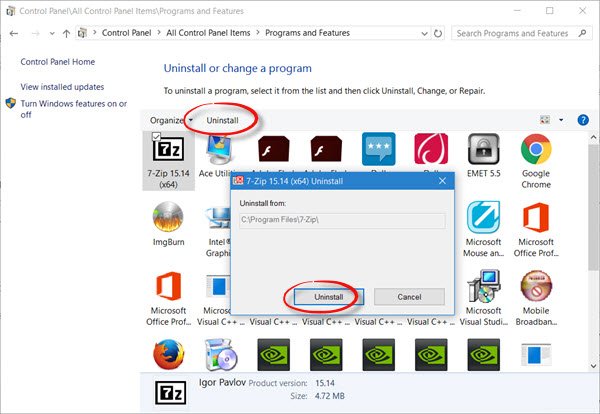
The Programs and Features window has been the main method for installing any software on Windows systems. If you wish to uninstall Genshin Impact through the Programs and Features window, then the procedure is as follows:
- Press Win+R to open the Run window.
- In the Run window, type appwiz.cpl. Hit Enter to open the Programs and Features window.
- In the Programs and features window
- Search for Genshin Impact and right-click on it.
- Select Uninstall.
- Reboot your system.
Uninstall Genshin Impact via Windows Settings
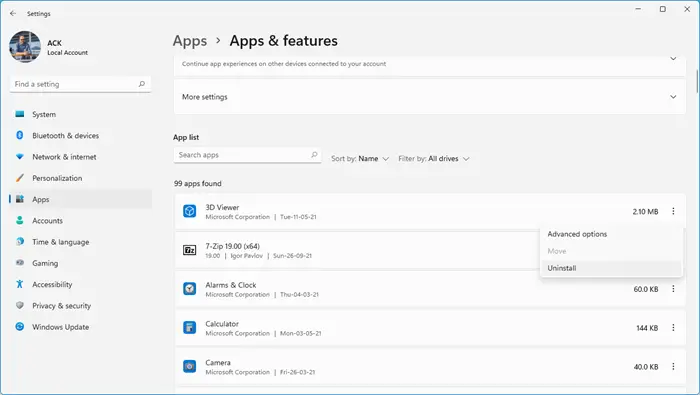
You can also uninstall Genshin Impact easily through the Apps and Features Settings window. Rather, that is the easier method to do the needful. Even Microsoft pushes users to uninstall programs through the Apps and Settings window.
- Right-click on the Start button and select Settings from the menu.
- In the Settings menu, go to the Apps tab on the list on the left-hand side.
- In the right pane, select Apps & features.
- Scroll through the list to find Genshin Impact.
- Click on the three dots associated with the application.
- Select Uninstall and proceed through the uninstallation procedure.
- Reboot your system.
Completely uninstall Genshin Impact
If you are a little familiar with the working of Windows, additionally, after you have uninstalled the app or program via Settings or Control panel, you could do the following to completely uninstall programs:
- Check the Programs folder where the program was installed, and delete the uninstalled programs folder if you still find it there.
- You could also Show hidden files via the File Explorer Options, and search for the uninstalled programs’ name. Say you uninstalled Genshin Impact – then search for Genshin Impact and delete all folders and files that may be found.
- Do the same in the Windows Registry. Create a System Restore Point and the Run regedit, press Ctrl+F, and search for Genshin Impact. Delete the keys found. Do this only if you are familiar with working with the Registry.
Why is Genshin Impact so popular?
Usually, anime games are popular, and Genshin Impact is only one of them. The game is free to download and play which makes it more accessible. Also, Genshin Pmpact presents a genuine story which is perceived well by players.
Is Genshin Impact pay to win?
No, Genshin Impact is not pay to win in the sense that it doesn’t accept real life money. However, you can use the currency earned through the gameplay to buy equipment. In short, you will have to work hard to achieve in the game. It cannot be bought with money.
Is Genshin Impact addictive?
Genshin Impact surely is addictive. The reason is that firstly it is an anime game and anime itself is addictive. Secondly, the game keeps nudging users to keep playing and gives then better targets as soon as they improve their capabilities.
If for some reason you are unable to uninstall programs, you may find the following links helpful:
- Uninstall apps with a greyed-out Uninstall button in Settings.
- Uninstall a program using Command Prompt
- Uninstall Programs not listed in Control Panel
- How to uninstall programs in Safe Mode
- Uninstall programs using Registry
- Free Uninstaller software for Windows PC.
All the best.