TikTok can be fun, but sometimes, it can ban the account unexpectedly, and it becomes challenging to unlock and recover your TikTok account. This is a common issue, as many users have complained that they cannot watch videos due to the ban.
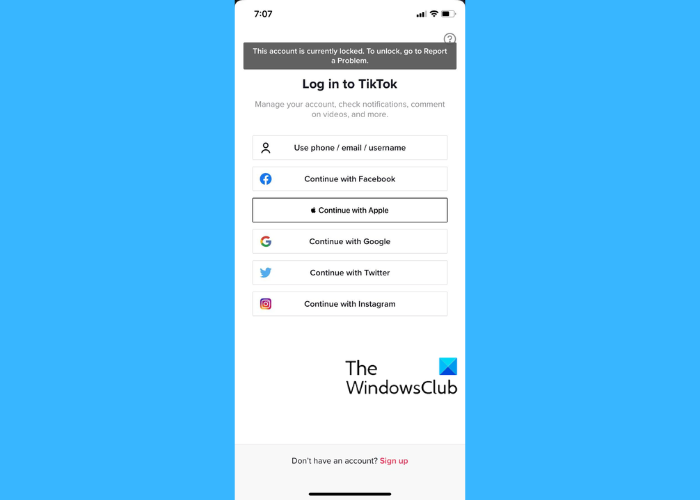
Why is my TikTok account currently locked?
If your TikTok account is locked, it’s mostly due to an infringement of the guidelines. It could also be due to a violation of the Children’s Online Privacy Protection Act (COPPA). This meant people could not fill in the correct birth year due to a system glitch or intent while signing up. TikTok then banned all such accounts (video sharing feature for ages 13 and below), leading to accounts getting locked or entirely deleted.
Other violations included using share bots to falsely promote videos, posting obscene content, harassment & bullying in the video’s comments section, etc. It also includes hate speech, spreading discrimination, sharing misinformation, and more.
However, the TikTok account also be locked if entered incorrect credentials too many times. It could also occur a problem with the internet connectivity, a bug, or issues with the TikTok servers.
How to unlock and recover your TikTok account
If your TikTok account is locked or deleted due to any of the reasons above, you should first try to know why it all happened. For this, navigate to the Profile icon at the bottom right side of the app, where you will see the message “Your account has been locked.” Click on Learn More to know why the account is locked and accordingly proceed to unlock it. You may also review the TikTok guidelines by visiting their support page and understanding what went wrong.
Once you have learned why the TikTok account is locked, you can proceed with the below methods to unlock it.
- Restart and check your internet connection
- Verify account to unlock TikTok
- Clear TikTok’s app cache
- Reset the account password
- Contact TikTok Customer Support
1] Restart and check your internet connection
If the content violation is not the reason, you can try restarting the device to check if it helps. Also ensure that the internet connection, such as Wi-Fi or the mobile network is working properly. Restart your router.
You can also update the TikTok app to the latest version and this may fix the locked TikTok account issue.
Read: TikTok app is not working on Windows PC
2] Verify account to unlock TikTok
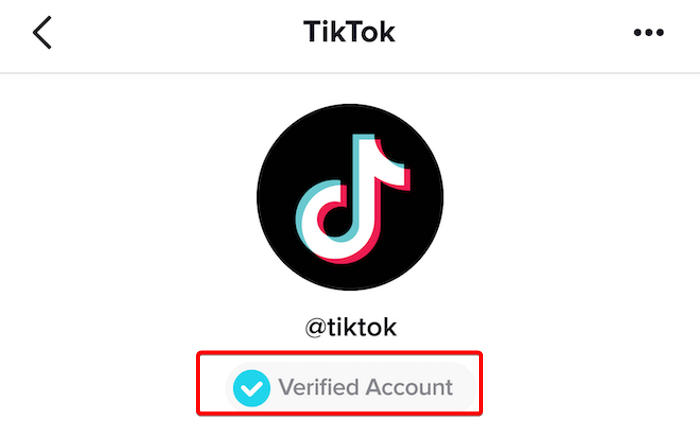
If the TikTok account is locked due to suspicious activity, verifying my account can help unlock it. Here’s how:
- Open TikTok on your phone, and sign into your account with the correct credentials.
- Click on the Profile button located at the bottom right side of the phone screen to open the Profile page.
- Next, click on the three dots at the top right corner of the profile page, and tap on Settings and Privacy.
- On the next screen, locate the Security tab, and tap on it.
- Next, click on Verify and then proceed to verify your account.
3] Clear TikTok’s app cache
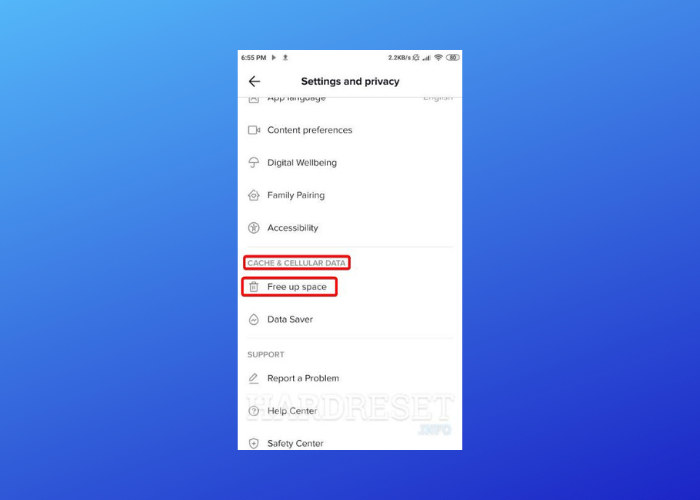
Over a period, the TikTok account accumulates a lot of cache and that is often the reason why the account may be locked. In such a case, it’s a good idea to clear the cache and this should unlock the account.
- Open TikTok on the mobile phone, and sign into the account.
- Click on the Profile button at the bottom right of the phone screen and the Profile page opens.
- Now, click on the three dots at the top right, and select Settings and Privacy.
- Next, scroll down to the Security tab, and select it.
- Here, go to Cache and Cellular data, and click on Clear cache.
Read: How to download TikTok app for Windows PC
4] Reset the account password
A lot of times you tend to forget the password for your account and in such cases, you need to reset the account password. Likewise, to unlock the locked TikTok account, you need to reset the password. Here’s how:
- Open TikTok on your device, and select “Log in“.
- Next, select the Use phone/email/username option.
- On the next screen, tap on Email/Username.
- Now, click on Forgot password?
You would now see a pop-up asking if you would like to reset the password using the phone number or email address.
Select the method based on your choice, follow the on-screen instructions to create a new password, and now, try signing in with it.
5] Contact Tiktok Customer Support

When none of the above methods help you to unlock the TikTok account, the only option left would be to get help from customer support. By reporting a problem, you can explain the issue, and they should get back to you with a solution.
Simply open the TikTok web page on your browser or launch the app, click on the three dots on the top right, and select the Feedback and Help page. Once you are at the Help Center page, you can now select the relevant category on the left. Here, you can find your problem and troubleshoot it with the guide.
For example, for account bans, select My Accounts and Settings > Login > Suspended account. If the troubleshooting steps fail to help, click on Report a problem at the bottom left to describe the issue in detail and submit.
Related: How do I get my permanently banned TikTok account back?
How long does a TikTok account stay locked for?
A permanent ban on your TiktTok account is valid for 90 days after it expires and the account will be automatically activated. However, if the ban is temporary, for example, shadowbans, the TikTok account should be unblocked within 24 to 72 hours.
How do I contact TikTok support?
TikTok constantly changes its support channels with new ones and updates to the existing ones being added or removed frequently. Hence, it’s important to keep a check on their contact channels. Unfortunately, since TikTok currently has no email address to reach them, an alternate way to contact them would be through social media as below:
- Facebook: https://www.facebook.com/tiktok
- Twitter: https://twitter.com/tiktok_us
- YouTube: https://www.youtube.com/c/tiktok
Leave a Reply