You can upgrade to Windows 11 or Windows 10 from Windows 7 or Windows 8.1 even now for free! Microsoft offers you a simple method to upgrade from the previous version of Windows to Windows 10 with a valid product key. In this article, we are going to see how to upgrade to Windows 10 free even now.
Before you begin, you should know one thing. You will have the option to upgrade, clean install, or reimage Windows 10 devices to move to Windows 11. For Windows 7 and Windows 8.1 devices that meet hardware requirements, you will need to clean install or reimage to go directly to Windows 11. So this means that you can perform an in-place upgrade to move from Windows 10 to Windows 11, but you will have to perform a Clean install to move from Windows 8.1/7 to Windows 11.
Can you still upgrade to Windows 11/10 for free?
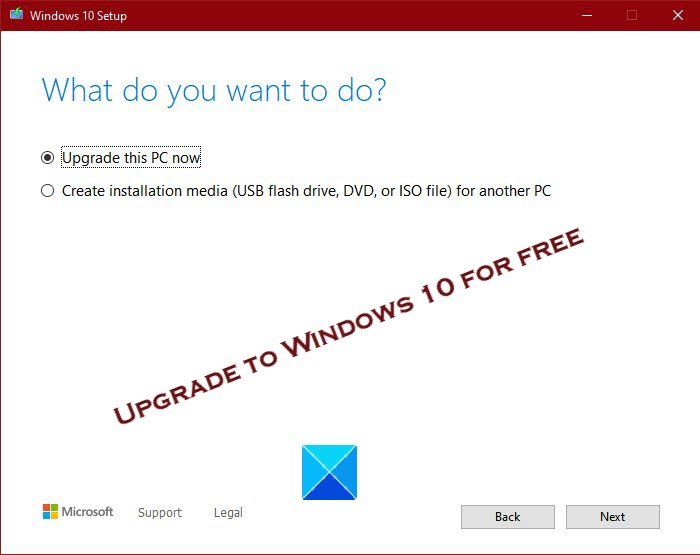
Yes, you can!
If you are currently using Windows 7 or Windows 8.1, make sure to note down their respective License-key as you will need it to activate your Windows 10 OS later. If you are using Microsoft Account and your key is connected to it, then Windows 11/10 may activate automatically if you use your Microsoft Account to sign in.
To upgrade from any Windows version to Windows 10, you need to download the Windows 10 Update Assistant from microsoft.com.
After downloading the file, double-click on it and follow the on-screen instructions to install Windows 10 on your system.
You will see different options during the installation process, so, choose wisely.
Yes, it is as easy as it gets.
This way, you will have installed Windows 10 on your computer!
Read: 10 things to do after installing or upgrading to Windows 10.
Check if your Windows 10 is Activated
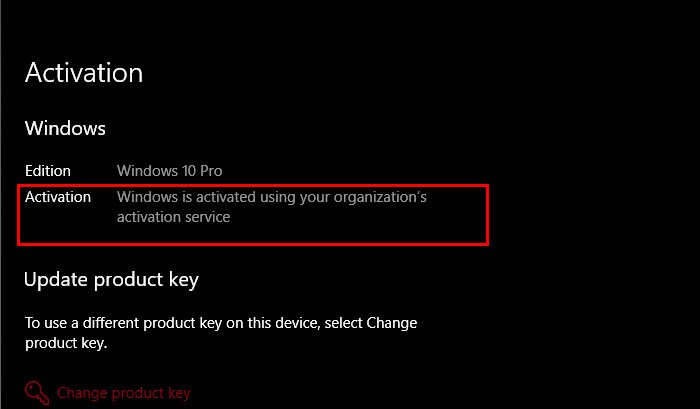
After installing the Operating System, you should check if your Windows 10 is activated. Activating Windows 10 is pretty simple, just open Settings by Win + X > Settings. Now, click Update & Security > Activation.
Now, check the Activation section to know if your Windows 10 is activated. If it is not activated, you will see an Activate button, click on that, use your Windows 7 or Windows 8.1 product key and you will be good to go.
Related: Microsoft Windows 10 free download full version.
Create a Backup before Upgrading
Even though the process is legal and safe according to Microsoft’s guidelines. We believe in the saying “Better safe than sorry“, so, we recommend you backup your data to an external hard drive or OneDrive, etc, before upgrading to Windows 10.
You can upgrade from Windows 7 to Windows 10 without losing data. After creating a backup, you can use the mentioned steps to install Windows 10 for free.
Read: How to Upgrade to Windows 11, using Windows 11 ISO
I hope we have helped you upgrade to Windows 10 for free.
Once done, go take a look at our Windows 10 Tips and Tricks post.
TIP: This post will help you if you are unable to upgrade to Windows 10 from Windows 7 or Windows 8.1.
Leave a Reply