YouTube has launched a new feature known as Shorts. YouTube Shorts is a great way to upload content of short length. If you are a content creator and upload videos on YouTube, you know that the length of YouTube Shorts is limited to 15 to 60 seconds. Hence, you cannot upload a Shorts video on YouTube of a length greater than 60 seconds. In this article, we will show you how to upload YouTube Shorts longer than 60 seconds.

How to upload YouTube Shorts longer than 60 seconds?
Currently, YouTube does not allow users to upload Shorts more than 60 seconds in length. Therefore, there is no direct way to upload YouTube Shorts with a duration of more than 60 seconds. However, if you want to upload YouTube Shorts of more than 60 seconds, you can do this in one way.
If your video is longer than 60 seconds and you want to upload it on YouTube Shorts, then you can edit your video by using TIME-LAPSE. You can speed up some frames of your video which will help you to maintain the YouTube Shorts time duration. Instead of showing every single frame in the video, you only show a selection of them at specific intervals.
There are many free video editing software available that provide the TIME-LAPSE feature that helps you to make your longer video shorter by doing fast-forward.
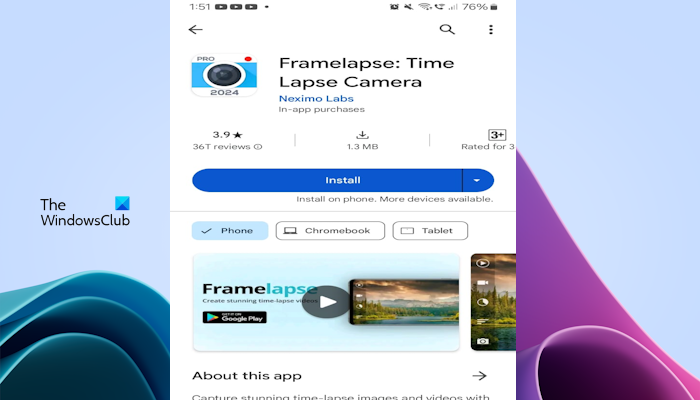
If you are an Android user, then you can create time-lapse videos directly by using Framelapse. This free app for Android allows you to capture time-lapse videos directly from your phone’s camera. You can set the interval between captures and records to create your time-lapse.
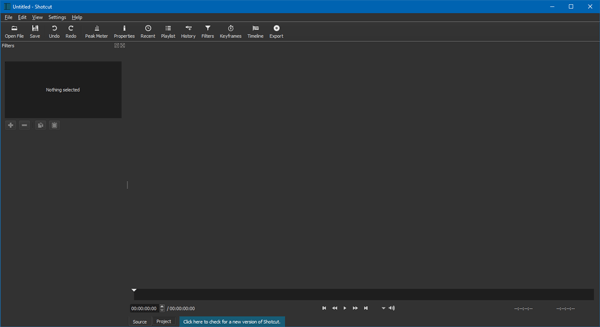
If you are using your Windows PC to make time-lapse videos, then you can use Shotcut free video editor. This free video editor offers many features, including time-lapse creation. You can directly import your photos or videos, arrange them on the timeline, and adjust the playback speed for a time-lapse effect.
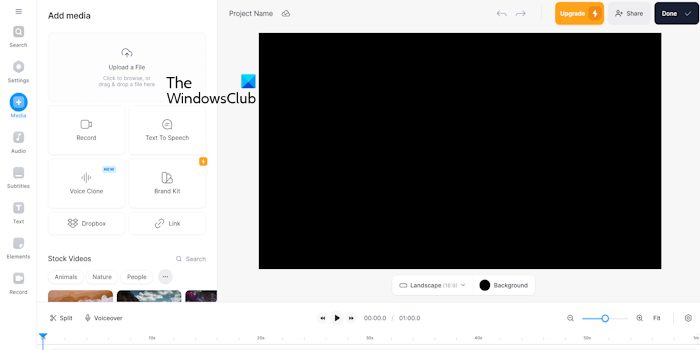
You can also try a free online tool, VEED.IO. This tool allows you to edit your video time-lapse. You can edit up to 10 minutes of video with this online tool. Visit its official webpage, veed.io to edit your video. Click on the Start for free button. Now, you can create a free account with your Google, Apple, or Microsoft account to continue with VEED.IO.
TIP: Subscribe to TheWindowsClub YouTube Channel to get the best video tips.
How many YouTube Shorts should I post a day?
It totally depends on you, your goal, and the time you get to create videos for your YouTube Channel. If you are a beginner and you just start creating YouTube shorts, then you can post 1-2 shorts per day. As your channel starts growing, you can start uploading more videos daily (depending on the time you get to create videos). This will help you to achieve your goals. Posting too many Shorts can lead to viewer fatigue, however, it also depends on the viewer’s interest.
Can YouTube Shorts be 90 seconds long?
Unfortunately, you cannot upload YouTube shorts longer than 90 seconds. YouTube does not allow users to upload Shorts longer than 60 seconds. However, you can fast-forward some frames of your video by editing time-lapse. This will help you decrease the time of your longer videos.
Leave a Reply