OpenAI is a non-profit organization that focuses on machine learning and artificial intelligence and has been releasing great tools for the world to use. The latest of their inventions is ChatGPT. Ever since its release, it is breaking the internet and everyone is talking about it. Microsoft also implemented it on its Azure services. In this guide, we answer a few questions: what is ChatGPT, how to use ChatGPT, and share some ChatGPT Tips and Tricks.
ChatGPT Tips and Tricks
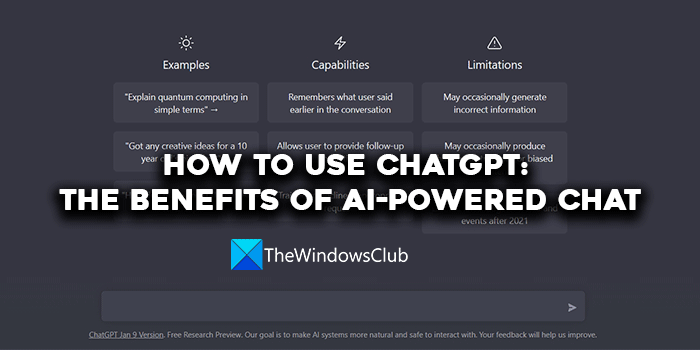
What is ChatGPT
ChatGPT is a large language model developed and released by OpenAI. It has the ability to understand and respond to our queries and questions. It can help you in doing many things and can explain things in an easy way.
ChatGPT is trained with a lot of information that makes it able to answer any question you ask, write stories, make jokes, translate languages, or even write code to carry out automation tasks, etc.
It is an advanced language model that gets better every day with regular improvements. It understands every input a human gives and becomes better day by day. The only thing it can’t do is browse web pages in real time. It is only a text-based tool where you input text and the ChatGPT replies to you in text form.
Already many companies are figuring out its usage on their services and implementing it to benefit their user base. One such company to jump on the bandwagon of ChatGPT is Microsoft.
What are the benefits of ChatGPT?
ChatGPT has so many benefits. They are:
- Personalized answers: When you use ChatGPT to get answers to your questions, you get answers based on your input. Your input decides how ChatGPT behaves and gives you an answer. If you are unsatisfied with an answer, you can ask for more again and again until you get what you want.
- Automation: You can use ChatGPT to write code to automate repetitive tasks that you do every day. This can be helpful to marketers, customer support, etc. They can use ChatGPT or its API to create marketing content or respond to customer queries using the bot. You can make it write social media posts, and a code to schedule them automatically or post them. Though it takes some time to understand, it is worth the try.
- Data Analysis: ChatGPT can analyse your input and give you output based on that. If you don’t understand something, you can just input it on ChatGPT and get it analyzed and simplified for you. You can input the data in any language, and ChatGPT can process it and summarize it.
These are the major benefits of ChatGPT that can help everyone.
Read: Things you can do with ChatGPT.
How to use ChatGPT
Using ChatGPT is an no-brainer. Follow the below steps to use ChatGPT.
- Go to the OpenAI website on a web browser
- Scroll down and click ChatGPT
- Click on TRY CHATGPT
- Now, click on Sign Up or Login with your credentials
Let’s get into the details of the process.
To get started, open a web browser and go to chat.openai.com.

Once you are on the ChatGPT page, you need to Log in or Sign up. If you have already used OpenAI services earlier, you can click on Log in and use your credentials to access ChatGPT. If you are new to OpenAI services you can click on Sign up.
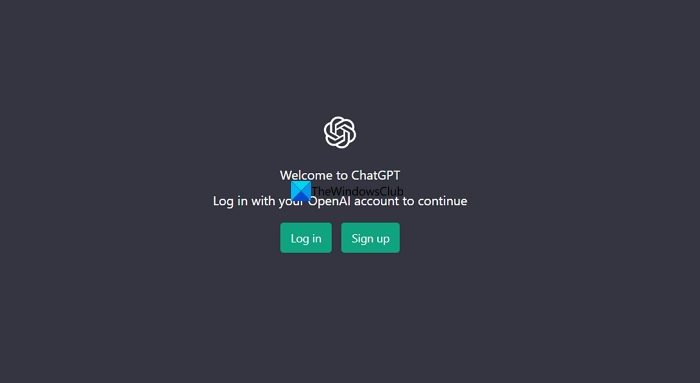
You need to create an account using your email id, or just use your Google (Gmail) account or Microsoft Account to complete Sign up on OpenAI to use ChatGPT.
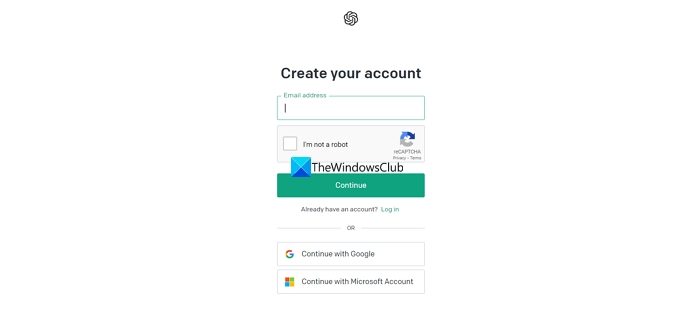
Once you are done with Signing up and logging in, it will take you to the ChatGPT page. You can type your questions or queries in the text box at the bottom of ChatGPT and press Enter. The bot will answer your questions.
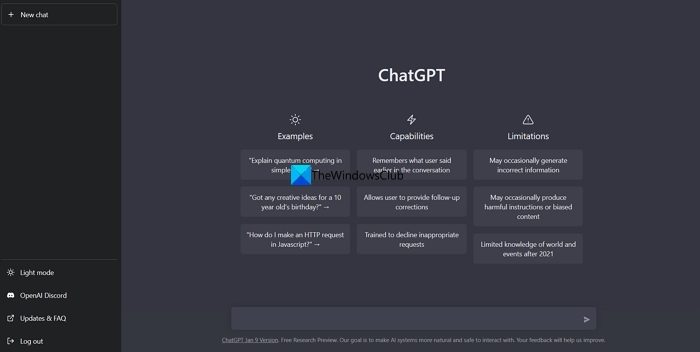
Read: How to use Chat PT on Google Search
This post will help you if you receive ChatGPT is at capacity right now message.
How to clear ChatGPT History?
Clearing search history on ChatGPT is an easy task. If you want to clear the entire history, click on Clear conversations at the bottom left of the ChatGPT page. Then, it will ask you to Confirm clear conversations. Click on it.
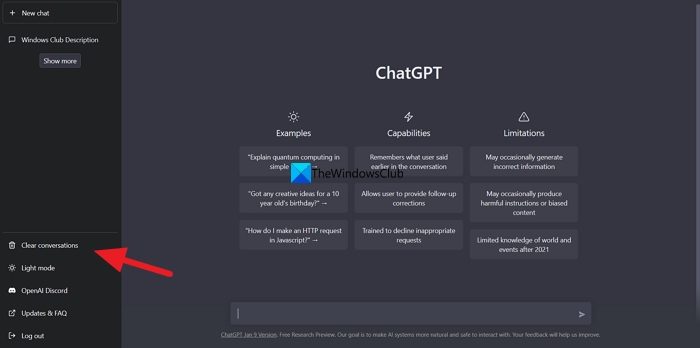
If you want to clear only a conversation or search term instead of clearing the entire conversation, you can just click on the conversation you want to delete and click on the Bin icon. Then, click on the Tick✔️icon to confirm the deletion.
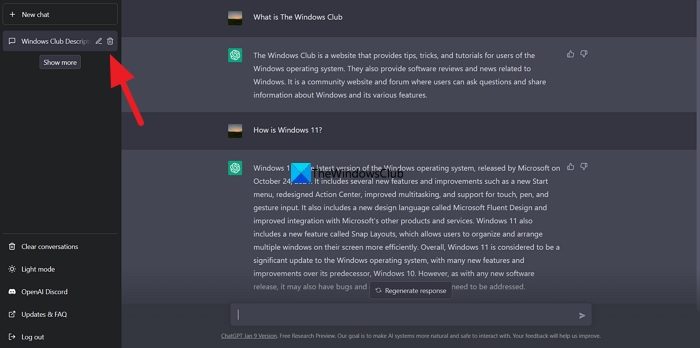
It will delete the single conversation you have selected.
Read: A Guide to OpenAI and its Products and Services
How to use ChatGPT API
To use the ChatGPT API, you have to head to the OpenAI website and click on API on the website. Then, it will ask you to Sign up or Log in. Log in with your OpenAI account, or Google account, or Microsoft account. Then, you will see the list of APIs available for OpenAI products. Select ChatGPT and get an API key following the instructions there.
TIP: AI Text Classifier tool can detect ChatGPT-generated content
How to enable SUNO in Microsoft Copilot?
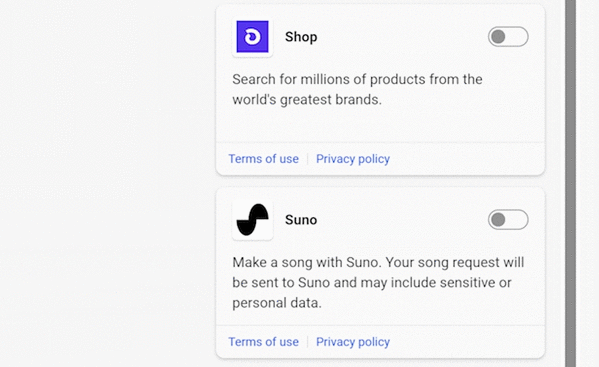
Suno means “listen” in Hindi. To enable Suno on Microsoft Copilot, sign in to your Microsoft account via copilot.microsoft.com, and then toggle on the Suno plugin or click on the Suno logo that says Make music with Suno. Then, ask Copilot to create a song for you.
How to use ChatGPT to Code
Using ChatGPT to code is an easy process. You just have to log in to your OpenAI account and head to the ChatGPT page. There in the text bar, give instructions on the type of code you want and the desired outputs of the code and press Enter. ChatGPT will write the code for you. If you do not understand the code, you can ask ChatGPT to break it down and explain it to you on its usage.
Read: How to opt out of your Data Collection on ChatGPT
How to use ChatGPT without phone number?
You cannot use ChatGPT without a phone number. The phone number is used to verify your account and secure the platform and your account. If you want to use ChatGPT without giving your own phone number, you can use temporary number services online and use a number to verify and use ChatGPT.
TIP: You might want to take a look at these free ChatGPT alternatives too.
Leave a Reply