Xbox has revealed that Copilot is coming to Xbox Gaming. It will help gamers in different ways, like finding games based on their interests, installing games, guiding them through games, etc. In this article, we will talk about how to use Copilot for Gaming in Xbox.
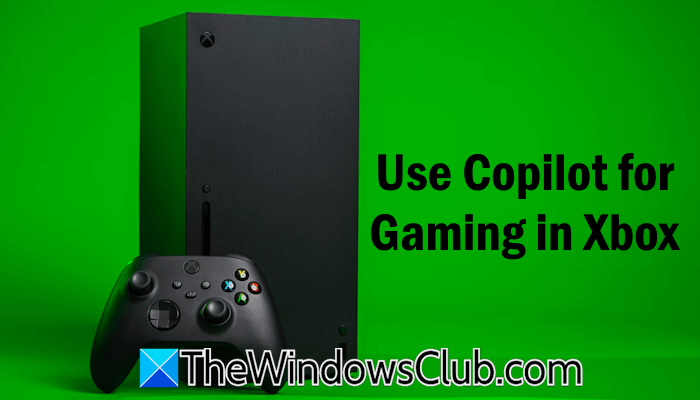
Copilot for Gaming in Xbox is currently under development and will initially be rolled out for mobile devices. However, Copilot for Xbox controllers is already available that allows users to connect two Xbox controllers together and work as one single controller.
This Copilot integration into Xbox will help gamers in several ways. It will help them save time, find and install new games that suit their interests, etc. Even if gamers reinstall any game, the Copilot assistant will help them continue from where they left off the last time. Soon, players will be able to use Copilot for gaming in Xbox.
How to use Copilot for Gaming in Xbox
To use Copilot for gaming in Xbox, you just have to give a voice command to Copilot and it will respond to you immediately. For example, if you are playing a game, say Minecraft for the first time, you can ask Copilot what you should do first.
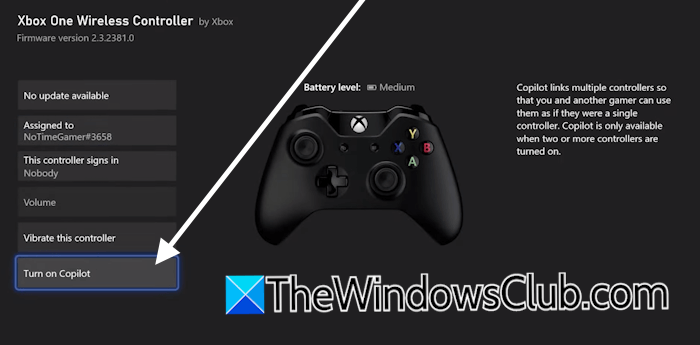
Currently, the Copilot mode is available to use two controllers as one controller. You can enable it in Xbox controller settings.
Features of Copilot for Gaming on Xbox
The concept for introducing Copilot for gaming in Xbox is to enhance the entire gaming experience. Copilot will act as a dedicated advisor while gaming and help gamers customize the best gaming settings and plan the best strategy to clear a particular level.
Have a look at some of the key features of Copilot for Gaming discussed in the Xbox official podcast:
1] Speech driven directions
Soon, Copilot for gaming on Xbox will be available to all gamers. After its launch, gamers will be able to interact with it while gaming through voice input. Gamers can ask for tips, tricks, specific advice, etc., while gaming and Copilot will answer their queries immediately. It will be like you have hired a professional assistant for gaming who guides you throughout the game whenever you need help.
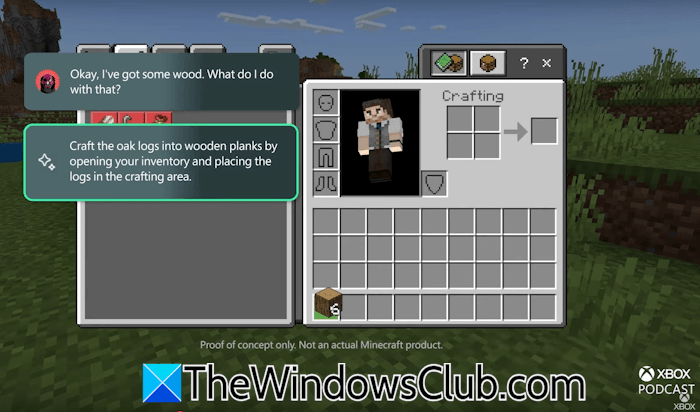
Gamers can also use Copilot’s help to learn how to play a game. In Xbox’s official podcast, Xbox showed a video in which Copilot helped a player play Minecraft using voice commands.
2] Real-time strategy making
Copilot will also help gamers in real-time strategy planning. Suppose a player finds it difficult to clear a particular level in a game. He can take Copilot’s advice in this case.

The Xbox team demonstrated this through a video in the official podcast, where Copilot helped the player select the right Hero (Soldier 76) in Overwatch 2.
Player: I think it’s time to switch heroes.
Copilot: Good call. Soldier 76 would work well here since you can pressure Sombra at range and self-heal to survive her engages. Stay with your team and keep an eye on flanks.
3] Simplify game discovery and installation

Copilot for gaming on Xbox will also suggest games to the players based on their interests. Moreover, if a gamer installs a previously played game, Copilot will guide him to continue where he left off the last time. Moreover, it will also suggest to the player a better strategy than before, so he can clear the level this time.
4] Post-game analysis
Copilot will also help gamers in post-game analysis by summarizing their performance, highlighting the moments when they need to apply a different strategy, suggesting how to improve their strategy, comparing their choices, etc.
Is Microsoft Copilot free?
Microsoft Copilot is available in both free and paid versions. It is available for free to all Windows 11 users. If you do not find it on your system, you can install it from Microsoft Store. The paid version of Copilot is available on a monthly subscription basis.
How do you turn off Copilot on Xbox?
To turn off Copilot on the Xbox controller, open Settings on your Xbox console and go to Devices & connections > Accessories. Now, select your controller and then select the three dots. You will see the option to turn off Copilot at the bottom.
Read next: Top Microsoft Copilot AI prompts you can use daily.