Microsoft and OpenAI, in collaboration with GitHub, have developed the Copilot extension, an AI-powered code optimization and completion tool. It can help developers by suggesting blocks or even lines of code based on available and existing codes. Unit testing in software development refers to testing code units or blocks to ensure their proper functionality. The integration of AI in code testing can not only improve productivity in software development but also overall quality. This post explains how you can use Copilot to generate unit tests.
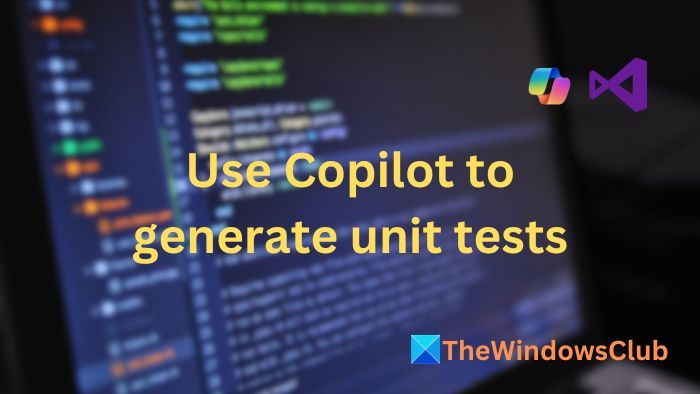
A brief overview of GitHub Copilot
GitHub Copilot is an AI-powered coding assistant that suggests code snippets based on the code’s context. OpenAI and Github developed an AI-powered language processing tool with the GPT-3 model and Codex, which provides context-based code suggestions. It is trained on publicly available codes and can be integrated with popular code editors like Visual Studio.
Benefits of Automated Unit Test Generation Through Copilot
- Time-efficient: Copilot can automatically generate unit test code instantly based on the description or comments we mention. This can help us save a lot of time than writing the test codes manually, thereby improving and optimizing the software development cycle.
- Reduced human errors: Automation speeds up the process but also helps significantly reduce common human errors. By going through the written code, Copilot can easily understand the purpose and generate the test accordingly without any manual errors.
- Consistency: Copilot tends to enforce uniformity in test structures and patterns while generating unit tests. Such an approach can help us maintain a similar testing approach for the entire codebase, making it easier to understand the entire program.
- Test-driven Development: In the software testing environment, test-driven development is a method that uses software code tests as feedback to assist developers in writing or modifying software. Copilot supports TDD practices through its dynamic code suggestions for test cases. At the same time, we write the codes, encouraging a test-first approach wherein tests are created before the code is implemented.
How to use Copilot to generate Unit Tests
To generate the test, we can start by installing the GitHub Copilot extension and creating the program before allowing Copilot to start the testing. The following steps can be followed for test case generation:
1] Install Github Copilot Extension

Open the Visual Studio Marketplace, search for the GitHub Copilot extension, and click Install.
2] Create a function
To demonstrate unit test generation using Copilot, we create a program that checks whether a particular number is prime using Python’s user-written function is_prime().
We start by creating a Python script file, prime_number.py, containing the function mentioned above and the necessary codes to check for prime numbers. Once the file is created, we can write the code based on the logic that would check for prime numbers.
3] Run Unit Test
To explain how Copilot can generate unit tests for the above program, we can follow the below-mentioned steps:
- We create a test function named unit_test_prime_number() to test the is_prime() function.
- Once created, we write the purpose or documentation string for the function and add the assertion condition. Once the doc string is mentioned, Copilot starts suggesting the assertion condition for the test.
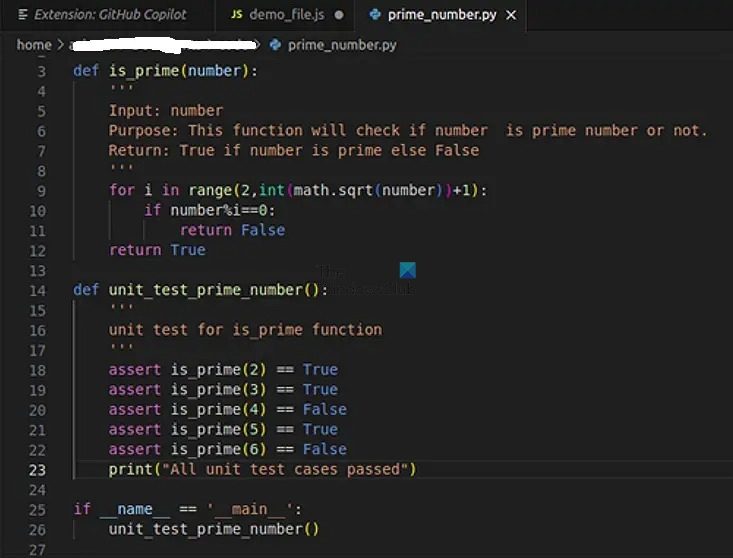
Tips for effective unit code generation
- Clear Description: Copilot mainly generates unit codes by reviewing the comments or documentation strings the user provides in the file. Hence, well-written description codes are essential for generating meaningful unit test codes.
- Variable Naming: Using variable names that describe the code’s purpose can help generate test cases. Clarity in variable names ensures that the auto-generated test cases match our expectations.
- Using Mocking and Stubbing Techniques: Mocking and Stubbing are testing techniques used to create dummy environments to examine the code’s functions. Mocking creates a clone of a real object, like a database or web service, while Stubbing creates a simplified version of a function on which the code being tested depends.
- Review the Suggested Code: Copilot’s suggestions should be reviewed to ensure they satisfy the testing requirements and coding standards.
Limitations of unit testing using GitHub Copilot
GitHub Copilot Chat is intended to provide you with the most relevant answer to your question. However, it may not always provide the answer you are looking for. Users of Copilot Chat are responsible for reviewing and validating responses generated by the system to ensure they are accurate and appropriate.
I hope the post was helpful and you understood the advantages and limitations of using GitHub to generate unit testing.
Does the unit test generated by Copilot cover corner cases?
Copilot is a helpful tool for unit tests but may not cover every scenario. You should review its suggestions thoroughly and consider unusual inputs or errors. Be creative to ensure comprehensive tests. Your expertise is crucial for solid unit tests, even with Copilot.
For test cases, is Copilot capable of handling complex algorithms?
Copilot struggles with testing complex algorithms. While it can write basic tests, it can’t replace your expertise. For complex algorithms, craft specific tests targeting the unique logic. Copilot can be helpful, but your expertise is always needed for complex tests.