DNS or Domain Name Server is a service that maps addressed (IP addresses) to the URL of websites you open on your browser. While most websites are not currently going HTTPS to ensure all the data is secured, securing DNS takes it one step ahead. Even over HTTPS, some of the data is left unencrypted, leaving a door open for attackers through DNS Spoofing. During Spoofing, attackers on a local network can abuse this to conduct trivial attacks. Nowadays, a lot of malware is corrupting DNS. This is where DNSCrypt comes into the picture. In this post, I am talking about DNSCrypt, and how to use DNSCrypt on Windows PC.
What is DNSCrypt Protocol
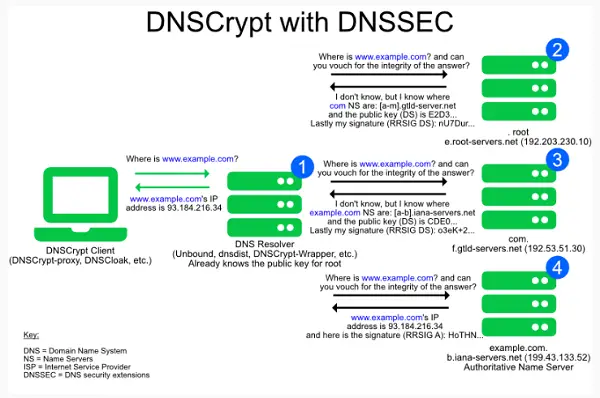
It’s an open specification/protocol that authenticates communication and data transfer between a DNS client and a DNS resolver. This makes sure DNS spoofing is kept on the bay. This protocol uses cryptographic signatures to verify that responses originate from the chosen DNS resolver and haven’t been tampered with.
The OpenBSD operating system pioneered this circa 2008 system. Tunneling DNS over a secure channel greatly improves DNS security. According to them, most applications on Windows or any other platform heavily use DNS to connect with their resources on the server. However, since DNS is not secure, it can lead to leaked data.
They are also working on secure transport protocols such as DNS-over-HTTP/2.
How to use DNSCrypt on Windows PC
While available on all platforms, including Android and iOS, let’s talk about the Windows 10 PC space. Many third-party applications—i.e. clients—can be installed on devices and even on the router. These tools use multiple layers of DNS resolvers to make them extra secure.
One such software is Simple DNSCrypt, which offers two layers of DNS security, locks the leaking VPN, badly configured DNS, corrects the mistyped URLs, and speeds up your browsing experience. It can also create logs, and block addresses, and domain.
You should know that DNSCrypt is also available for Servers. Some of the known clients are DNSCrypt-Wrapper, Unbound by NLnetLabs, which supports both DNS-over-TLS and DNSCrypt; dnsdist by PowerDNS, which supports both DNS-over-TLS and DNSCrypt; DoH-proxy by Facebook, which supports DNS-over-HTTP/2 (DoH) and rust-DoH supports DNS-over-HTTP/2 (DoH).
We have reviewed a lightweight DNSCrypt Windows client, in full detail, along with its installation on a Windows PC. Do check it out.
More information is available on dnscrypt.info.