There’s always some risk associated with linking your email ID to websites you frequently visit. Your email address could be passed to some other websites that may inundate your inbox with relentless spam. Fortunately, browsers like Firefox offer a solution to this problem. The browser offers its users a tool that helps them reduce the load of spam to their email address. It’s called Firefox Private Relay.
Firefox Private Relay add-on works as an anti-spam feature
Creating an email alias has benefits. For example, you get an additional email address that uses the same components of your primary email address like,
- Inbox
- Contact list
- Account settings
As a result, if the alias email starts getting spammed or the user decides to no longer avail the newsletters he often subscribes to when signing up for the service, he can simply delete that alias. There’s no need to follow the tedious route of unsubscribing it.
How does Private Relay feature work?
- Go to the Homepage and add the Firefox Private Relay to the browser.
- Sign-in to send an invite.
- Generate an alias in replacement.
- Click the relay button when a form prompts to provide an email ID.
- Dispose of the account when its utility is served.
See the detailed description below.
1] Send an invite
To use the service, you’ll have to send an invite and wait till it’s accepted. Upon receiving the invite approval, Mozilla Firefox Private Relay will be easily accessible.
![]()
Just go to the icon residing adjacent to the address bar and click it.
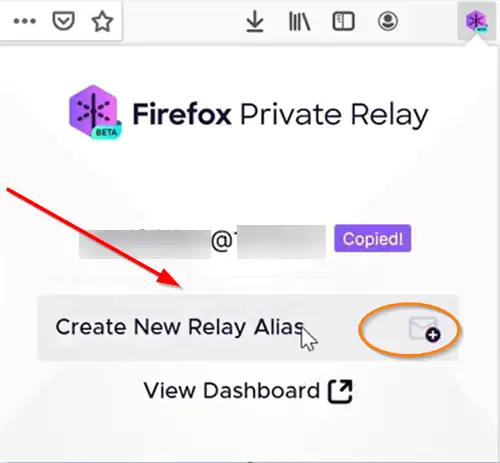
Next, generate an alias in replacement for the email address.
2] Dispose of the account
Once the process is completed, enter the email alias in just one click.
Now, when a form requires your email address, hover your mouse cursor over the relay button and click it to give an alias instead.
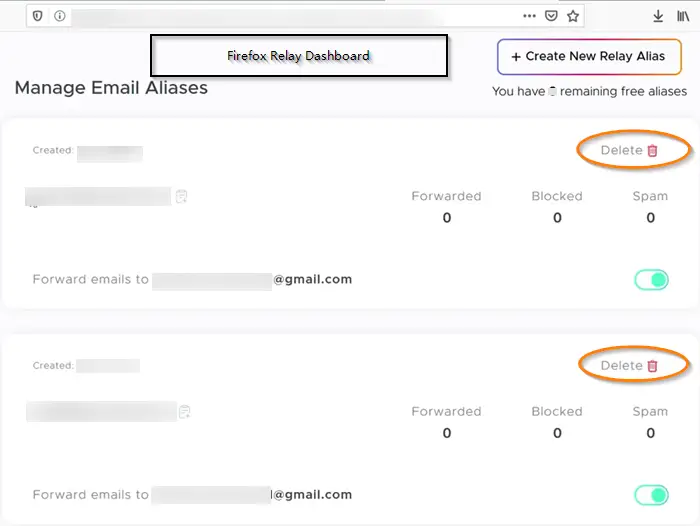
Once done, Firefox will begin forwarding emails from the alias to your real inbox. At any point in time, if an alias starts to receive emails you would not like to be delivered to your email account, you can disable it or delete it completely, using the alias email as a disposable email account.
So, keep your address to yourself and try the Firefox Private Relay feature today! Get it from here.
Leave a Reply