When you want to give away your Windows 11 or Windows 10 computer, you may opt to Reset the PC to factory settings or defaults. But a better way would be to delete your data permanently! In this post, we will show you how to use the HP Disk Sanitizer or Secure Erase to securely delete data.
How to use HP Disk Sanitizer or Secure Erase on Windows PC
Secure Erase and HP Disk Sanitizer are tools used to remove data from a hard drive or solid-state drive permanently. The deleted information cannot be recovered. Use Secure Erase or HP Disk Sanitizer depending on whether you have a hard or solid-state drive. You can access both tools through the BIOS. The Secure Erase works on both HDDs and SSDs, while the Disk Sanitizer works only on HDDs.
You can use these tools if:
- HP PC Hardware Diagnostics UEFI cannot find an error on the hard drive after it displayed an error during operating system installation.
- You want to permanently remove or delete all data from your hard drive or solid-state drive.
Follow these steps:
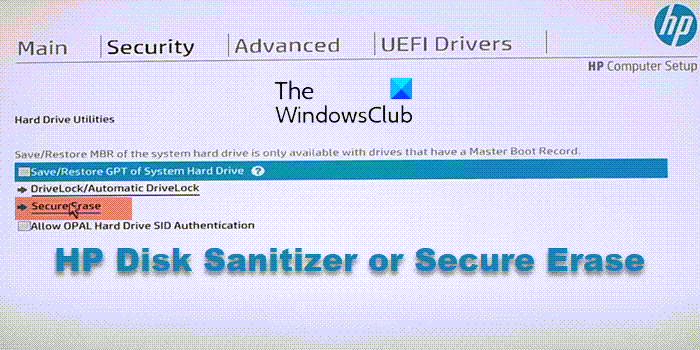
- Disconnect any external storage devices.
- Turn on or restart the computer.
- While the display is blank, press the f10 (on some computers, you might need to press the f2 or f6) key repeatedly to enter the BIOS settings menu.
- Click Security.
- Click Hard Drive Utilities or Hard Drive Tools.
- Select Secure Erase or Disk Sanitizer to open the tool.
- Follow the on-screen instructions to destroy your data.
That’s it!
Read: How to Securely and Safely dispose off old Computers
What method does HP Secure Erase use?
Using HP Secure Erase on standard HDDs, data is overwritten using a data-removal algorithm that writes multiple patterns on every sector, cluster, and bit of the hard drive. A standard Secure Erase overwrites all the data on the disk with zeros. On SSDs, the process is different and often much faster, but the result is the same. This is the standard option provided with most drives. Enhanced Secure Erase is provided on some newer or more specialist drives.
Also read: How to undo DISKPART Clean command
Does Disk Sanitizer delete Windows?
No, it does not delete Windows. This utility will wipe all data on the hard drive including the OS. Secure Erase is a feature for SSDs (solid state drives) that ensures all data stored on the SSD storage device will be completely cleaned and then the SSD will achieve its original ideal performance level.
Read next: How to remote wipe Windows laptop.
Leave a Reply