Mastodon is a rare gem compared to other social platforms, as it is a decentralized social media platform. The platform offers its fair share of features, starting from its healthy, community-friendly interface to its open-source platform. Its priorities lie in maintaining privacy-focused policies and other basic amenities already come with the package. In this article, we are going to learn how to set up and use Mastodon and how you can use it effectively.
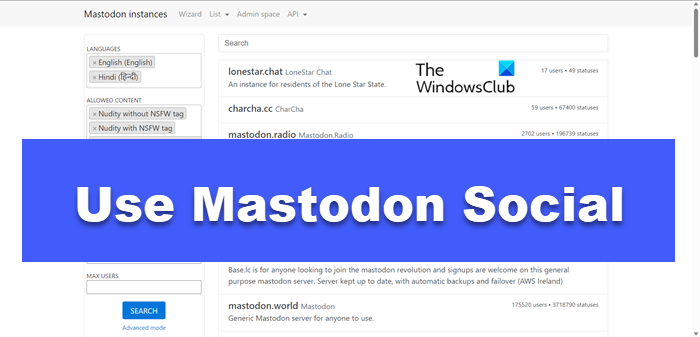
What is Mastodon and how do you use it?
Mastodon is an open-source platform that essentially feels like Robin Hood of the social media realm. It offers a more community-driven platform with high respect for data privacy and content moderation. In Mastodon, users are the masters of their social universe, where they can be anyone without the restrictions binding them.
When it comes to conversation, Mastodon freely lets its users engage in meaningful chit-chat with fellow netizens from all over the world. In a world where social media platforms often feel similar and monolithic, Mastodon is a freedom-packed alternative to many top-tier platforms like Twitter.
All-in-all, it is a free, no-cost platform that provides access to all of their servers. Users can hop on any node and use the whole Mastodon network without any restrictions. The major feature differentiating this from others is this kind of decentralization with its collection of servers.
Let us see how you can set up your account and use Mastodon. In this guide, we will check out the following things.
How do I set up the Mastodon account?

Just like any other platform, users can either join the existing Mastodon Instance or opt to make their own Mastodon account. We are going to learn how to do both; however, for new users, it would be recommended to get used to the app and then make their own.
Here’s how to join an existing Mastodon instance:
- Search up any of the instances, and by that, we meant a community, just like in Discord or Reddit. Join carefully, as they will have their own rules and regulations. To look for Mastodon instances, you must go to instances.social. Here, you can enter your preferences to find a perfect instance for yourself.
- Once you have figured out an instance you want to join, click on it and then select Go to instance.
- Click the Create Account button. You may also see the Sign up button, depending on the instance.
- Now, they’ll ask you to fill in the credentials. Once done, follow the instructions visible on the screen to make an account. After completing this process, they’ll start the verification process, such as for your email ID.
- At last, customize the profile as you want it to, post a picture, write an exhilarating bio, and so on.
Savor the Mastodon experience!
How to use Mastodon social network?
In Mastodon, users will have features like the search bar, input field, character counter, emojis, language options, and more. They can add texts detected from a photograph and use it as a description. Posts from followers are displayed in the main feed, with choices ranging from reply, promote, and favorite to bookmarking them.
Apart from that, users can also select filters for boosts, responses, direct messages, lists, alerts, and so on. Users should always be cautious with private and public messages as they are not encrypted and are available to server administrators. The site also offers a live feed of posts that are being published on the Mastodon network. Overall, Mastodon is worth the time if Twitter starts boring people.
Read: Social Media Mining – Introduction with Examples
How to post toots on Mastodon?
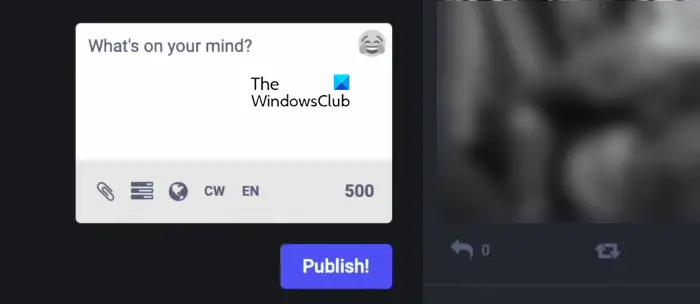
Posts in Mastodon are called Toots. You can pretty easily start posting from the box placed in the left panel of the screen and can write up to 500 words. However, this depends on the server and what the admin has configured. However, there are multiple post features in Mastodon. You can include hashtags in your post to increase reachability. So, anyone who is not following your account but is following the hashtag can see your posts. If you want to include images, click on the paperclip icon and then add it. Pretty simple, isn’t it?
Read: How to use BlueSky social app
How do you use Mastodon effectively?
Just like any other social media platform, Mastodon can be used effectively. You need to pick the correct instance, as that will define what kind of content will come your way. Also, complete your profile so that people will get what you are about. When talking about people, a simple tip would be to just follow more of them.
Read: Best Social Media apps for Windows available in Microsoft Store.