Microsoft Copilot has become a flagship tool for Microsoft in the AI ecosystem. It is available by default on Windows 11, Microsoft Edge, and other Microsoft products. Microsoft has now made Copilot available on Telegram for the convenience of the users. Let’s see how to use Microsoft Copilot on Telegram.

Is Microsoft Copilot free on Telegram?
Yes, Microsoft Copilot is free on Telegram for users. Currently, there is a limit of 30 replies a day which may change in the future. Microsoft Copilot is available as a bot on Telegram to which you need to share your number to use it without any hindrances. Since Copilot is only available to users on Telegram, options are somewhat limited.
How to use Microsoft Copilot in Telegram
Microsoft Copilot is now available on the Telegram messaging app. You can use it across the devices using the Telegram app on Windows 11/10 PC, Android, macOS, iOS, etc. To use Microsoft Copilot in the Telegram app,
- Open Telegram app
- Search for Microsoft Copilot
- Click on Start and accept the terms and conditions
- Share your contact number
- Enter your prompts to start using the Copilot on Telegram
Let’s get into the details of the process. The process remains the same on all the devices as the Telegram UI and options do not change with each device.
To get started, open Telegram on your device and search for Microsoft Copilot in the search box on the top of the Telegram app. You will see many results in the name of Microsoft Copilot. Click on the Microsoft Copilot bot with the blue tick beside it. If you do not find the blue tick, you can click on @CopilotOfficialBot or directly enter it in the search box to open Microsoft Copilot in the Telegram app.
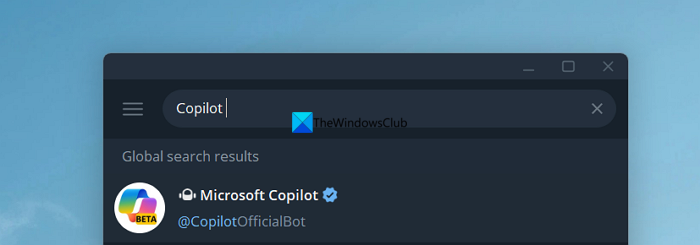
Click on START at the bottom of the Microsoft Copilot bot chat page.
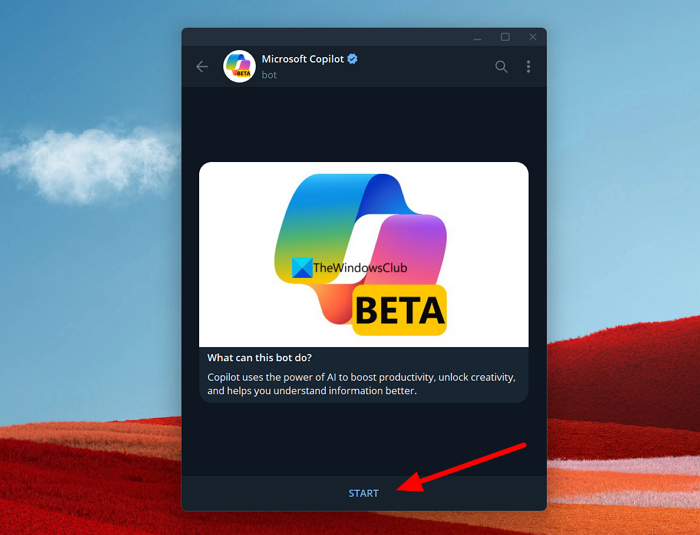
It will show you the Terms of use and privacy policy. Click on the I Accept button. Then, it will ask for you to share your mobile number. Click on Send my mobile number 📞 at the bottom to share your number with Copilot to use it.

Microsoft Copilot bot is now ready to use on the Telegram app. Enter your prompt or query to get answers from Copilot.

You can ask follow-up questions and new queries using the chatbot. Currently, the usage is limited to 30 turns per day on the Telegram.
To make the usage easier, you can use /ideas to get ideas on how Microsoft Copilot can help you on Telegram. You can use the /Share command to invite your friends to try Copilot on Telegram and use /Restart to clear the existing queries and start anew.
If you do not like the experience or do not want to use Microsoft Copilot on the Telegram app, click on the three-dot icon on the top of the app and select Delete chat to delete it from your chat list.
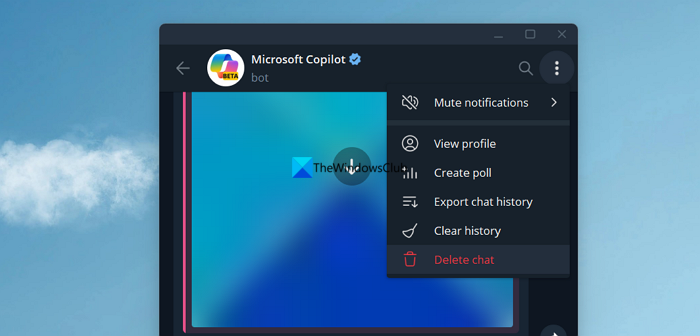
You will need to start using it again in the future.
Also read:
- Top Microsoft Copilot AI prompts you can use daily
- Use Copilot to get answers from particular websites
- How to use Copilot to generate code
How do I open Microsoft Copilot chat on Telegram?
If you have already started using Microsoft Copilot on Telegram, you can find Microsoft Copilot in the chat list. Just click on it to open the Microsoft Copilot and use it. If you have deleted the chat, you will need to search for Microsoft Copilot in the search bar and start using it again.
Related read: How do I use Copilot on Android or iPhone?
Leave a Reply