Telegram is one of the most popular messaging services. One can use it on their computer and mobile. In this post, we will discuss how to use Telegram without a Phone Number.
Use Telegram without Phone Number
To use Telegram without a phone number, you first need to get an alternative phone number that you can use to register there. We have mentioned a couple of methods to do the same below.
- Use Google Voice number to register to Telegram
- Get yourself a temporary second phone number
Let us discuss them in detail.
1] Use Google Voice number to register to Telegram
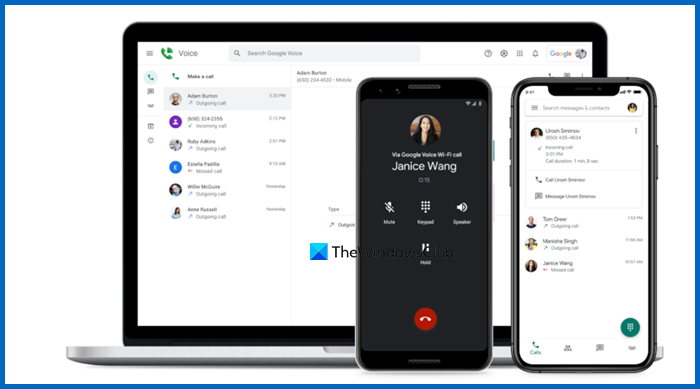
If you have a U.S. number, register it to Google Voice, then generate a new anonymous number to register to Telegram. Follow the steps given below to do the same.
- Go to voice.google.com to download or use Google Voice.
- After downloading the app, log in using your Google account.
- Then, click on Search.
- Now, select your location.
- Pick a number from the Choose your Google voice number option.
- Click on Verify when prompted, give permissions, and complete the verification process.
Once you have your Google Voice number, sign up for Telegram. You’ll receive an SMS on your Google Voice number to create your new account.
If you forgot the number, go to Google Voice > Settings.
2] Get yourself a temporary second phone number
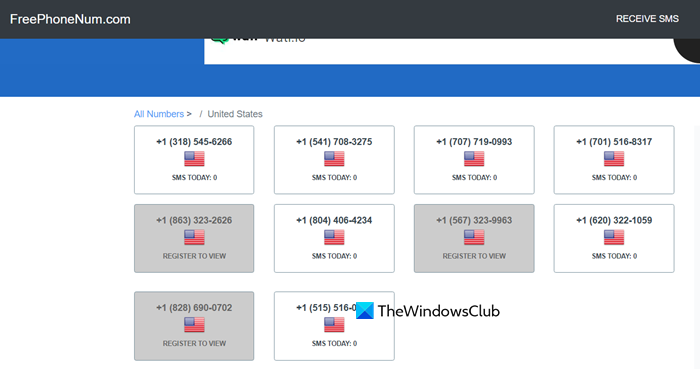
Google Voice is not the only service that can give you an alternative contact number, there are various other websites that can give you a free mobile number that you can use whenever you need to register somewhere, in this case, Telegram.
You can go to receivesms.org, freephonenum.com, or youmail.com to get a free phone number for yourself. Do not enroll for a paid subscription as we just need to use the number once.
Once we have a burner phone number at our disposal, let’s use it to register to Telegram.
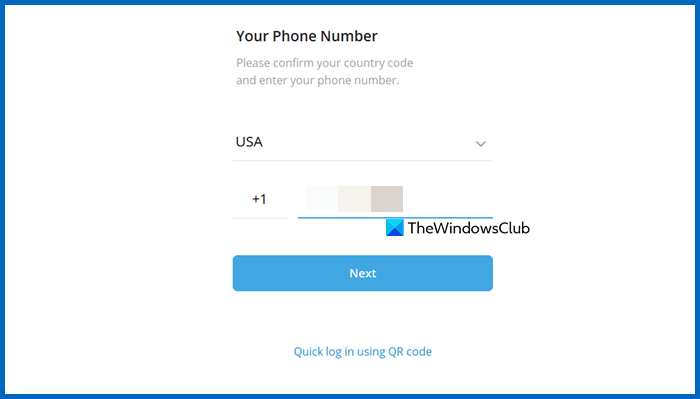
You can download the Telegram application on a Windows, iOS, or Android device. For this tutorial, we will be using Telegram for Windows, but you can follow the exact same steps on any other platform.
- Download Telegram Desktop from the Microsoft Store.
- Open the app and click on Or log in using your phone number.
- Then, enter the number we just got and start the SMS verification.
You can go to the website from where you have taken the phone number, and check the SMS inbox for the verification code.
If the desktop application asks you to use your phone instead, download the application from your respective store and proceed with the registration. Once registered, you can use the account anywhere you want.
That’s it!
Read: WhatsApp vs Telegram vs Signal vs Messenger – A Comparison
Can I enter Telegram without phone number?
Telegram doesn’t allow you to bypass the verification process which requires a phone number. However, if we can somehow get a burner phone number that can be used for the verification process, we won’t have to give them our personal number. In this post, we will see how to do the same.
Read: How to create a Telegram Channel?
How to get a free number for Telegram?
There are multiple ways to get a free number for Telegram or any other service. We mentioned a few websites earlier in this post, so try getting a number that you like and using it to access Telegram anonymously.
Also Read: Use Microsoft Copilot in Telegram.