COUNTA is a statistical function, and its purpose is to count how many arguments are in the list of arguments. The COUNTA function counts cells that contain numbers, text, and logical and error values; it does not count blank cells. The formula and syntax for the COUNTA function are below:
Formula
=COUNTA (value1, value 2)
Syntax
Value1: The item that you want to look up. It is required.
Value2: Additional items in the cell that you want to count. it is Optional.
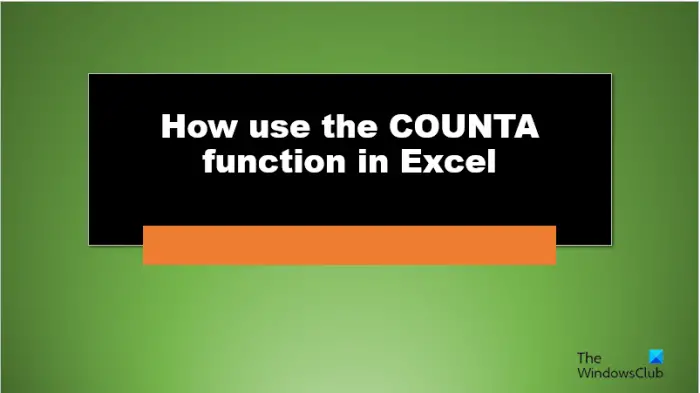
How to use the COUNTA function in Excel
Follow the steps below on to use the COUNTA function in Excel:
- Launch Microsoft Excel.
- Enter data into the spreadsheet or use existing data from your file.
- Select the cell you want to place the result
- Enter the formula
- Press Enter.
Launch Microsoft Excel.
Enter your data or use existing data.
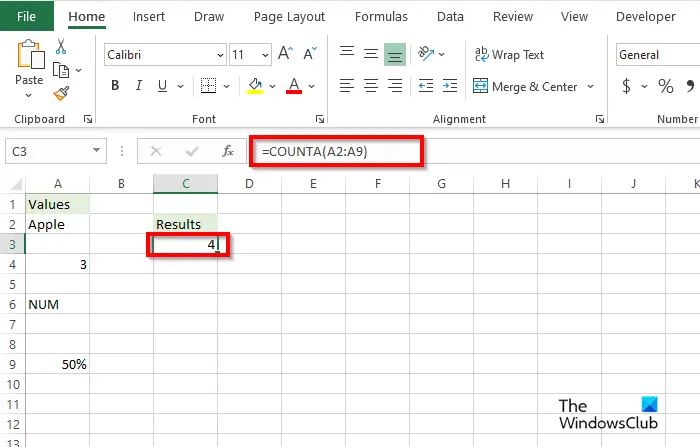
Type into the cell where you want to place the result =COUNTA (A2:A9)
Press Enter to see the result. The result is 4.
The function counts four values in the range of cells. See the photo above.
There are two methods in this tutorial for using the COUNTA function in Microsoft Excel.
Method one is to click the fx button on the top left of the Excel worksheet. The fx (function wizard) button opens all the functions in Excel.
An Insert Function dialog box will appear.
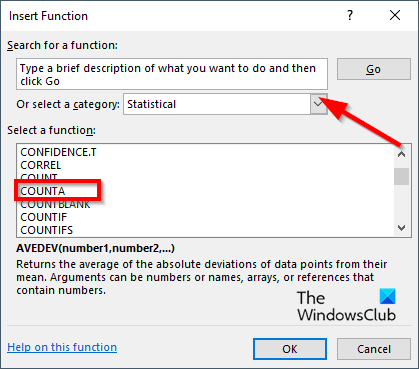
Inside the dialog box, in the section Select a Category, select Statistical from the list box.
In the section Select a Function, choose the COUNTA function from the list.
Then click OK.
A Function Arguments dialog box will open.
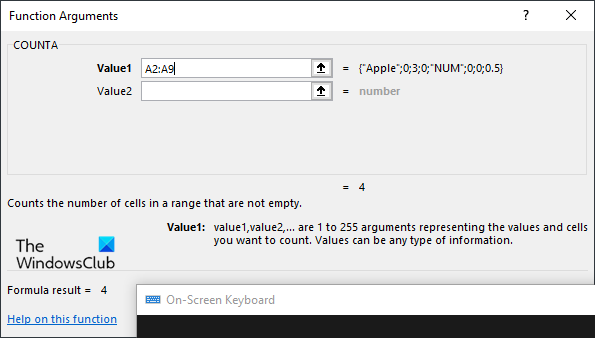
Type into the entry box (value 1) the range of cells that contains the values that you want to look up.
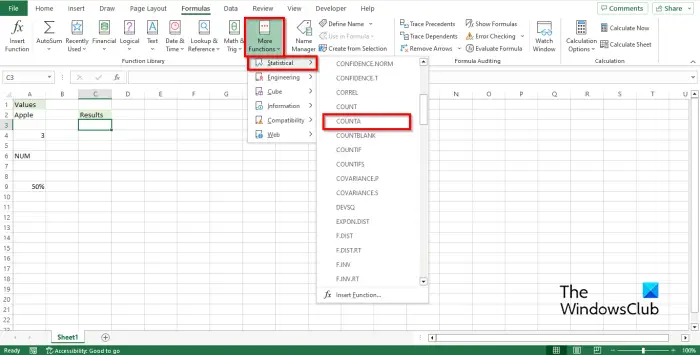
Method two is to click the Formulas tab, click the More Functions button in the Function Library group., hover the cursor on Statistical, then select COUNTA from the drop-down menu.
A Function Arguments dialog box will open.
Follow the same method in Method 1.
Then click OK.
We hope you understand how to use the COUNTA function in Excel.
What is COUNTA vs COUNT in Excel?
COUNTA counts the cells that contain data, while the COUNT function counts how many numbers are in the list of arguments. COUNTA and COUNT are both statistical functions; they both return numbers.
READ: How to use T function in Excel
How do you count if there is a value in a cell?
In Microsoft Excel, there is a group of functions that count values in a cell, namely, COUNT, COUNTA, COUNTBLANK, and COUNTIF.
- COUNT: Count how many numbers are in the list of arguments. Arguments that are numbers, dates, or text representation of numbers are counted, while values that are error values or text that cannot be translated into numbers are not counted.
- COUNTA: Count how many values are in the list of arguments. The COUNTA function count cells that are not empty.
- COUNTBLANK: Counts the number of blank cells within a range.
- COUNTIF: Counts the number of nonblank cells within a range that meets the specified criteria.