Functions in Microsoft Excel are very important to users; it helps users perform calculations from basic to advance. Persons across the globe use Excel in Accounting, Engineering, and Marketing for the things it can do. Microsoft Excel also helps users to store information and create advanced charts. In this tutorial, we will explain how to use the EXP function in Microsoft Excel, a function that returns e raised to the power of a number.
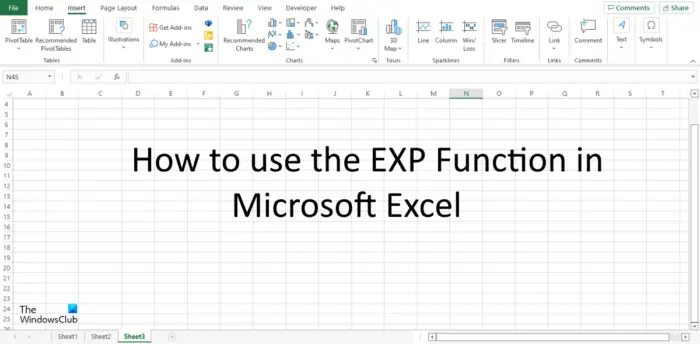
How to use the EXP function in Microsoft Excel
Follow the steps on how to use the EXP function in Microsoft Excel:
- Launch Excel
- Enter data or use existing data.
- Enter a formula into the cell
- Press Enter.
- See result.
Launch Microsoft Excel.
Enter your data or use an existing data
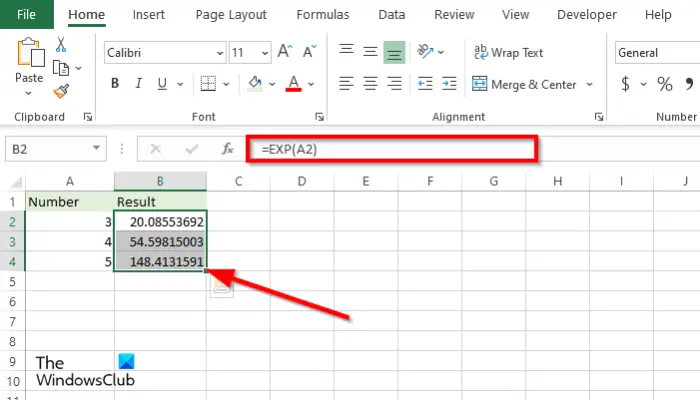
Type into the cell where you want to place the result =EXP(A2).
Press Enter to see the result. The result is 20.08553692.
Then drag the fill handle down to see the other results.
There are two other methods to use the EXP function.
Method one is to click the fx button on the top left of the Excel worksheet.
An Insert Function dialog box will appear.
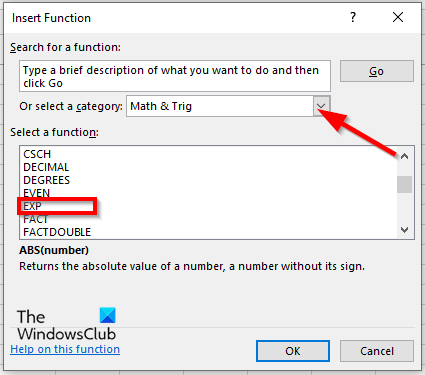
Inside the dialog box, in the section Select a Category, select Math and Trigonometry from the list box.
In the section Select a Function, choose the EXP function from the list.
Then click OK.
A Function Arguments dialog box will open.
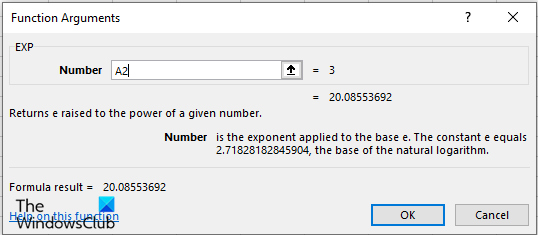
Type into the entry box the cell that contains the number you want to calculate.
Then click OK.
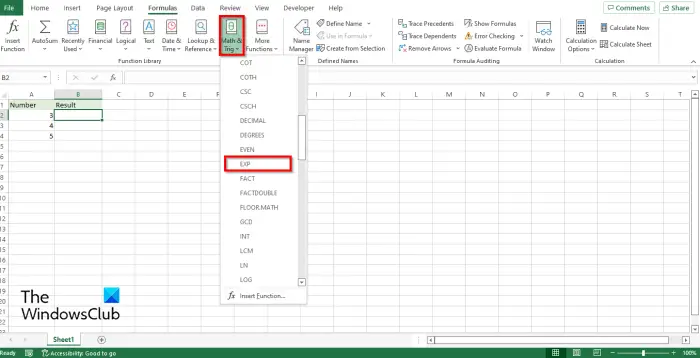
Method two is to click the Formulas tab and click the Math and Trigonometry button in the Function Library group.
Then select EXP from the drop-down menu.
A Function Arguments dialog box will open.
Follow the same method in Method 1.
Then click OK.
What does EXP stand for in Excel?
In Excel, EXP stands for an exponential function. It is a Math and Trigonometry functions function that performs mathematical calculations, including basic arithmetic, conditional sums and products, exponents and logarithms, and trigonometric ratios.
What does the EXP function do?
In Microsoft Excel, an EXP function is a Math and Trigonometry function, and its purpose is to return e raised power to the power of a given number. The constant e is the base of the natural logarithm.
What is the formula for EXP?
The formula for the EXP function in Microsoft Excel is EXP (number). The EXP function syntax is below:
Number: The exponent applied to base e.
Why exponential function is important?
In economics, exponential functions are very important when looking at growth or decay. It is one of the most important functions in mathematics due to it being so useful in real world situations.
Why is e used in exponential functions?
When it comes to math, the letter e is the base rate of growth shared by all continually growing processes. It is used to calculate compounding interest, the rate of radioactive decay, and the amount of time it takes to discharge a capacitor.
We hope this tutorial helps you how to understand how to use the EXP function in Microsoft Excel
Leave a Reply