In Microsoft Excel, there are a variety of categories of functions such as Math and Trigonometry, Statistical, Financial, Logical, Text, and more. A Text function changes how a number appears by applying the format to it with format codes; an example of a Text function is the T function. The purpose of the T function is to return the text referred to by value.
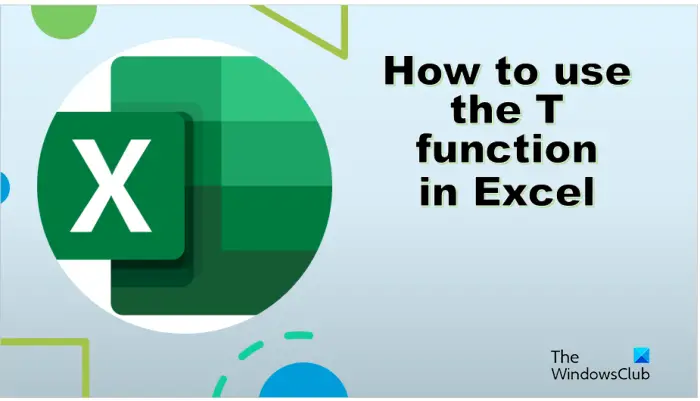
The formula and syntax for the T function are below:
Formula
T (value)
Syntax
Text: The value you want to test.
How to use T function in Excel
Follow the steps below on how to use the T function in Microsoft Excel.
- Launch Microsoft Excel.
- Enter data into the spreadsheet or using existing data.
- Select the cell you want to place the result
- Enter the formula, then press Enter.
Launch Microsoft Excel.
Enter your data or use existing data.
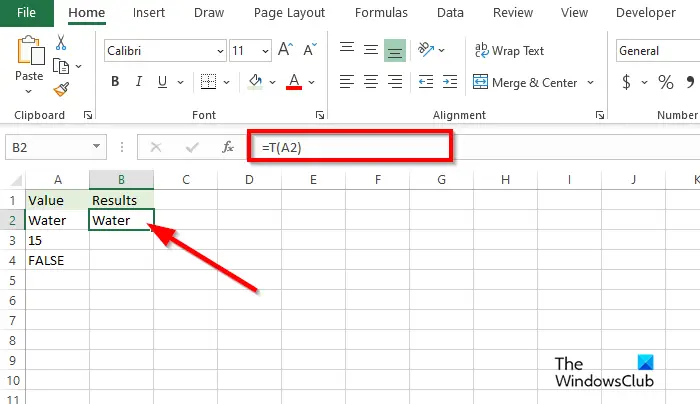
Type into the cell where you want to place the result =T(A2)
Press Enter to see the result. The result is Water.
- The value “water” is returned because the value is text.
- The value 15 is a number, so an empty text is returned.
- The value FALSE is logical, so an empty text is returned.
There are two methods to use the T function in Excel.
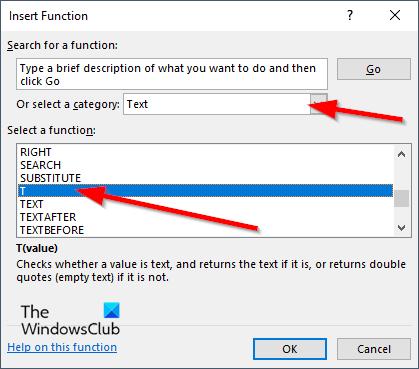
1] Using the fx button
Method one is to click the fx button on the top left of the Excel worksheet.
An Insert Function dialog box will appear.
Inside the dialog box, in the section Select a Category, select Text from the list box.
In the section Select a Function, choose the T function from the list.
Then click OK.
A Function Arguments dialog box will open.
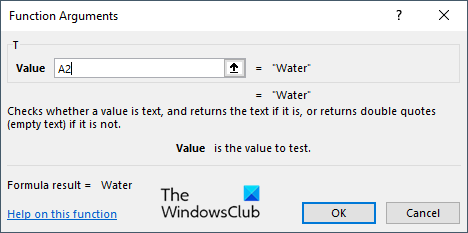
Type into the entry boxes the cell that contains the values that you want to look up.
Then click OK.
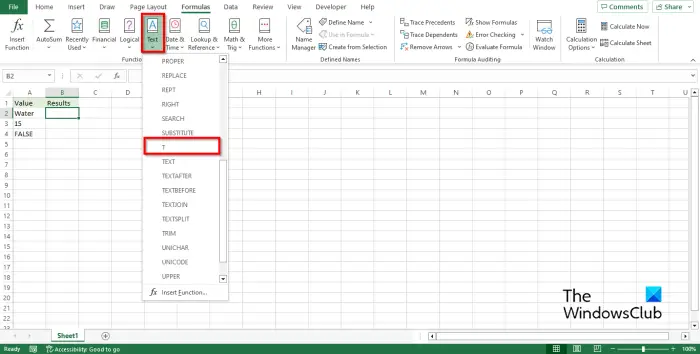
2] Using the Formulas tab
Method two is to click the Formulas tab, click the Text button and select T from the drop-down menu in the Function Library group.
A Function Arguments dialog box will open.
Follow the same method in Method 1.
Then click OK.
We hope you understand how to use the T function in Excel.
Why are Functions important in Excel?
In Microsoft Excel, functions are important because they help users to solve problems and save time. There are various functions in Excel that perform from basic to advanced calculations so that you don’t have to obtain a headache to solve a problem because functions are tools that analyze data and give you information.
READ: How to count cells in Excel using COUNT Function
What are the 10 most used Excel functions?
The 10 most used functions in Excel are.
- COUNT: Counts the number of cells in a range that contains numbers.
- SUM: Add numbers in a range of cells.
- IF: Allows users to test a condition.
- AVERAGE: Return the average range of cells.
- VLOOKUP: lookup values within a cell.
- MAX: Returns the largest value in a cell.
- MIN: Returns the smallest value in a cell.
- TRIM: Remove spaces from text. TRIM is a text function.
- PROPER: Capitalized the first letter in a text.
- CONCATENATE: Combined text from multiple cells to one.
Leave a Reply